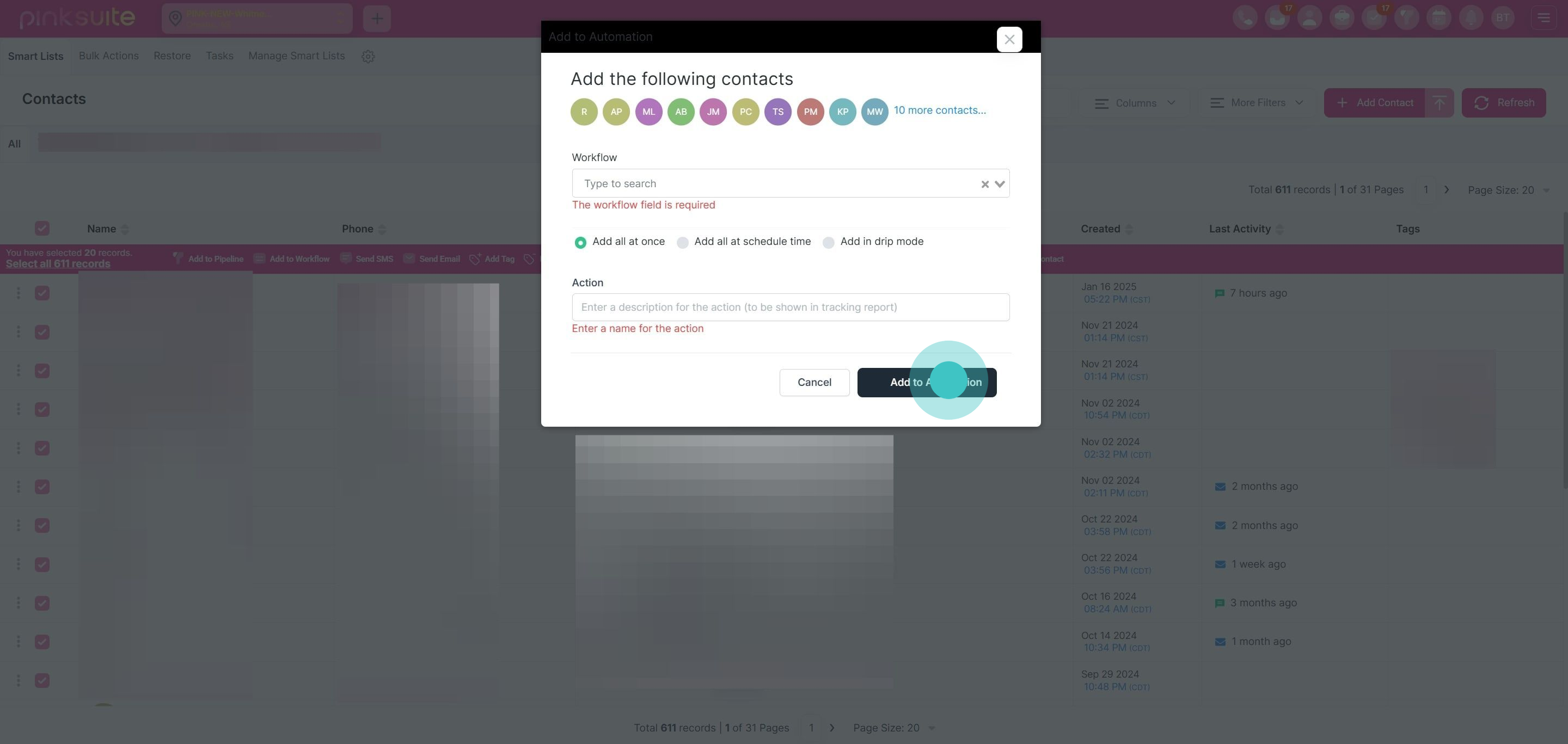1. Begin by clicking here to proceed.
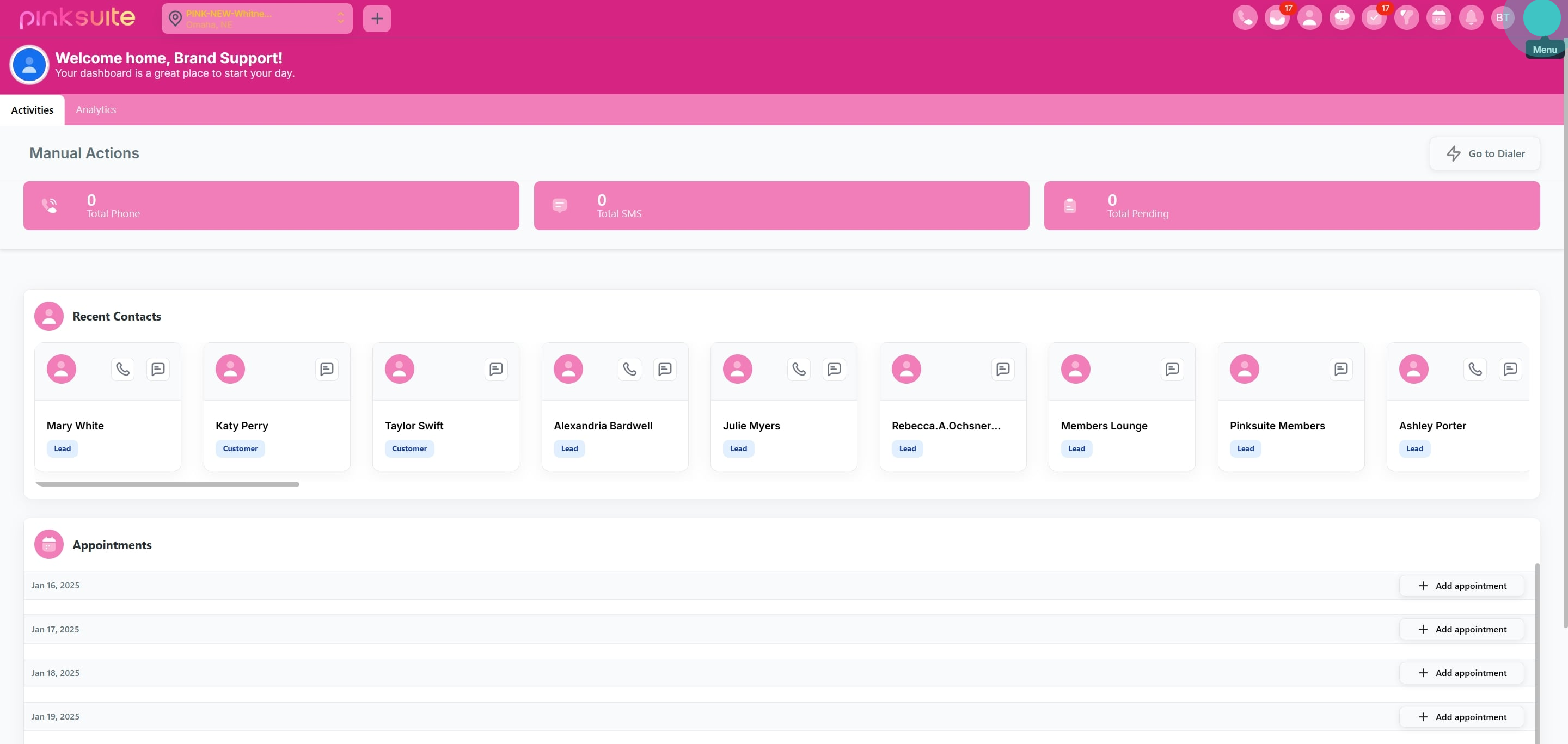
2. Next, select 'Contact Management' to manage your contacts.
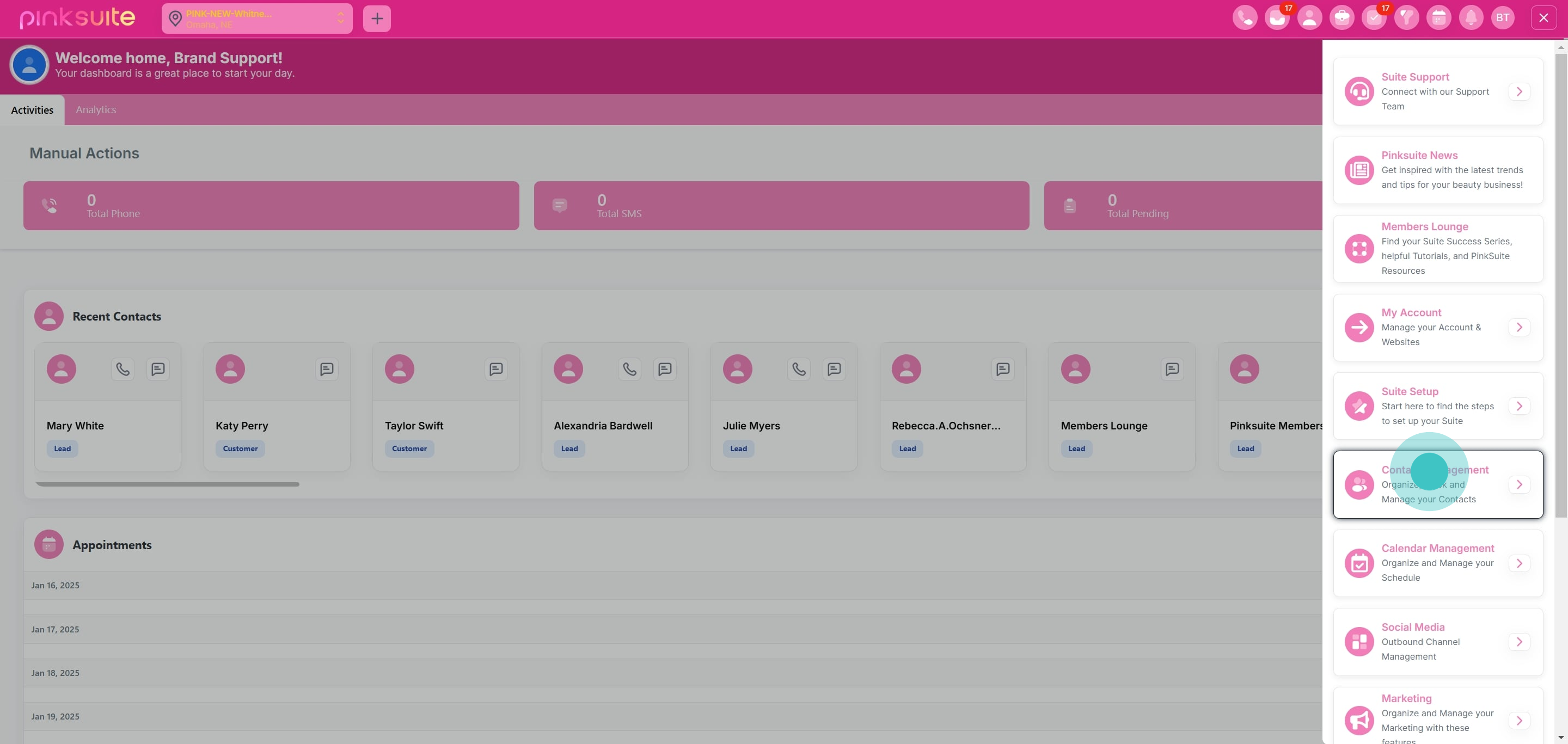
3. Then, choose 'My Contacts' to view all of them.
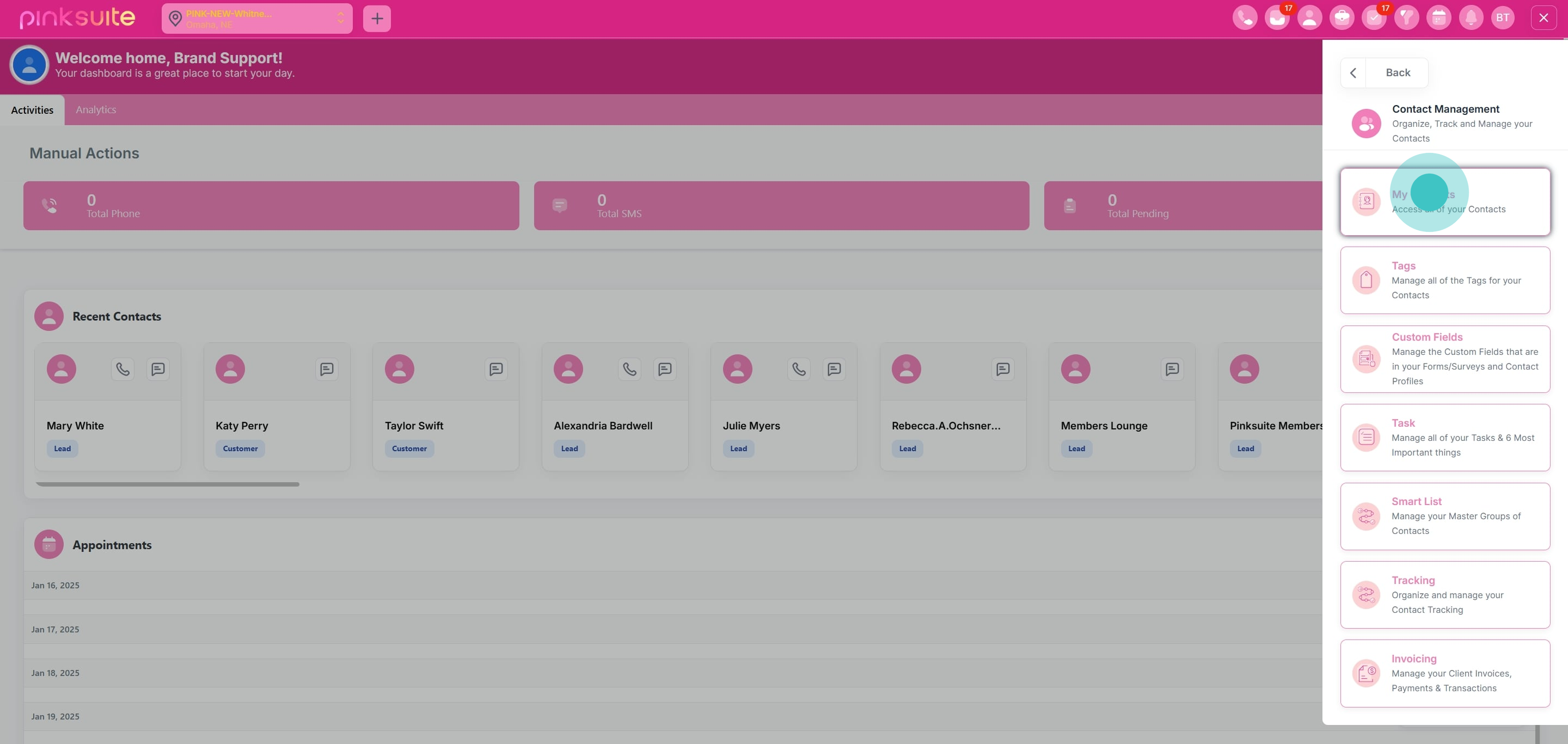
4. Now, select a specific contact from the list.
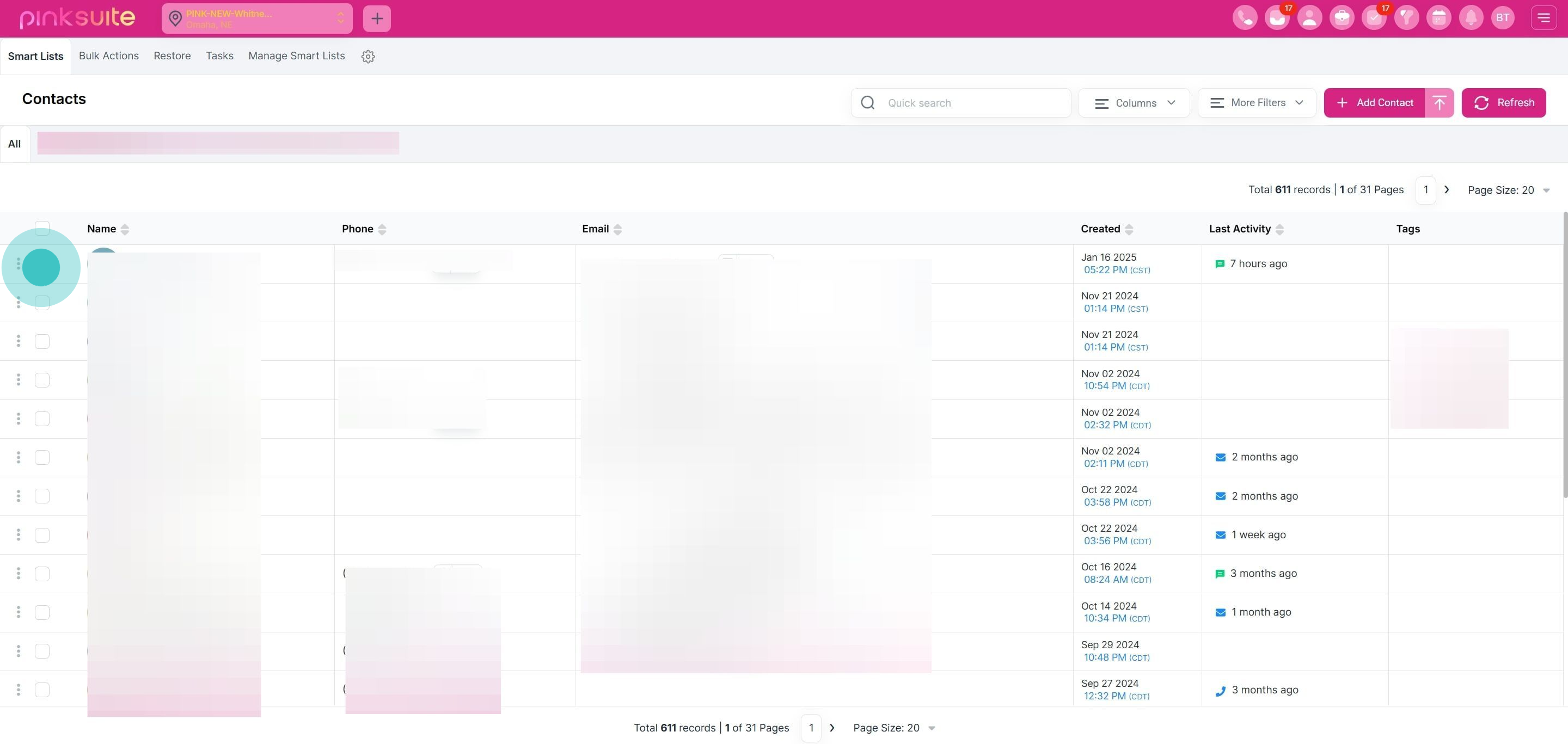
5. Afterwards, opt to select another contact.
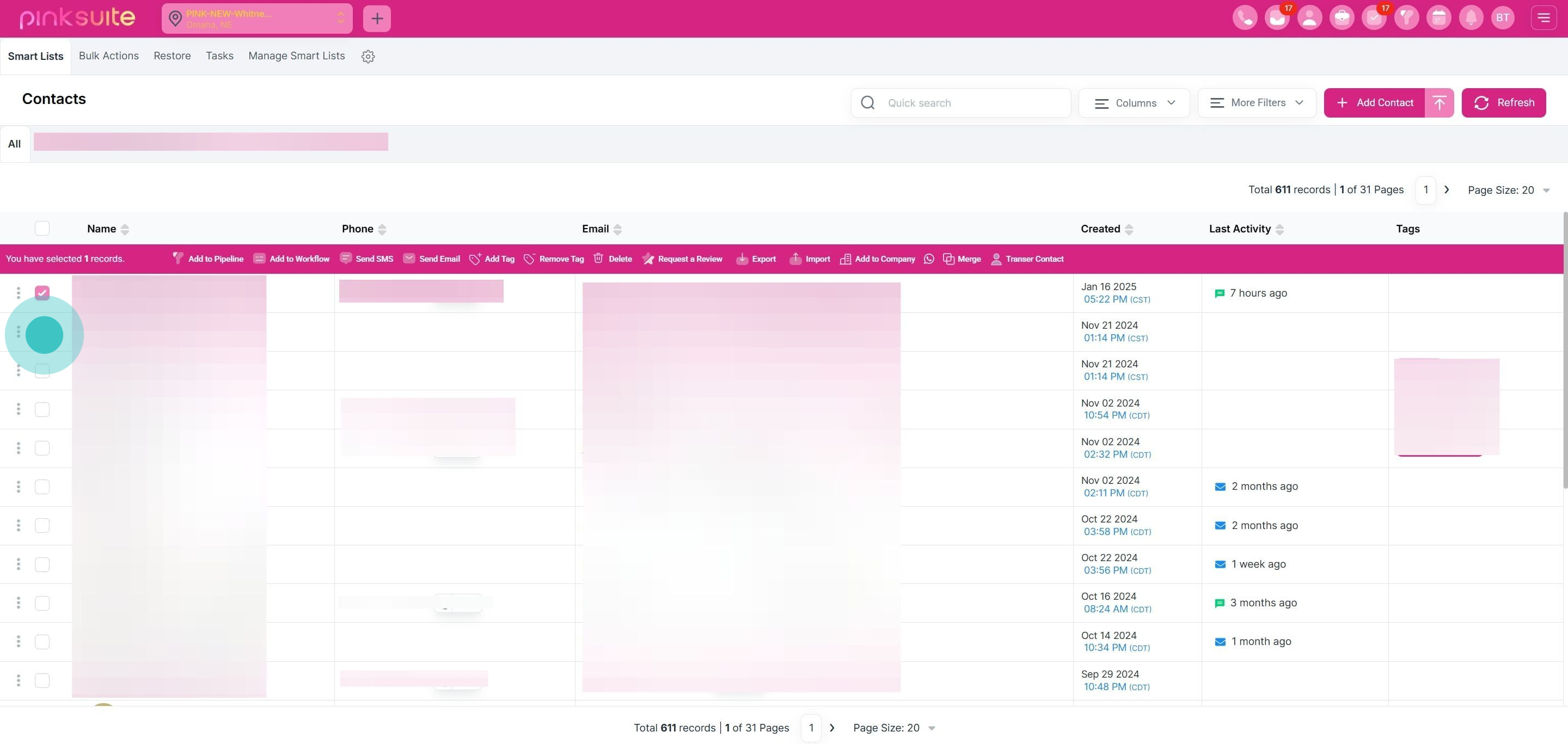
6. Alternatively, click here to select all contacts on this page.
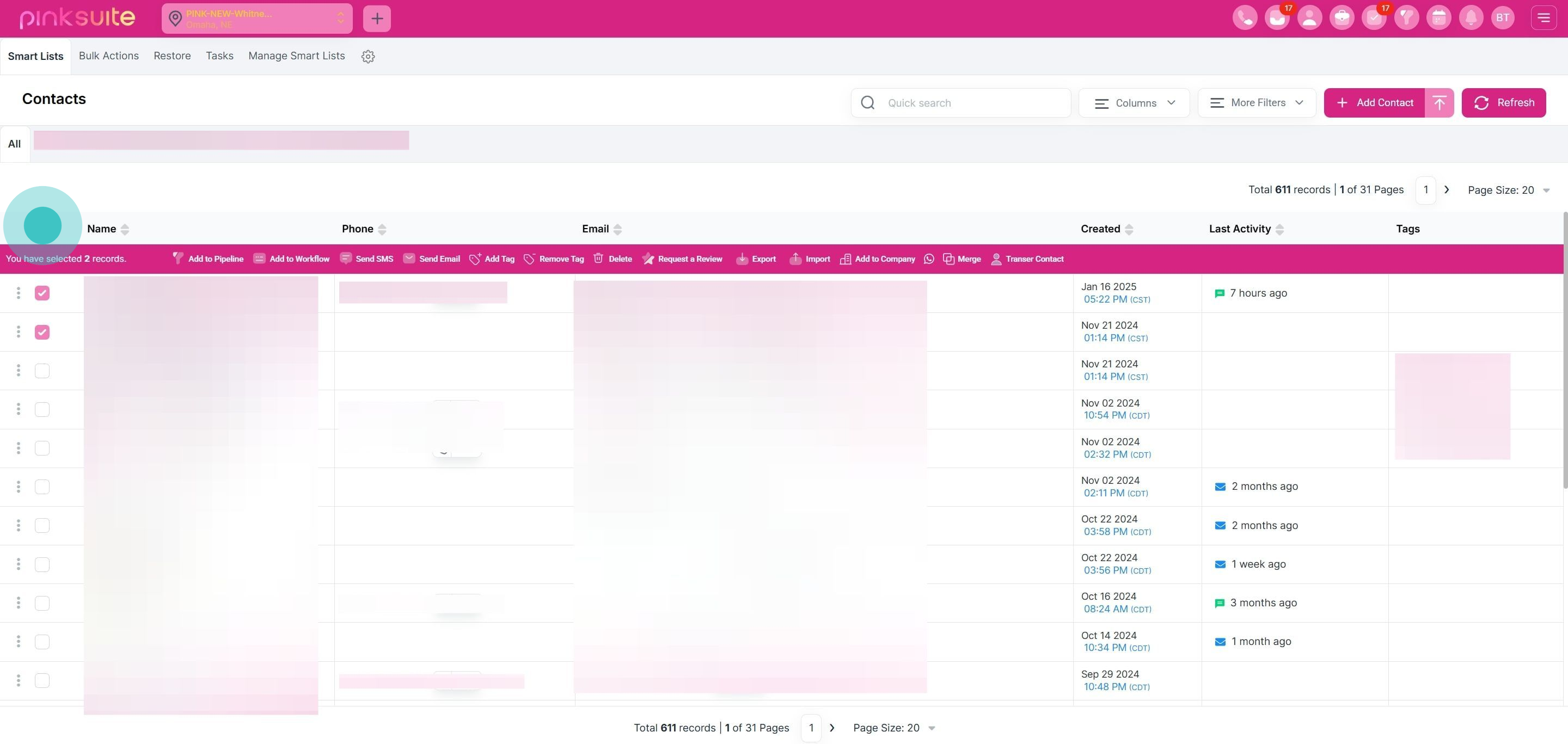
7. Or click here to select all contacts system-wide.
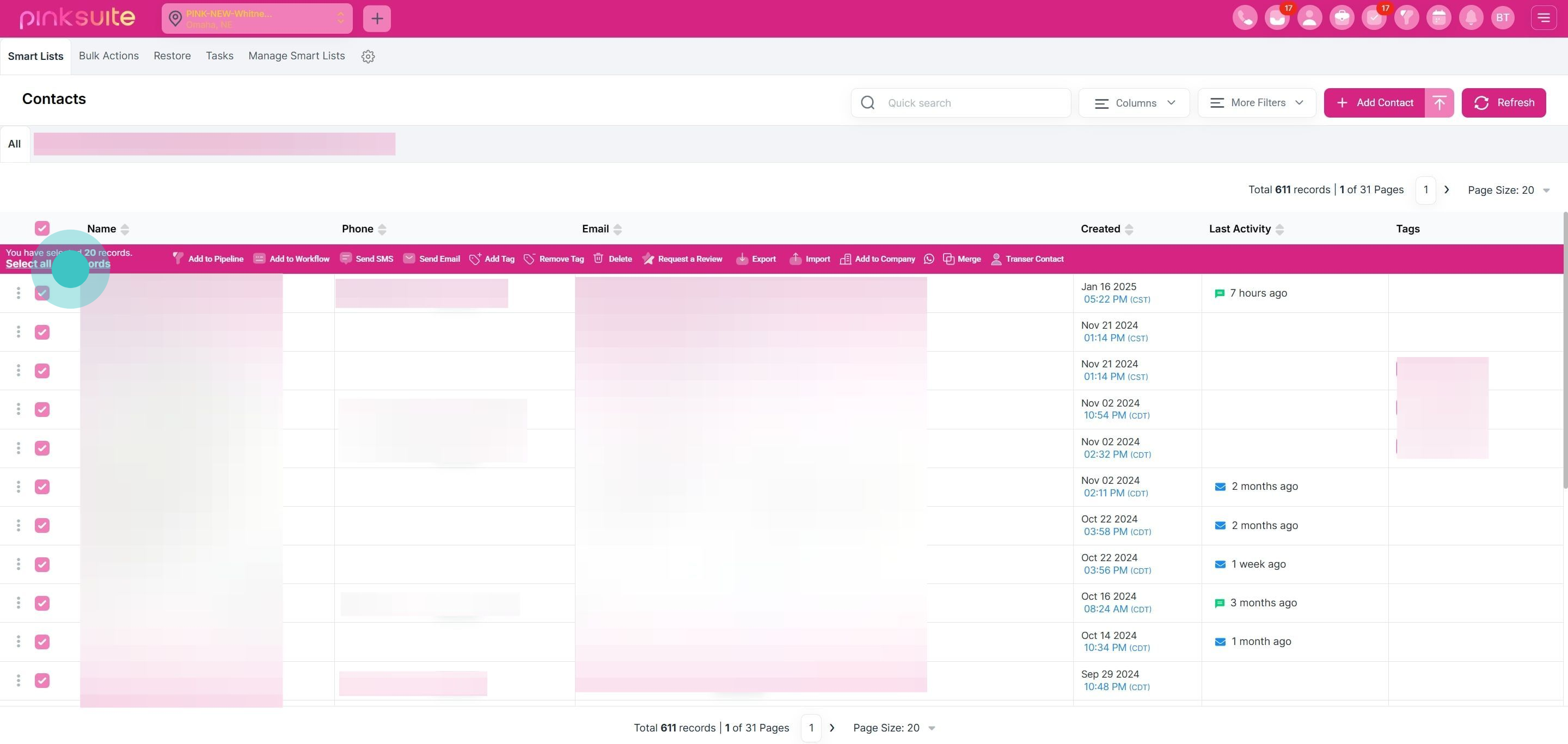
8. Next, choose to add the selected contacts to a workflow.
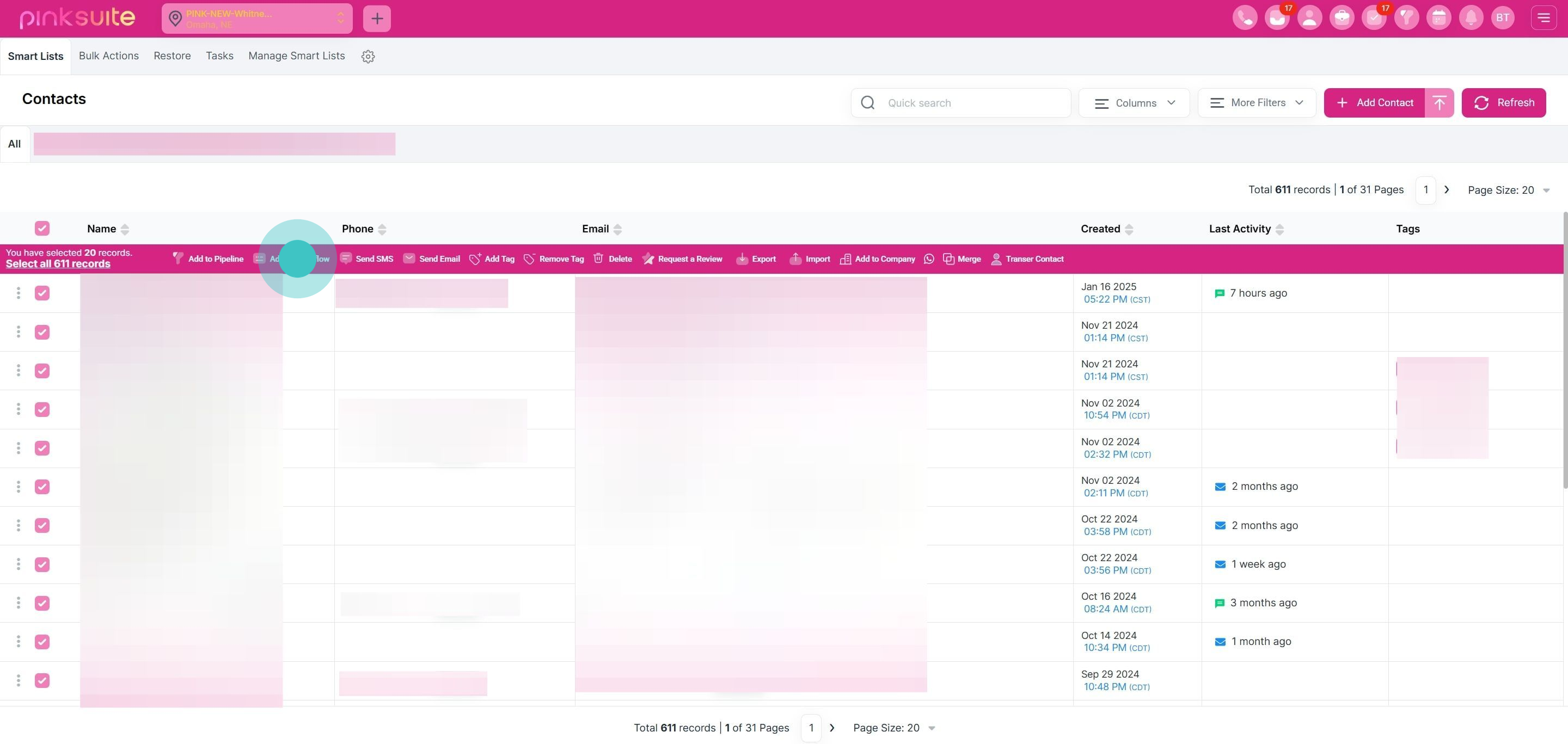
9. Proceed by clicking 'Ok, proceed' to confirm.
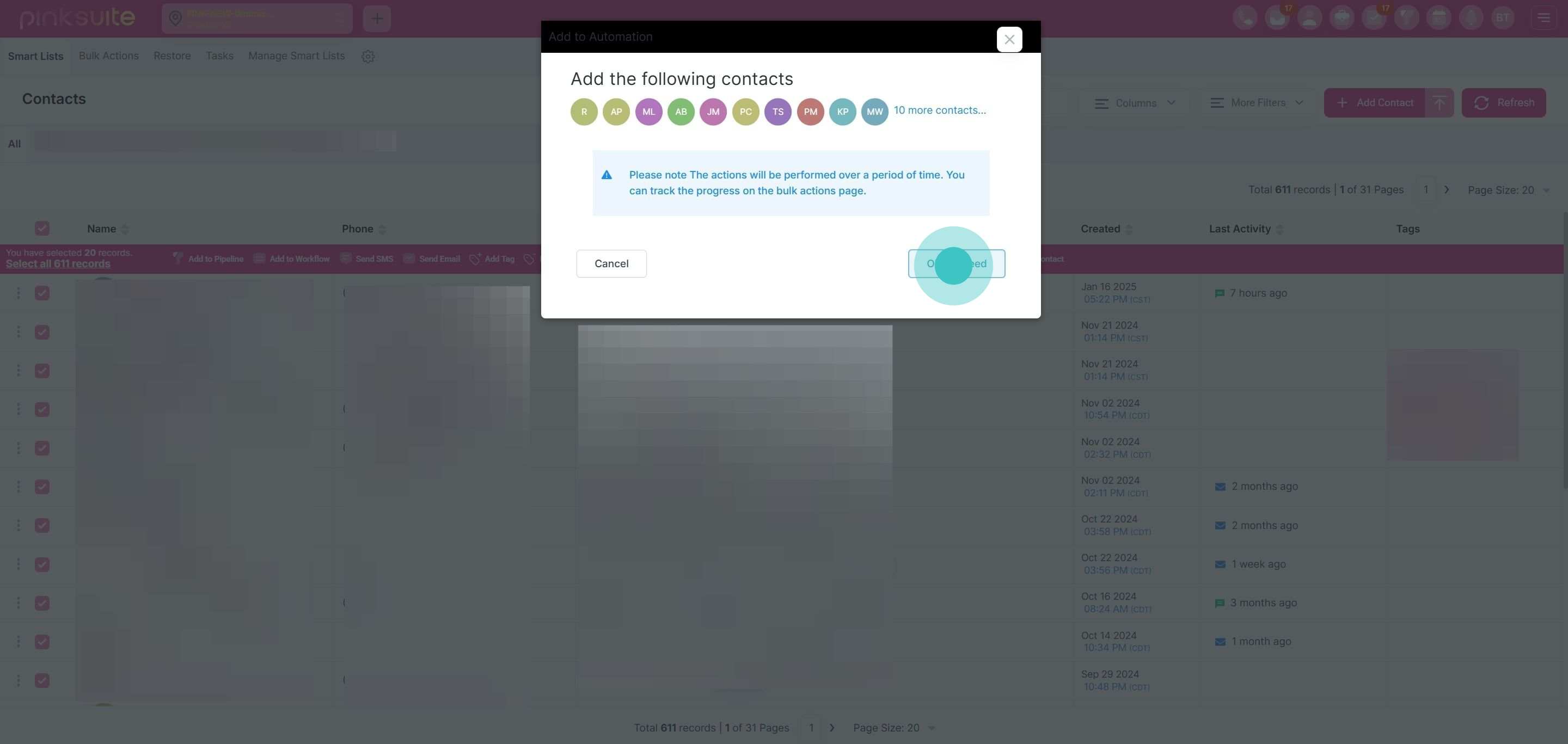
10. Now, select a specific workflow option.
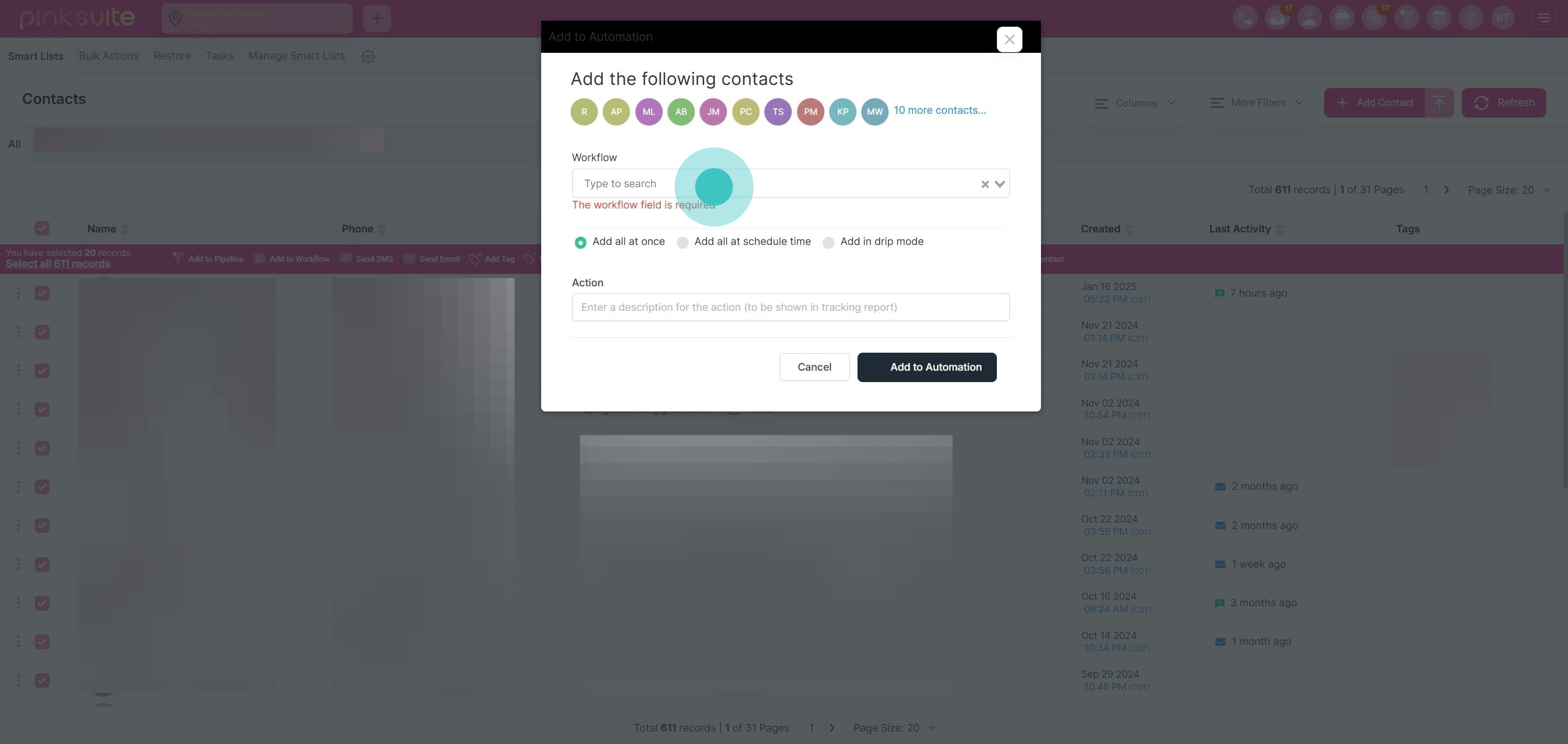
11. Then, choose 'Add all at once' for the workflow option.
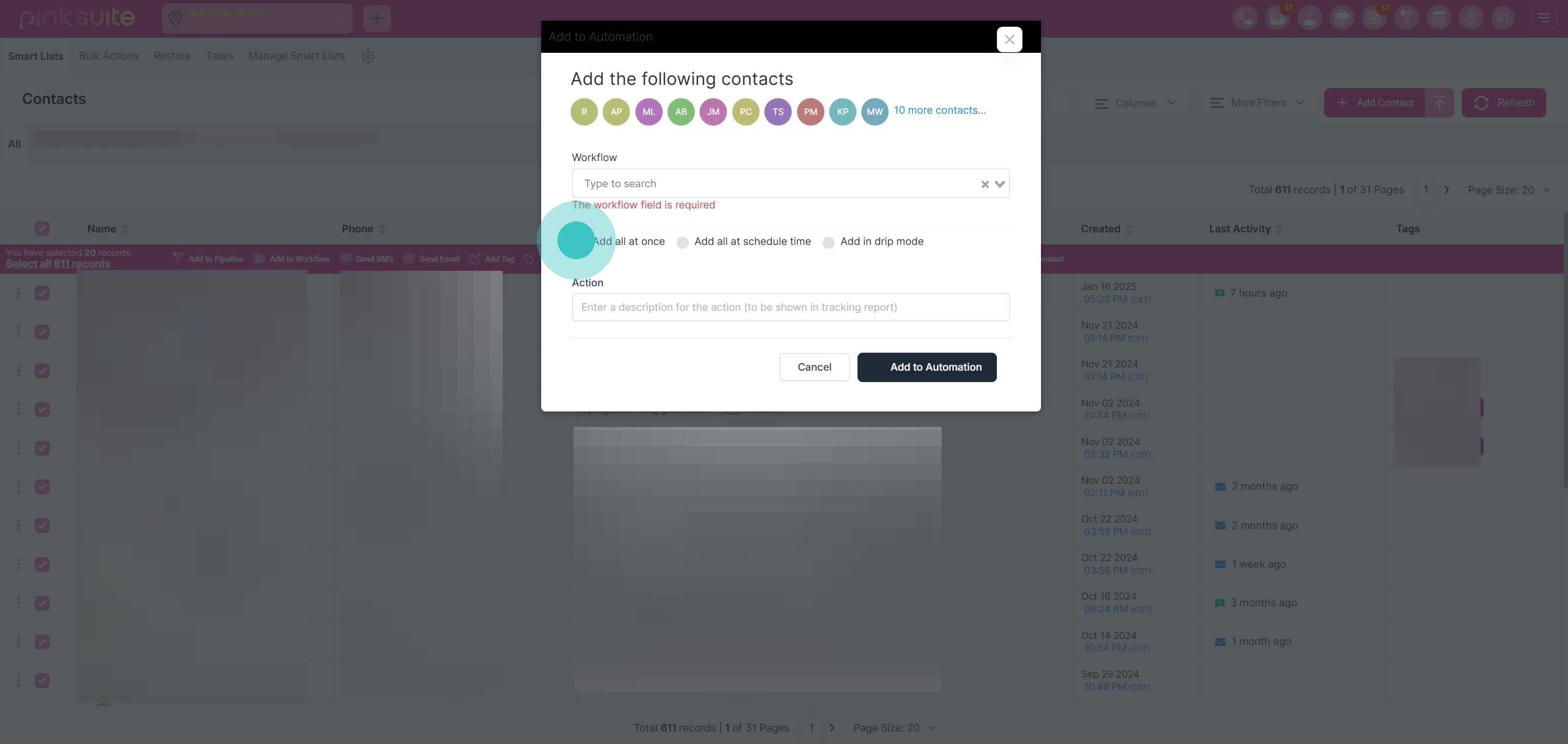
12. Next, enter a description for your action for tracking purposes.
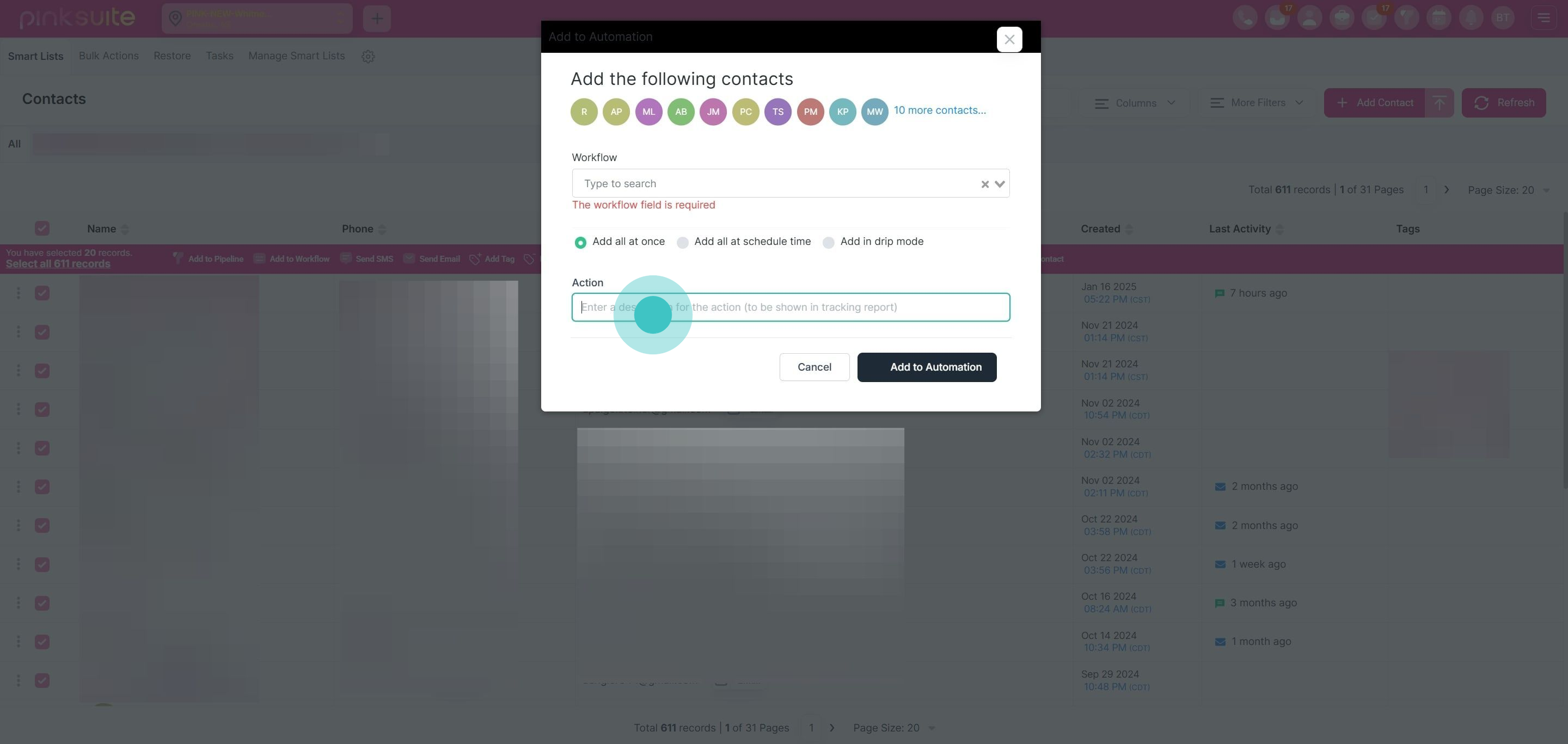
13. Finally, click here to complete the process and finalize adding contacts to the workflow.