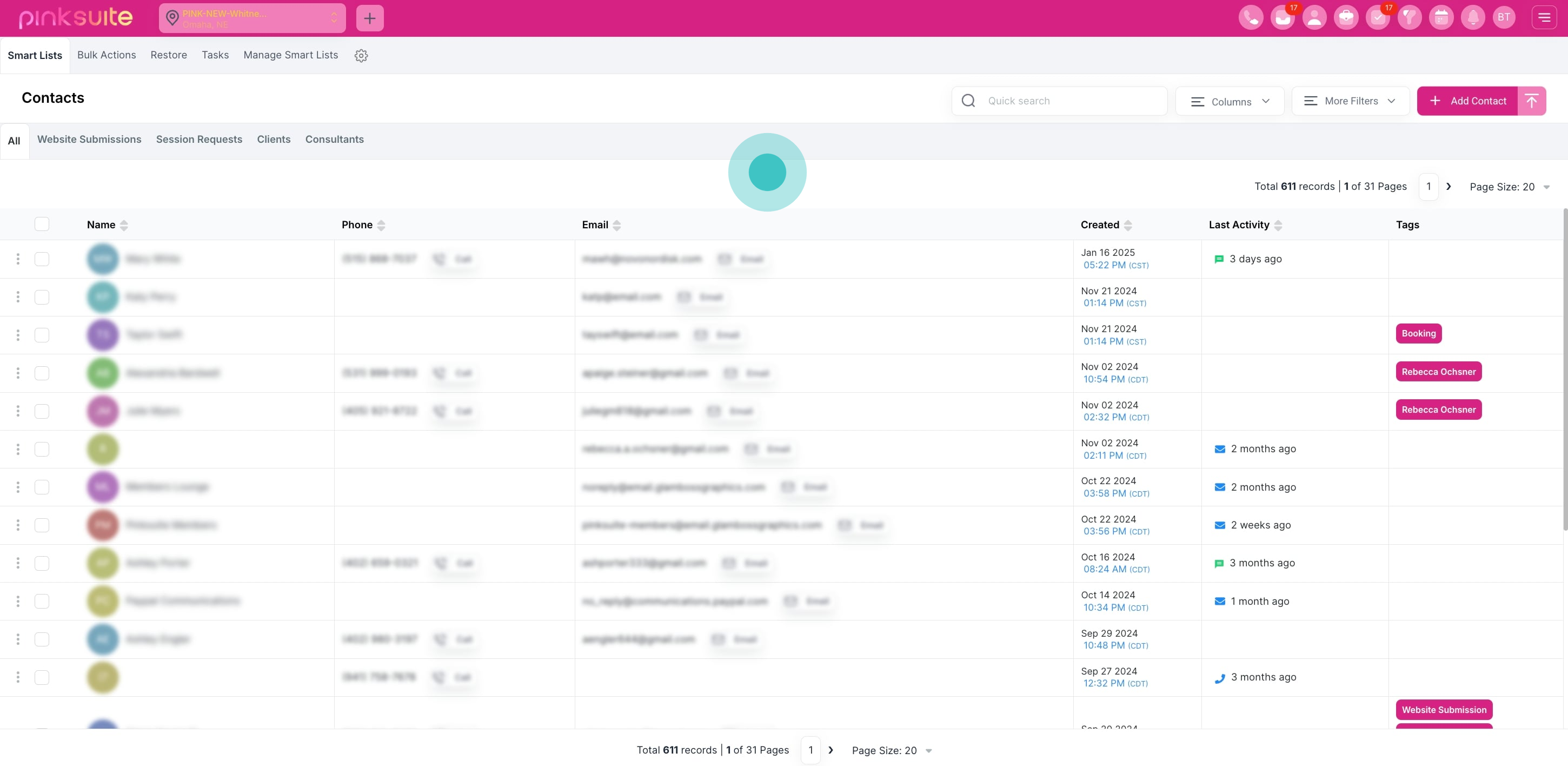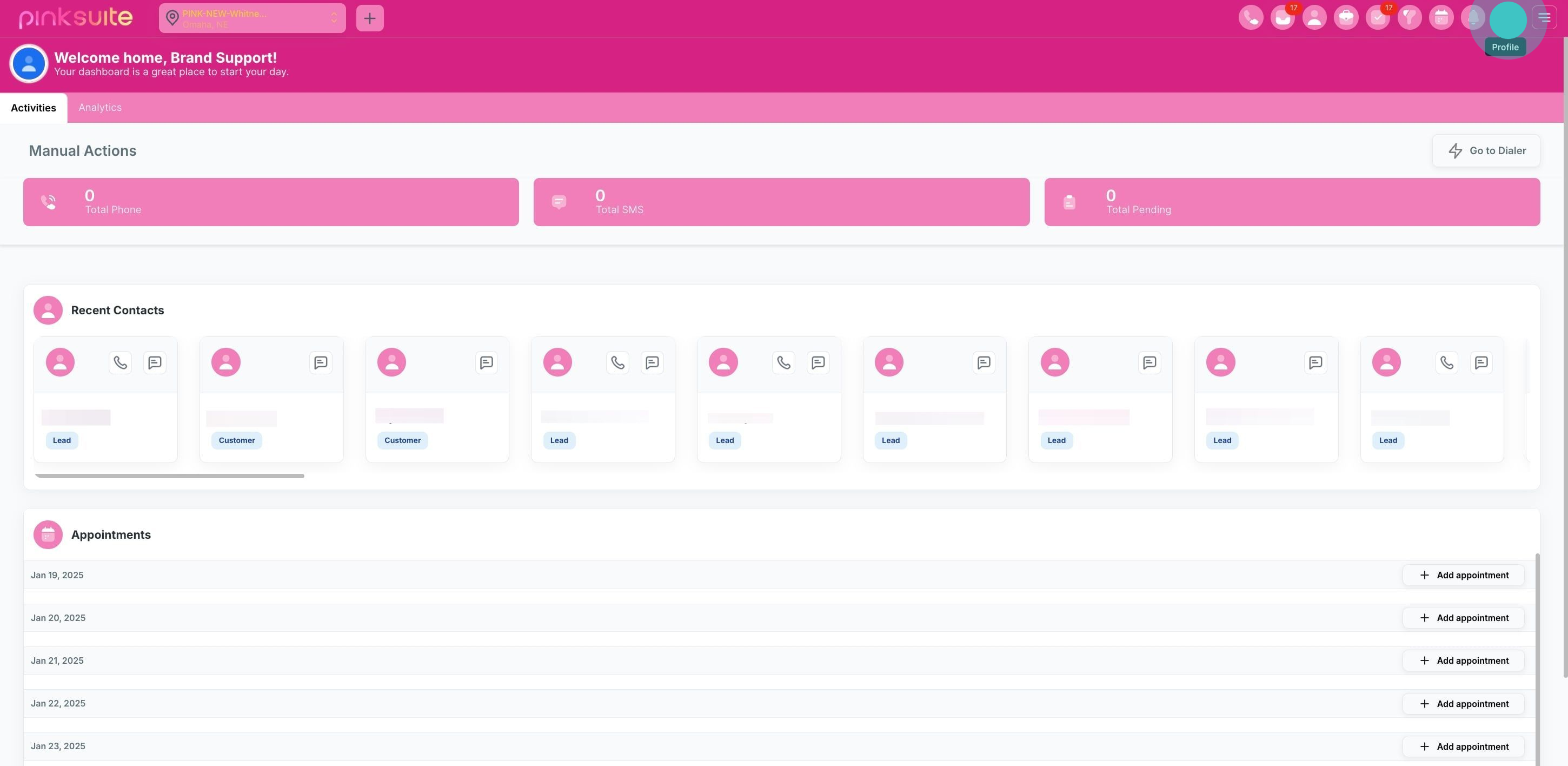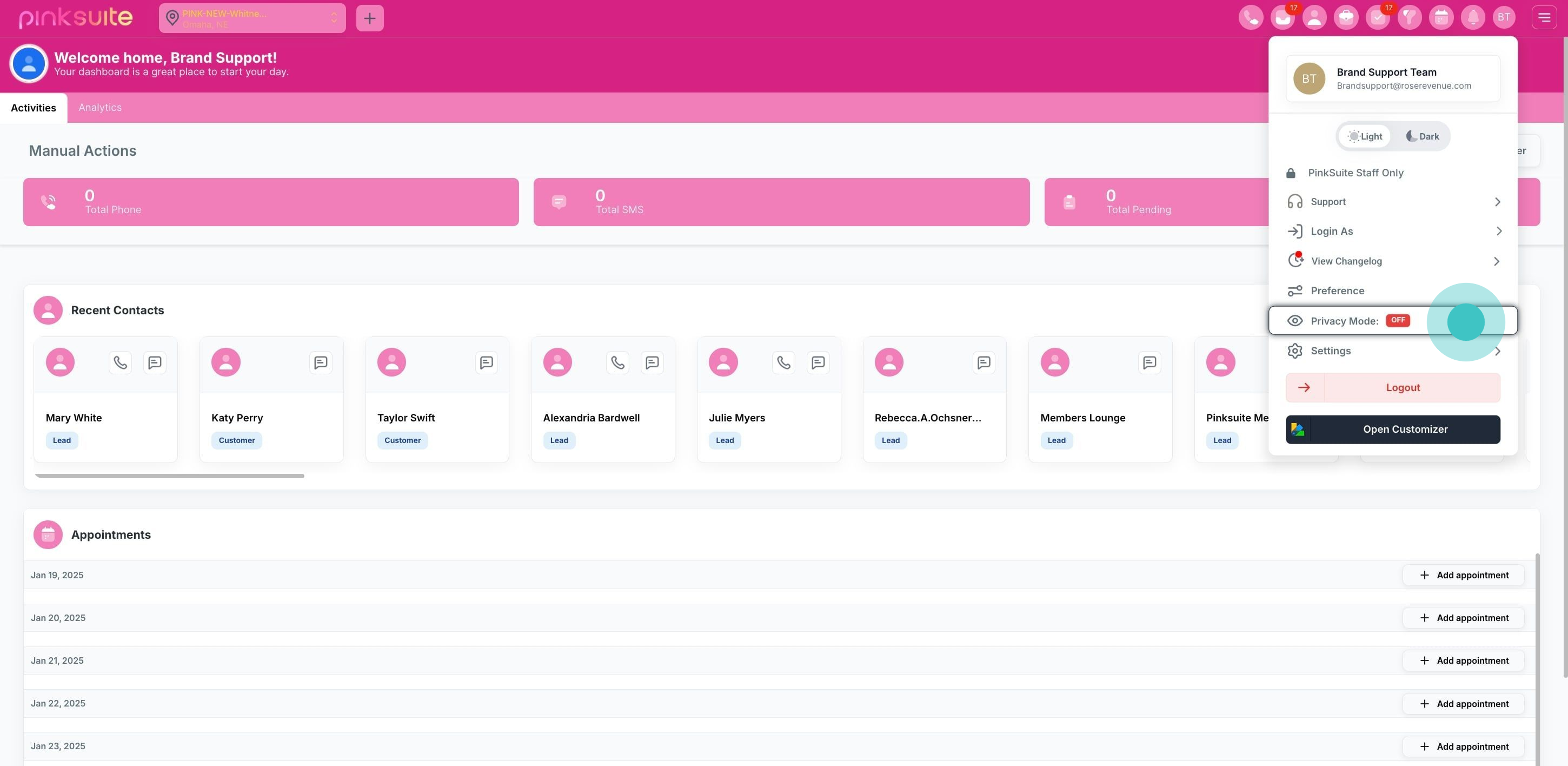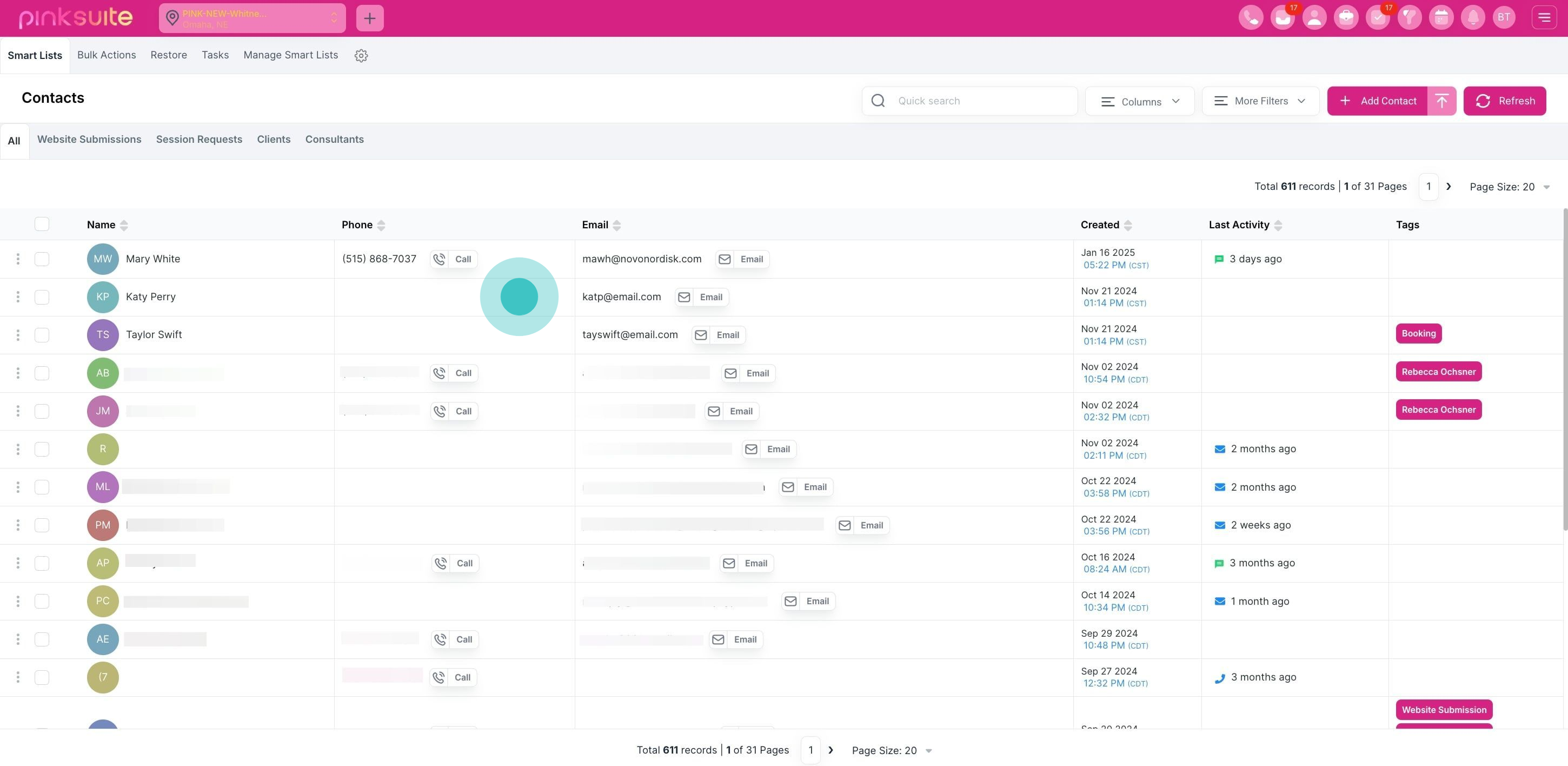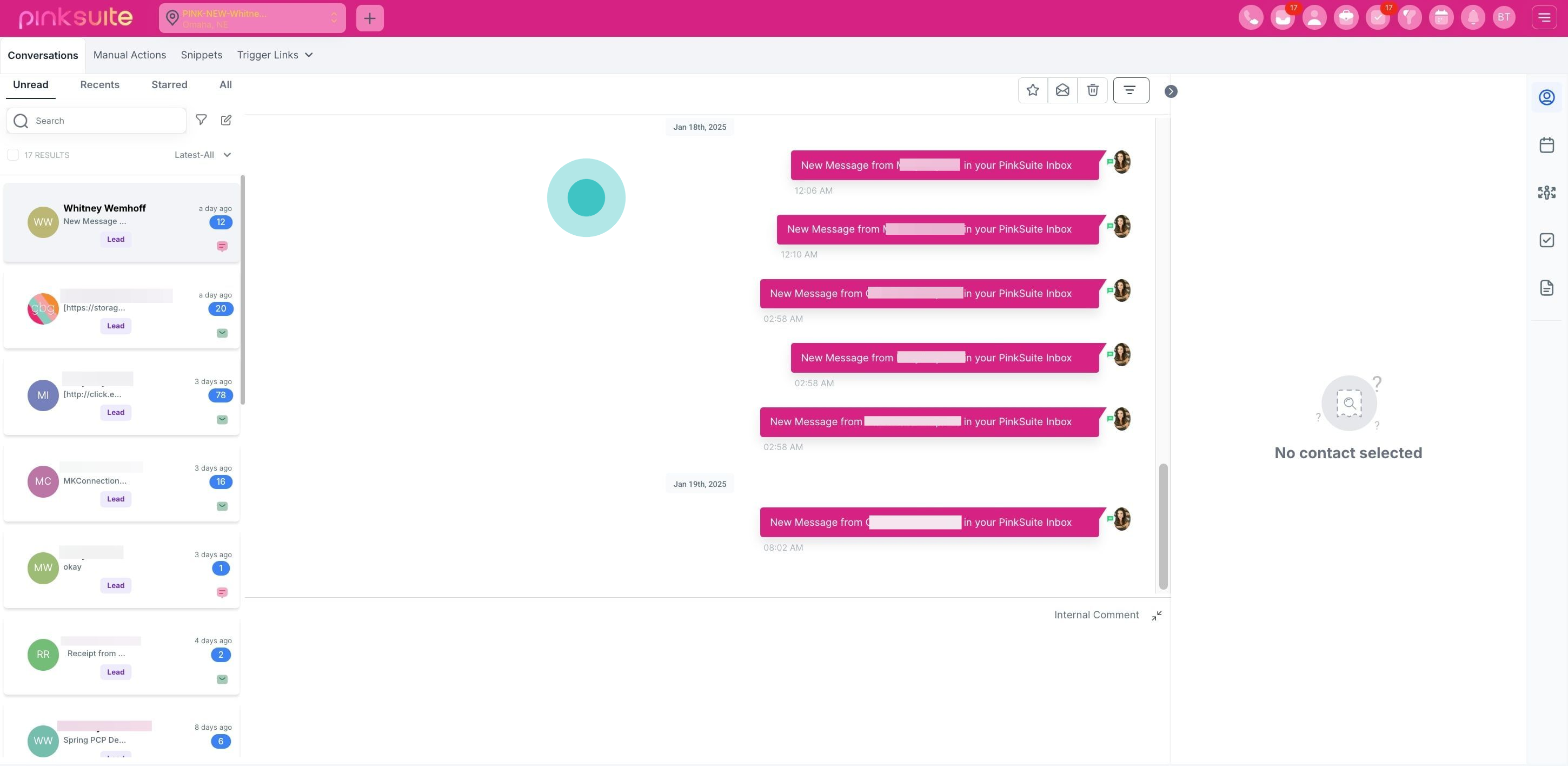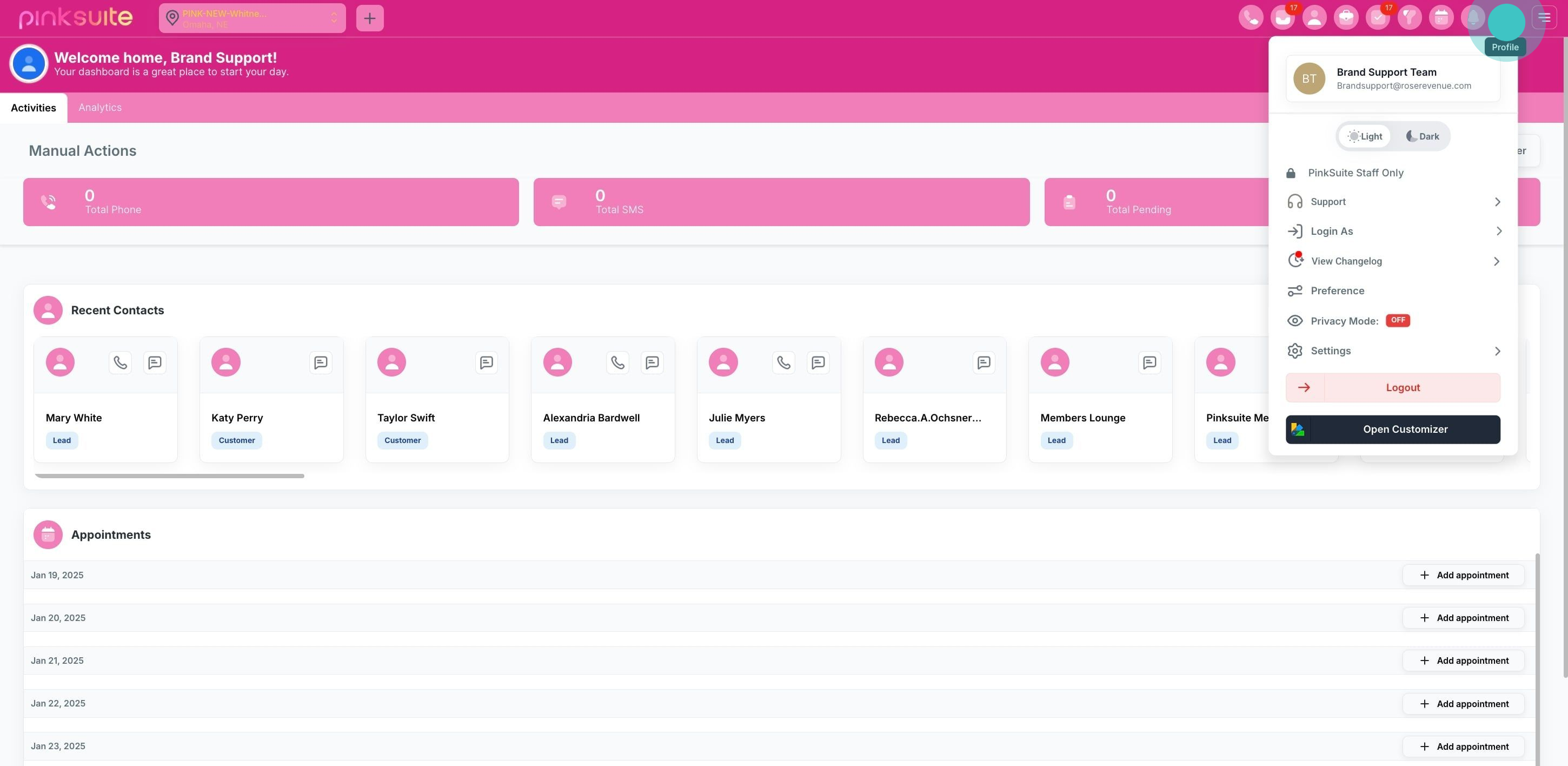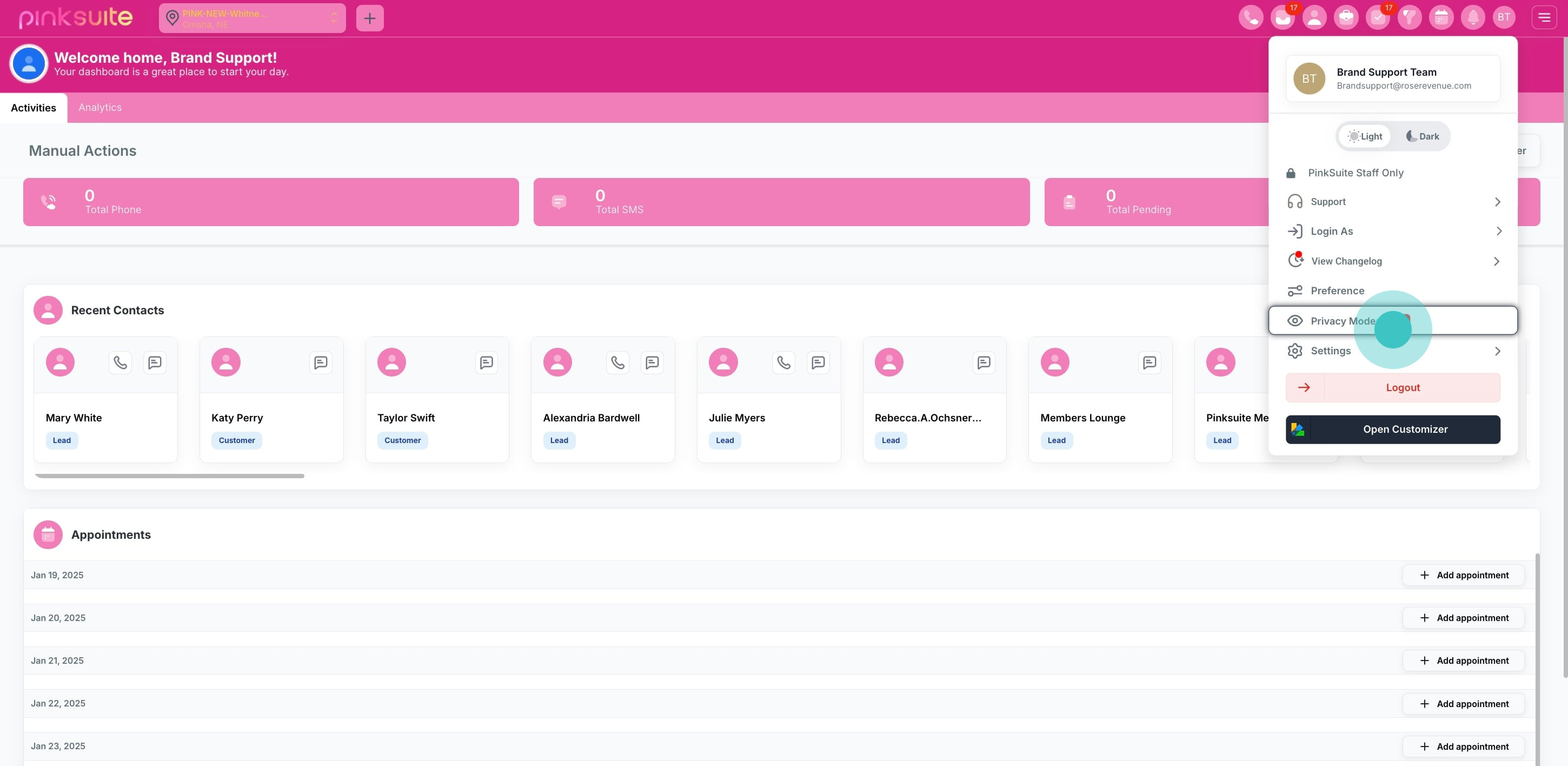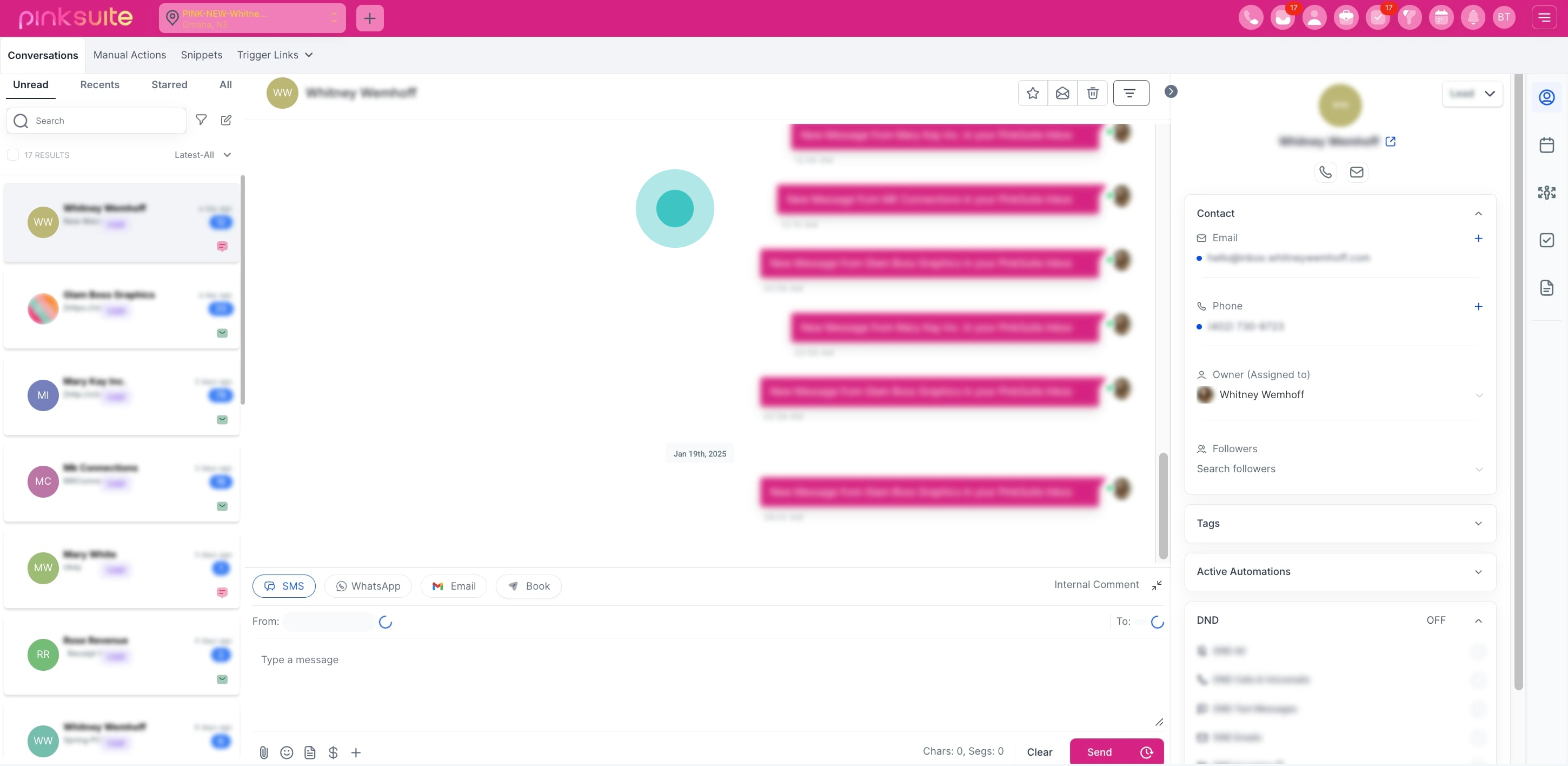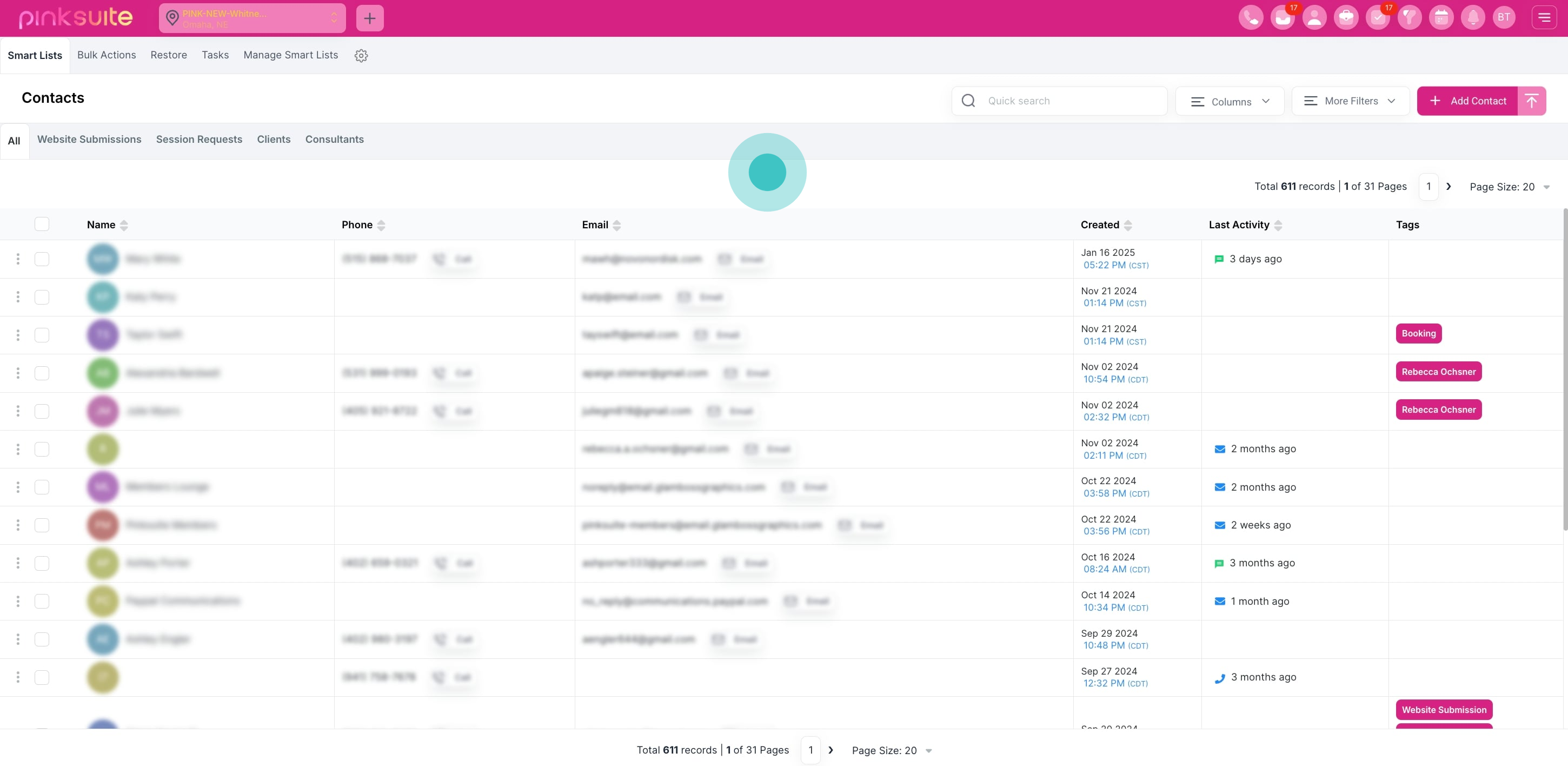Introduction to Privacy Mode:
Privacy Mode in PinkSuite protects sensitive information by hiding or blurring details like emails, phone numbers, and names, ensuring confidentiality.
Why It's Important:
In today's digital world, Privacy Mode prevents accidental exposure of personal data, reducing the risk of breaches when sharing your screen with others.
The Use of Privacy Mode:
Whether you're in meetings or reviewing records, Privacy Mode keeps your private details hidden, allowing you to collaborate securely and professionally.
1. First, click on "Profile"
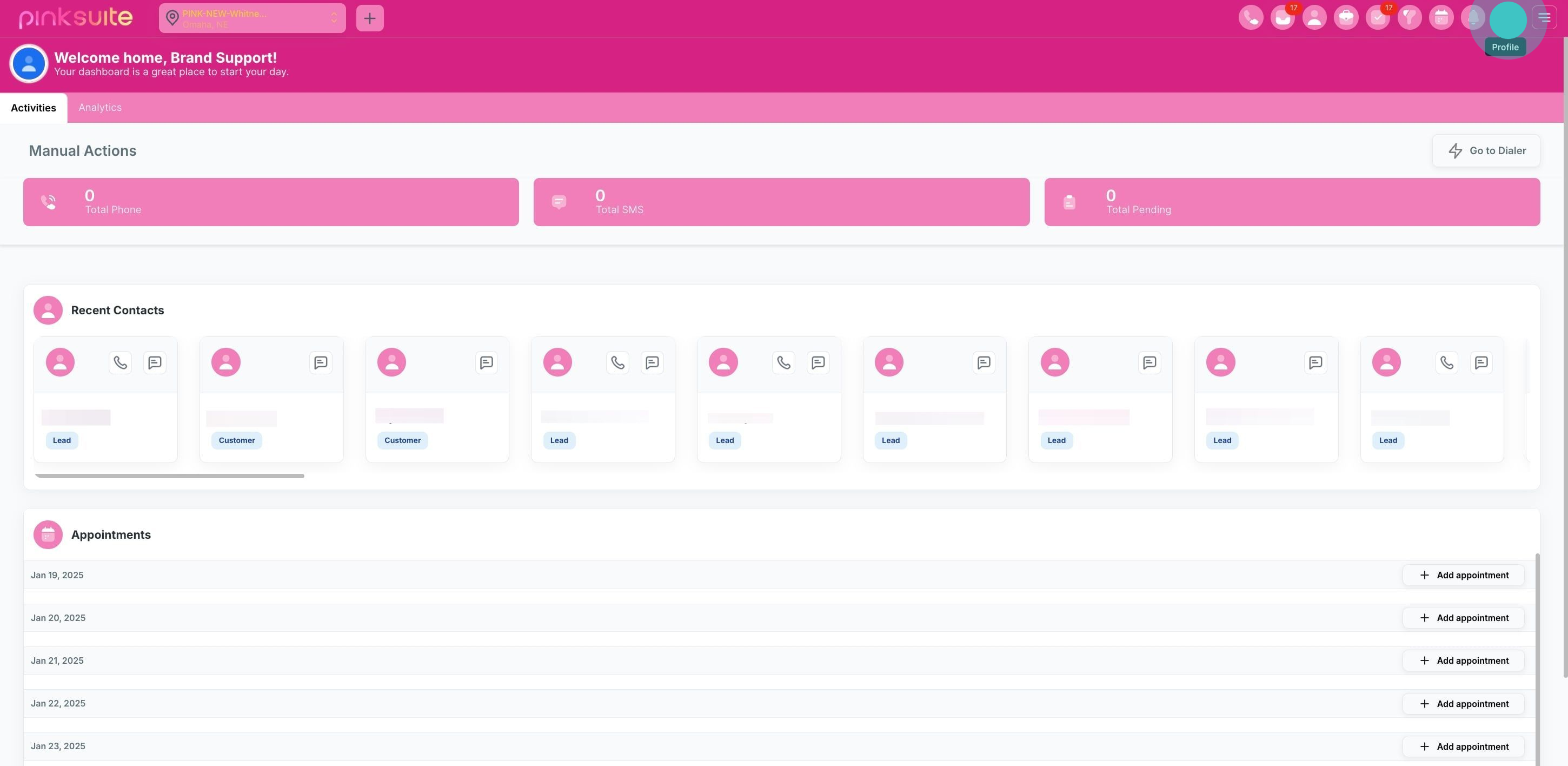
2. As you can see, the privacy mode is currently off, which means details such as names, emails, phone numbers, and more are visible
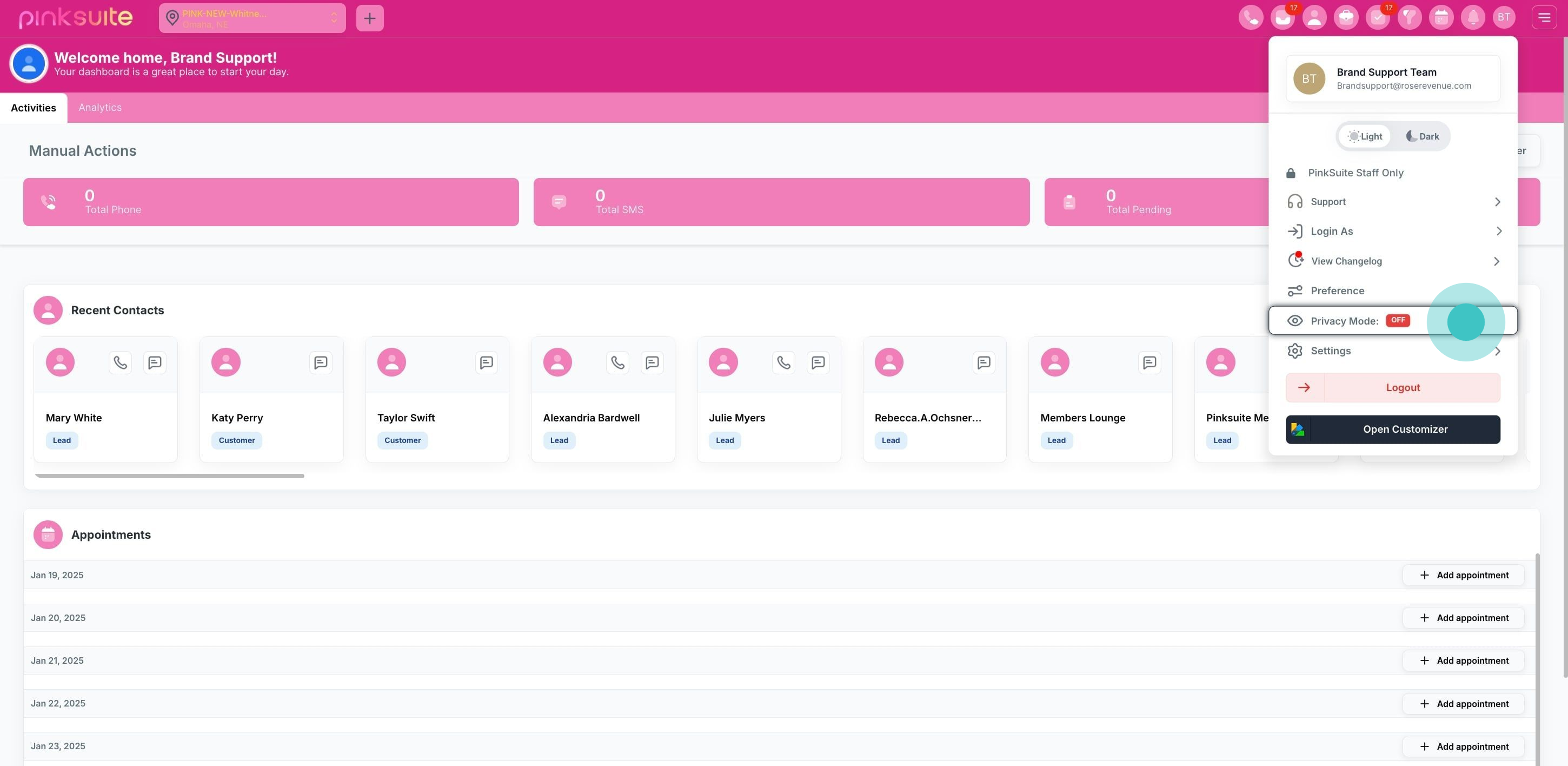
3. This is what it looks like when privacy mode is off. If you're sharing your screen with a client or anyone else, they will be able to see the email, phone number, name, and other details.
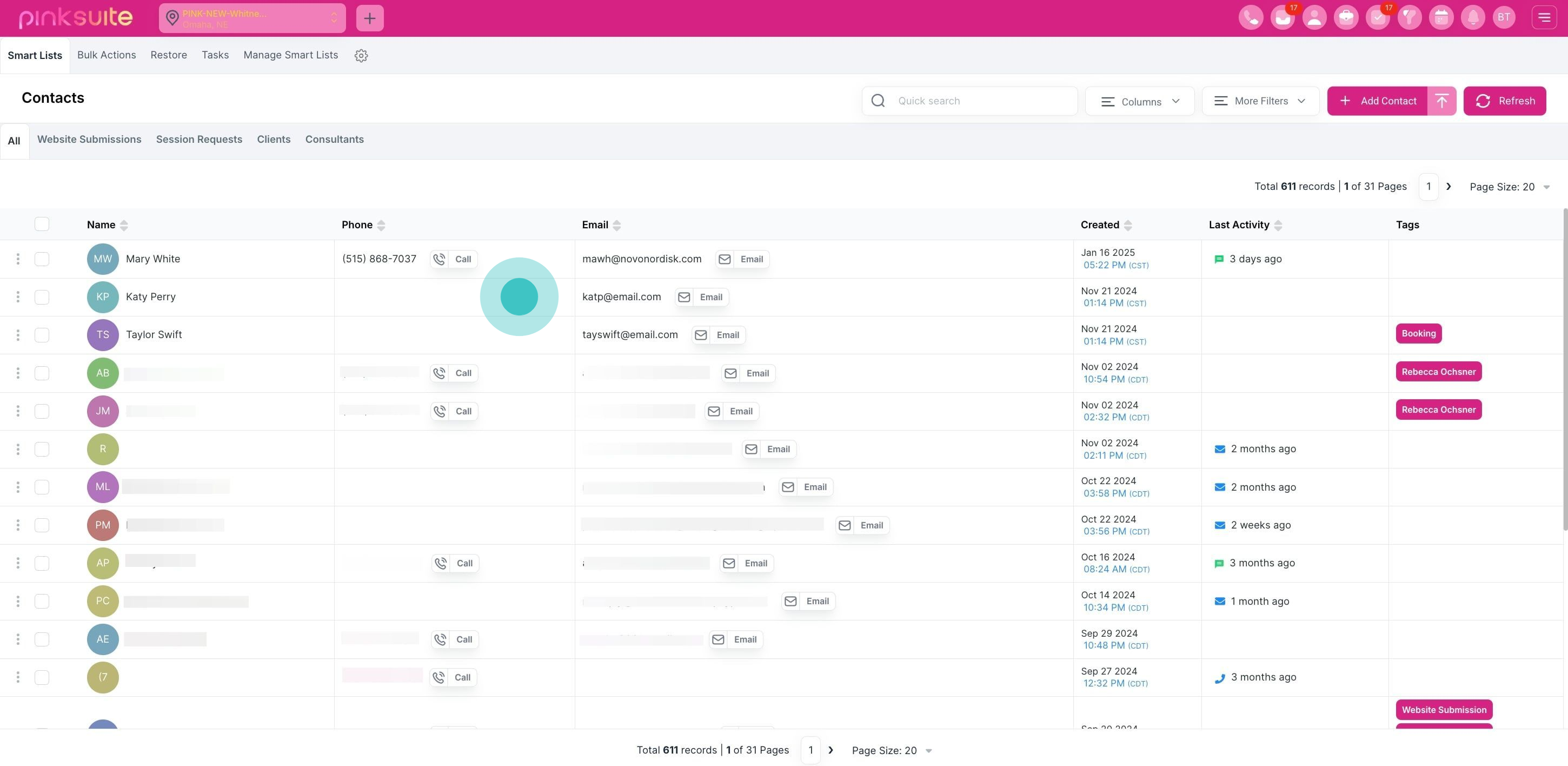
4. In the conversation section, this is how it appears when privacy mode is off, If you're sharing your screen with a client or anyone else, they will able to see the email, and the messages and more.
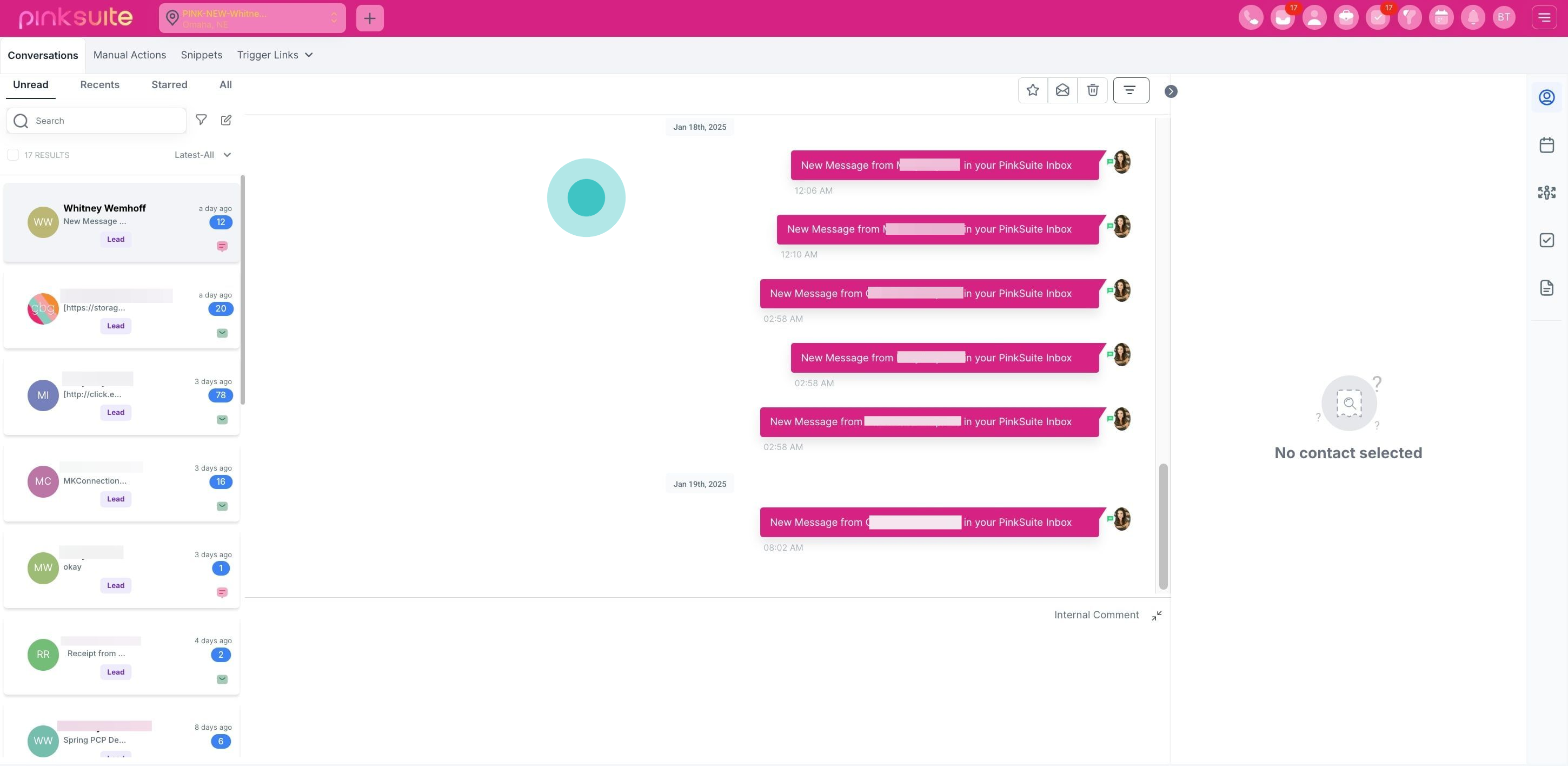
5. To activate it, navigate to your profile.
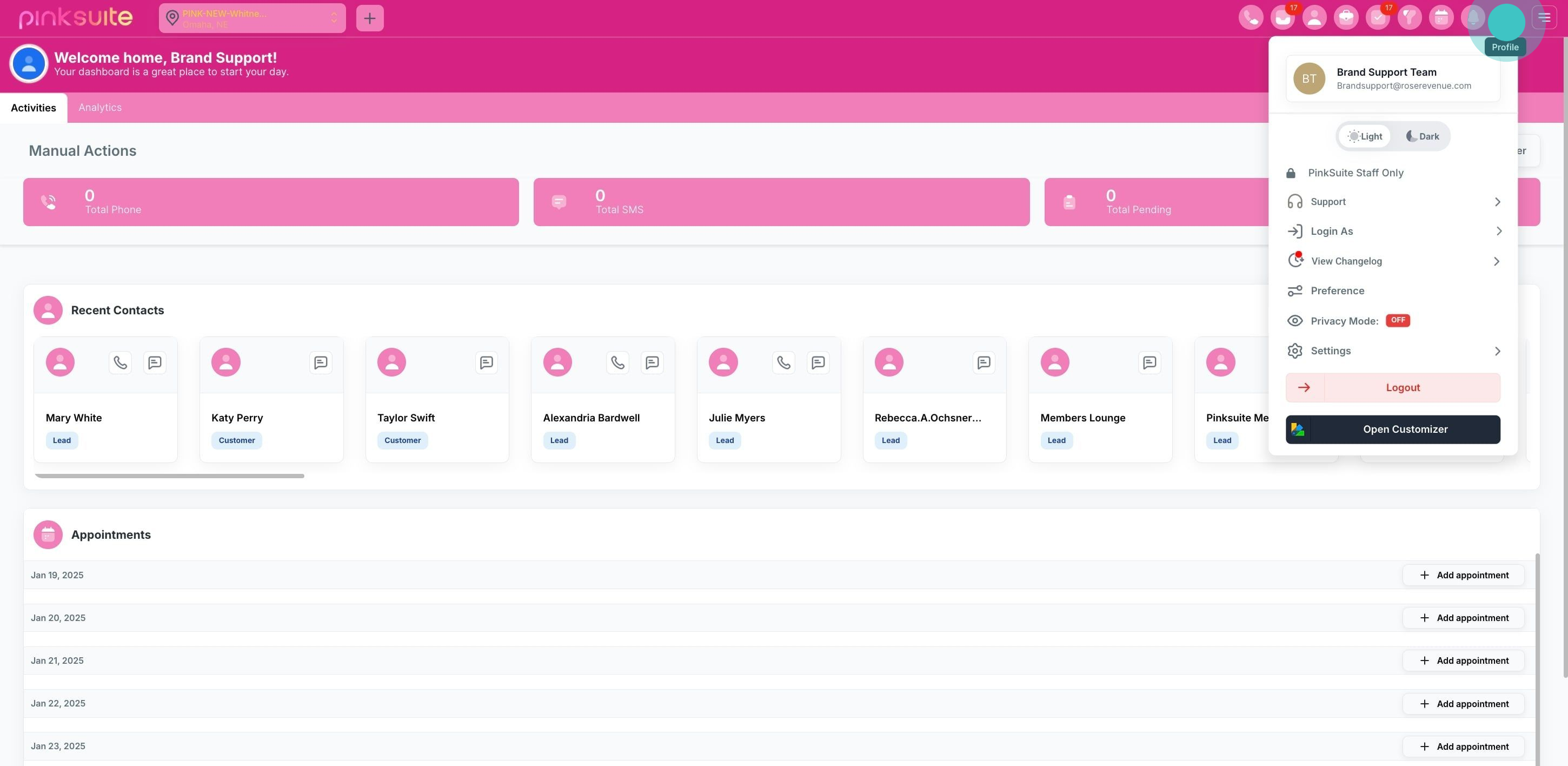
6. Once that's done, click on "Privacy Mode: Off"
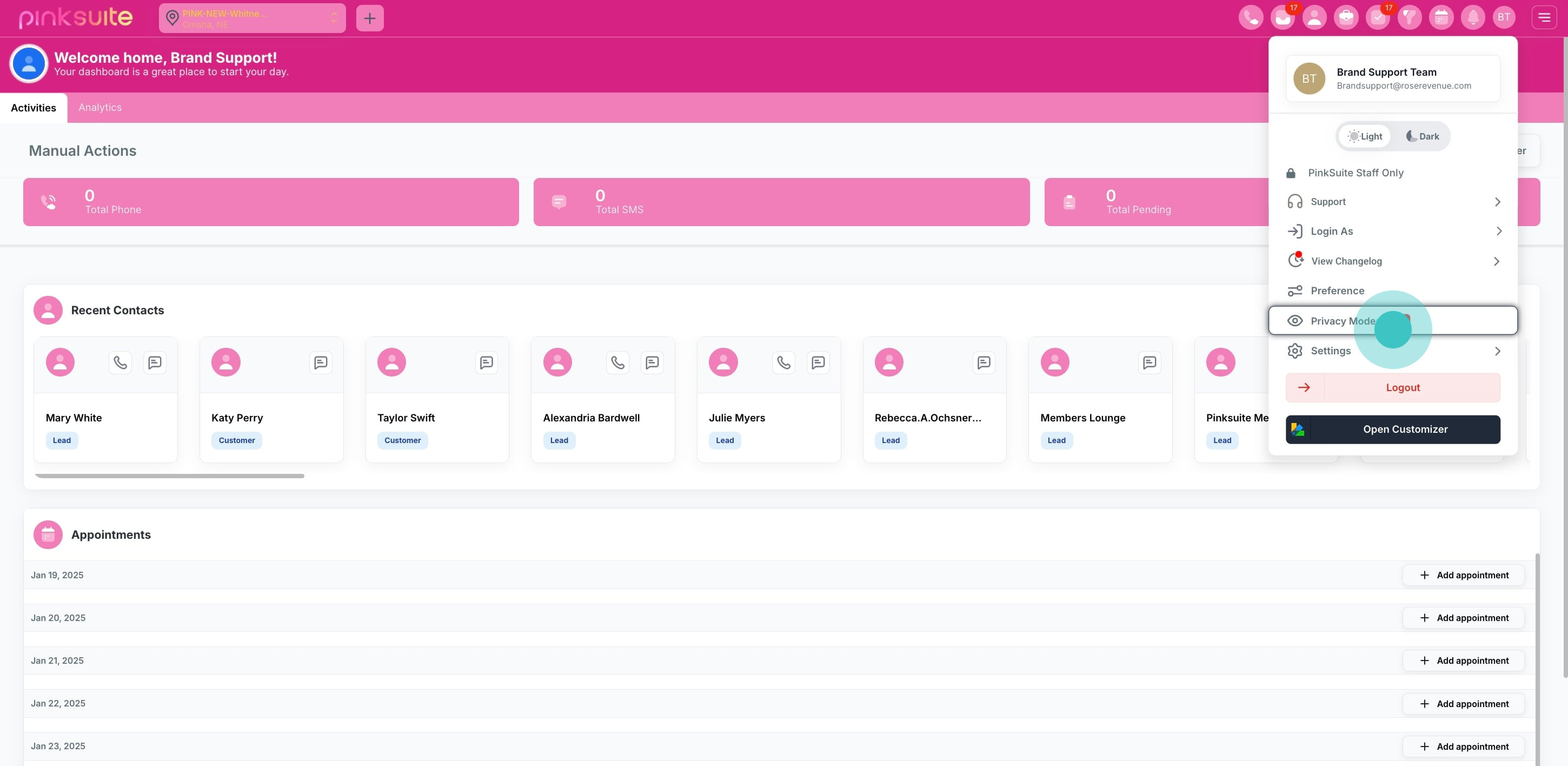
7. When privacy mode is enabled, it will blur or hide sensitive details such as your email, name, phone number, and more. This helps protect important information that you don't want your clients or anyone else to see while sharing your screen
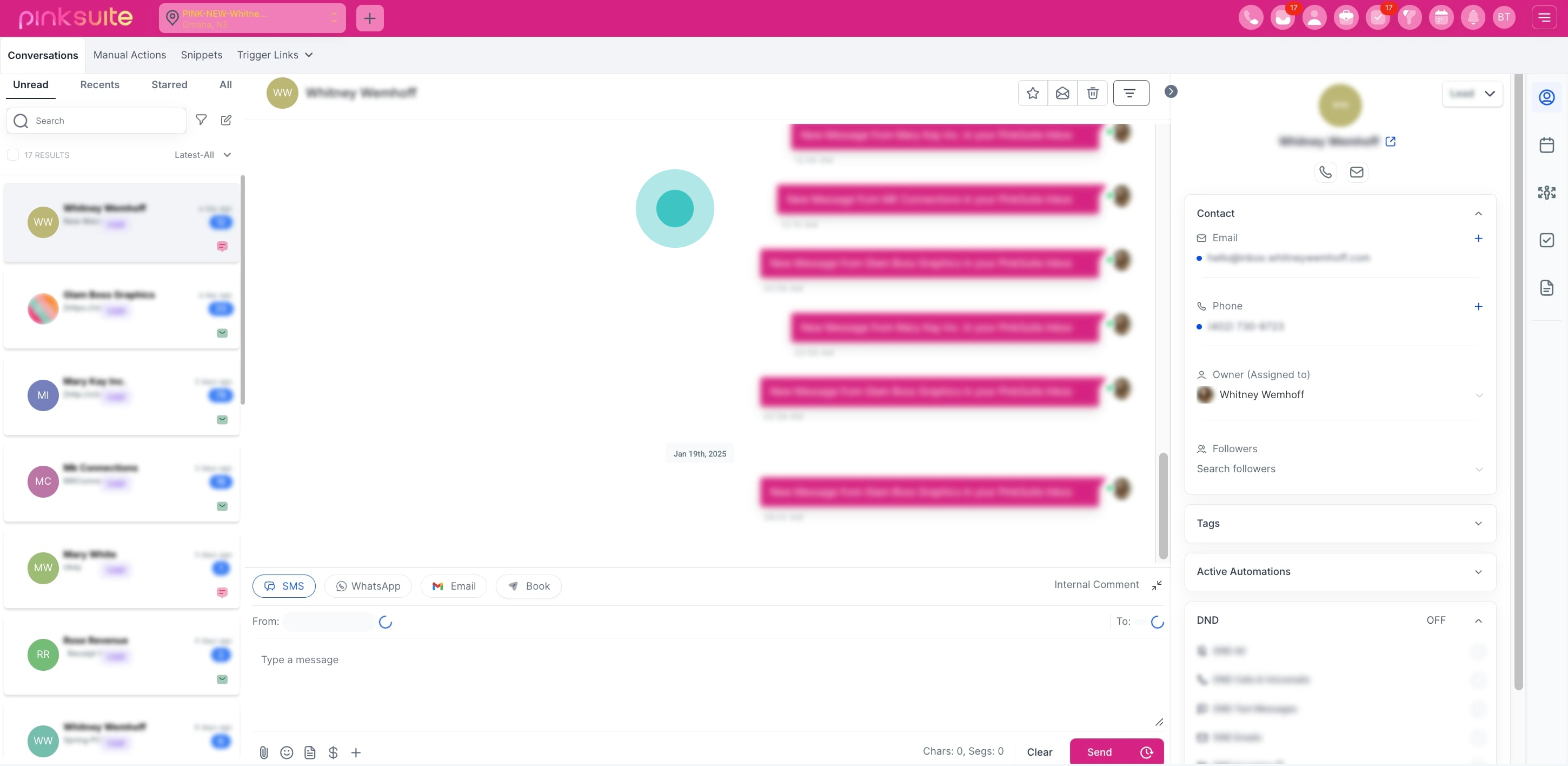
8. In the contact section, the contact information will also be hidden and blurred to prevent others from viewing it.