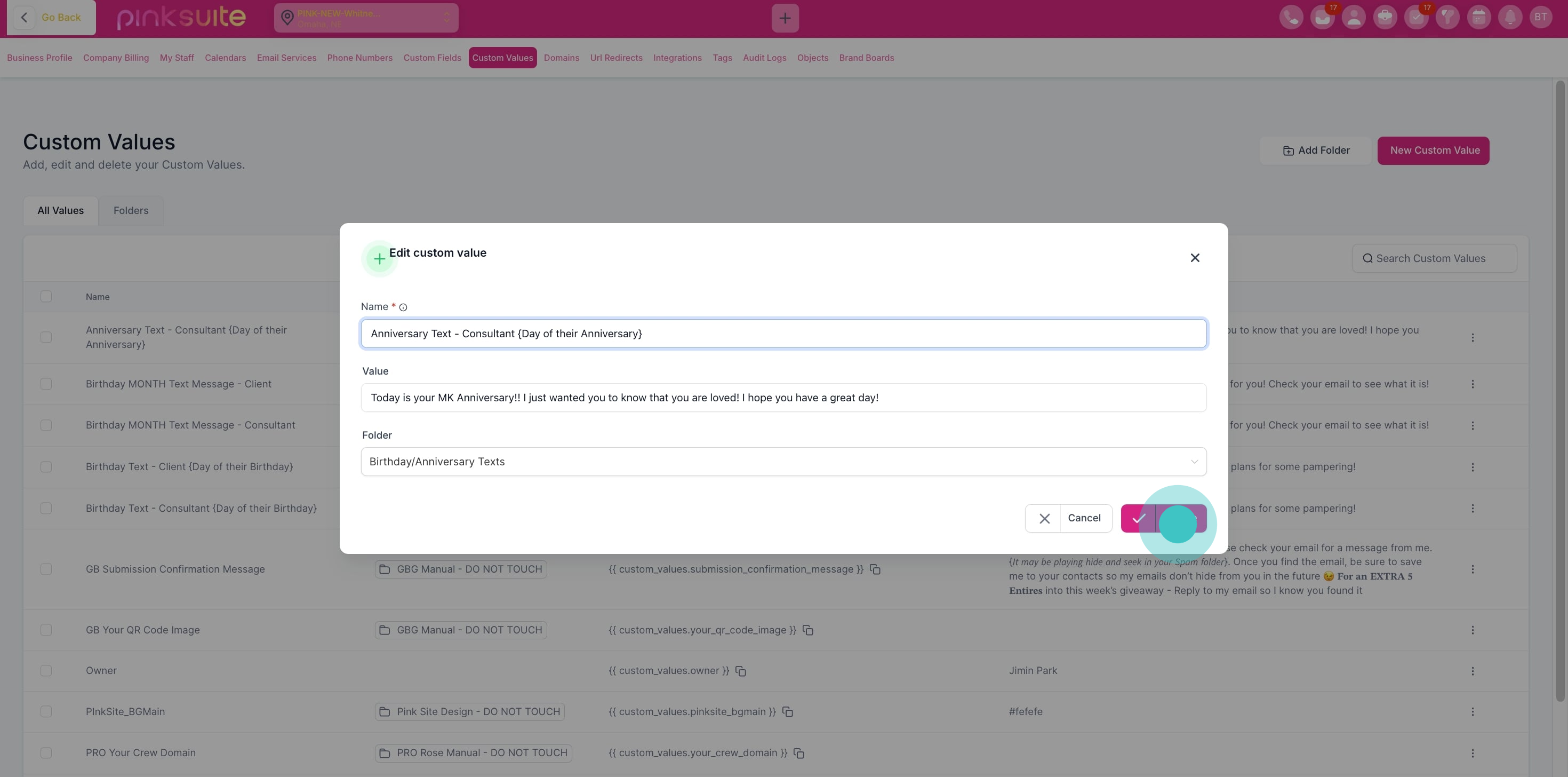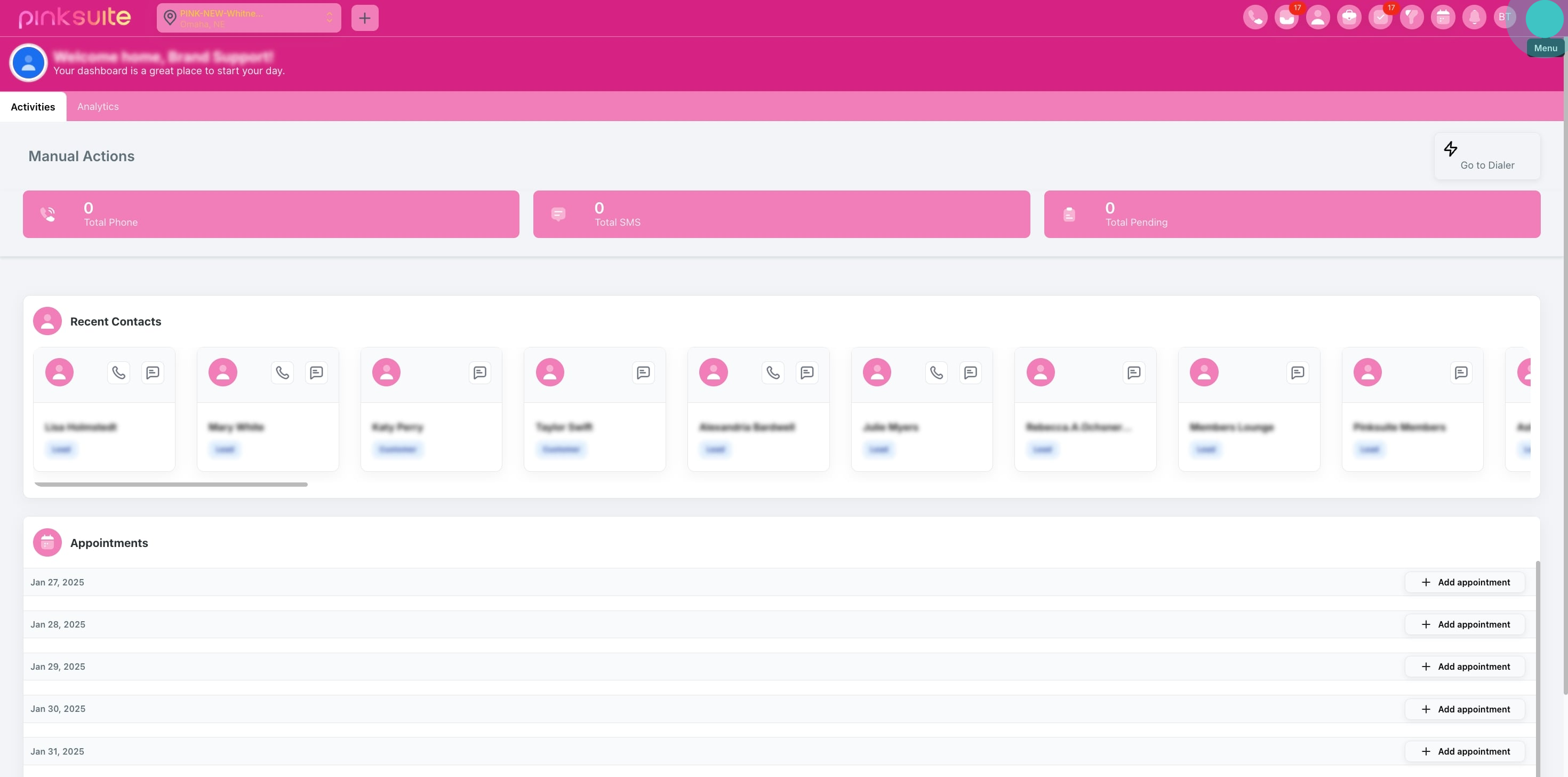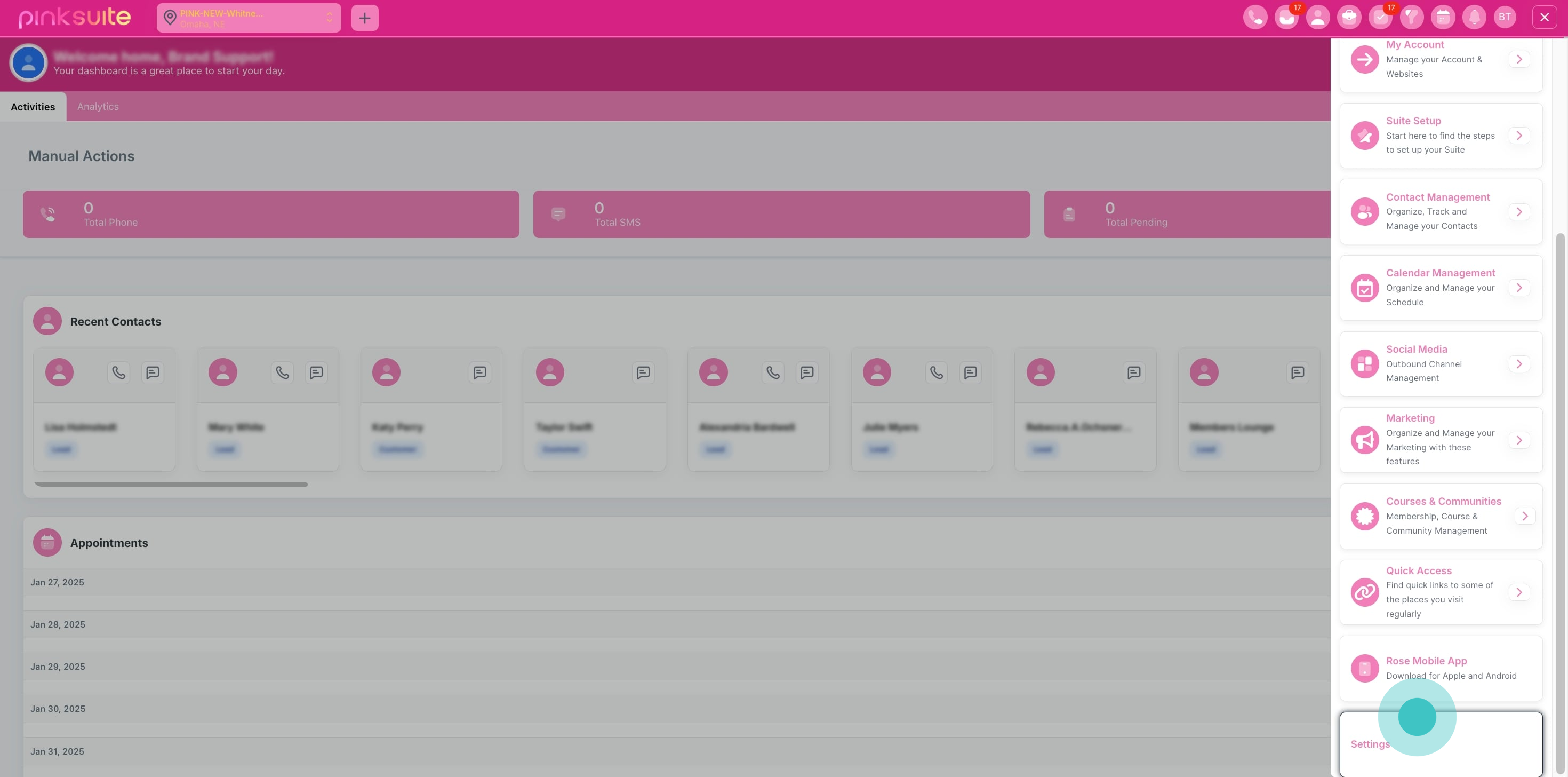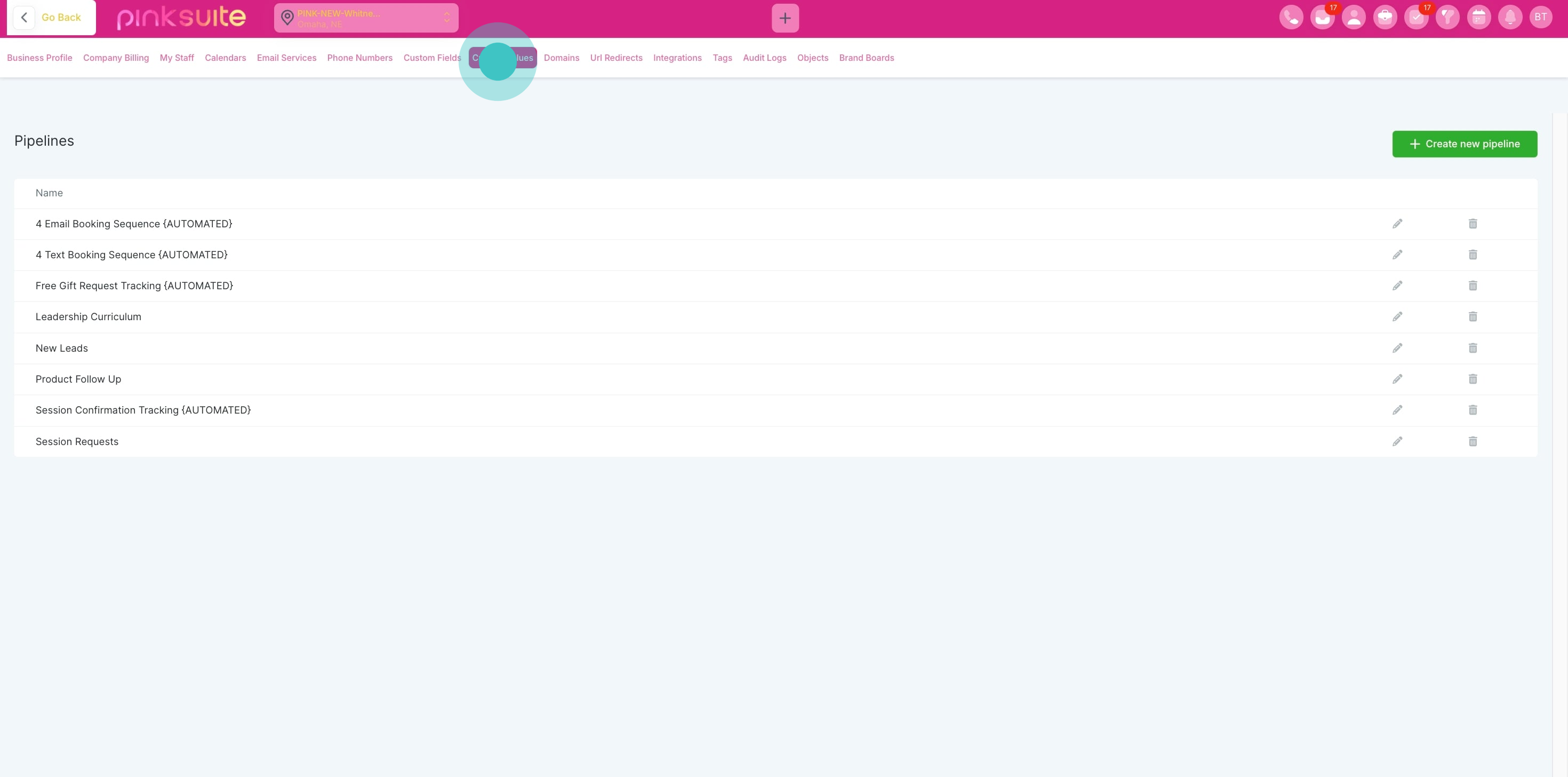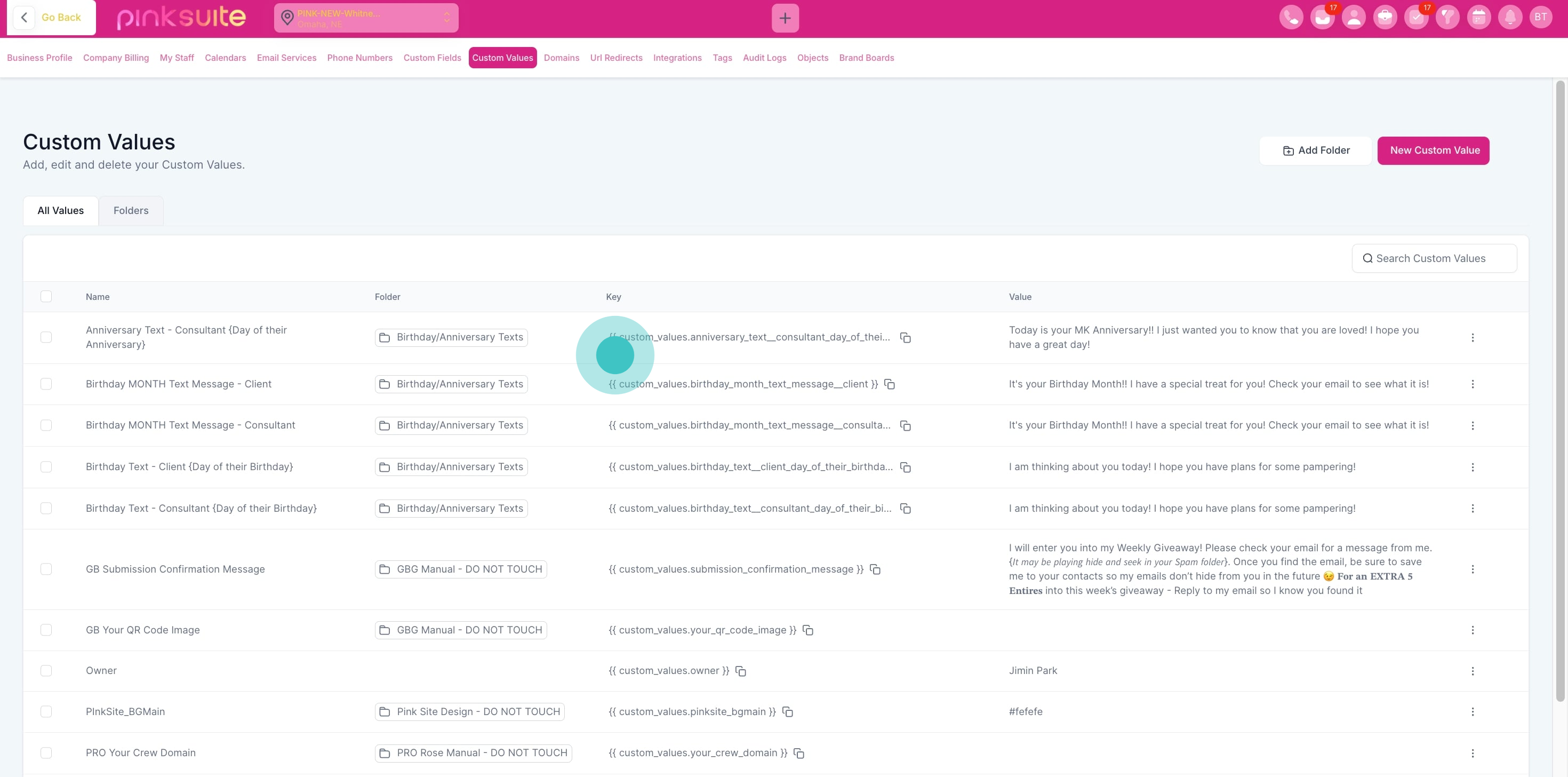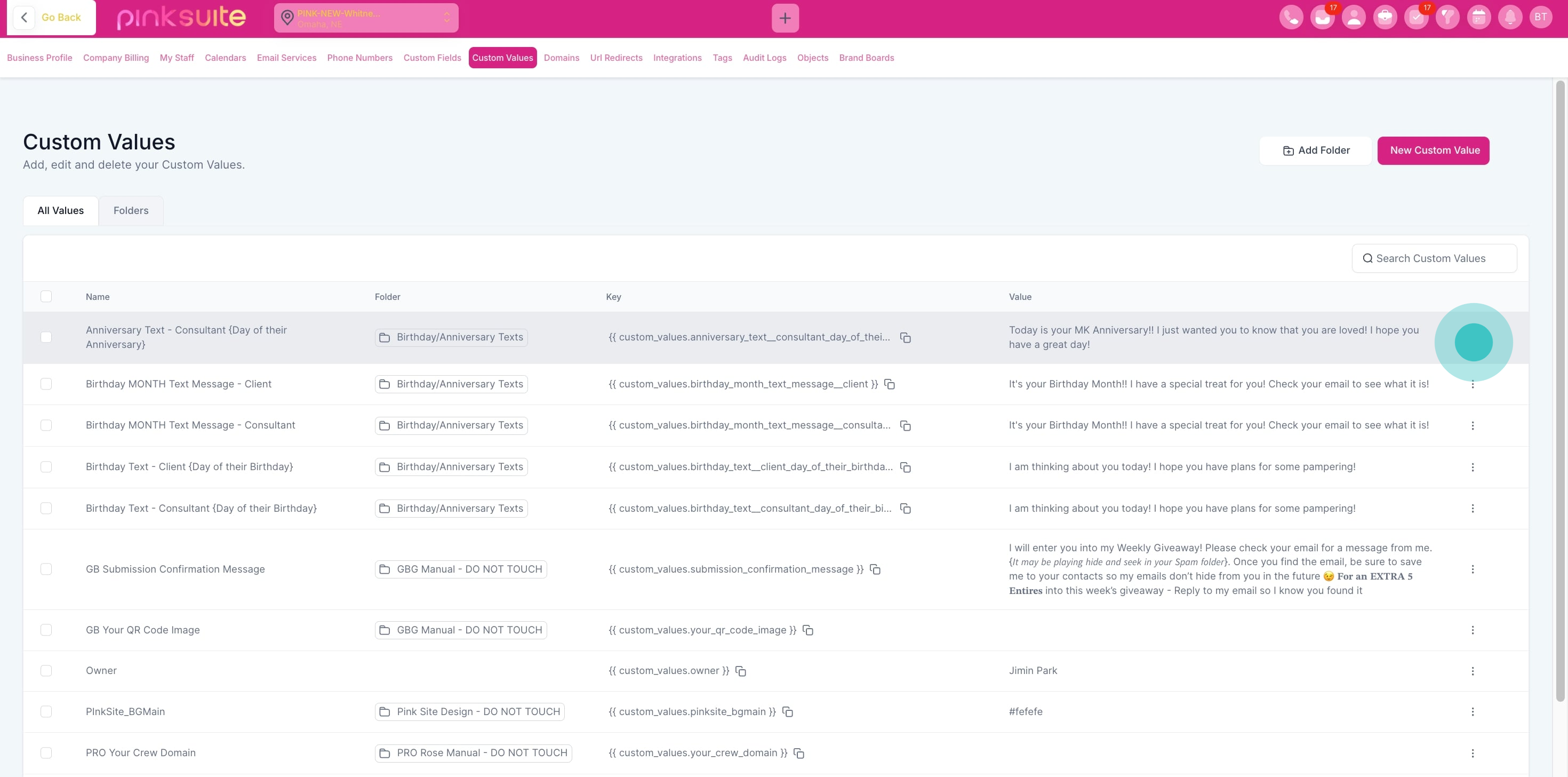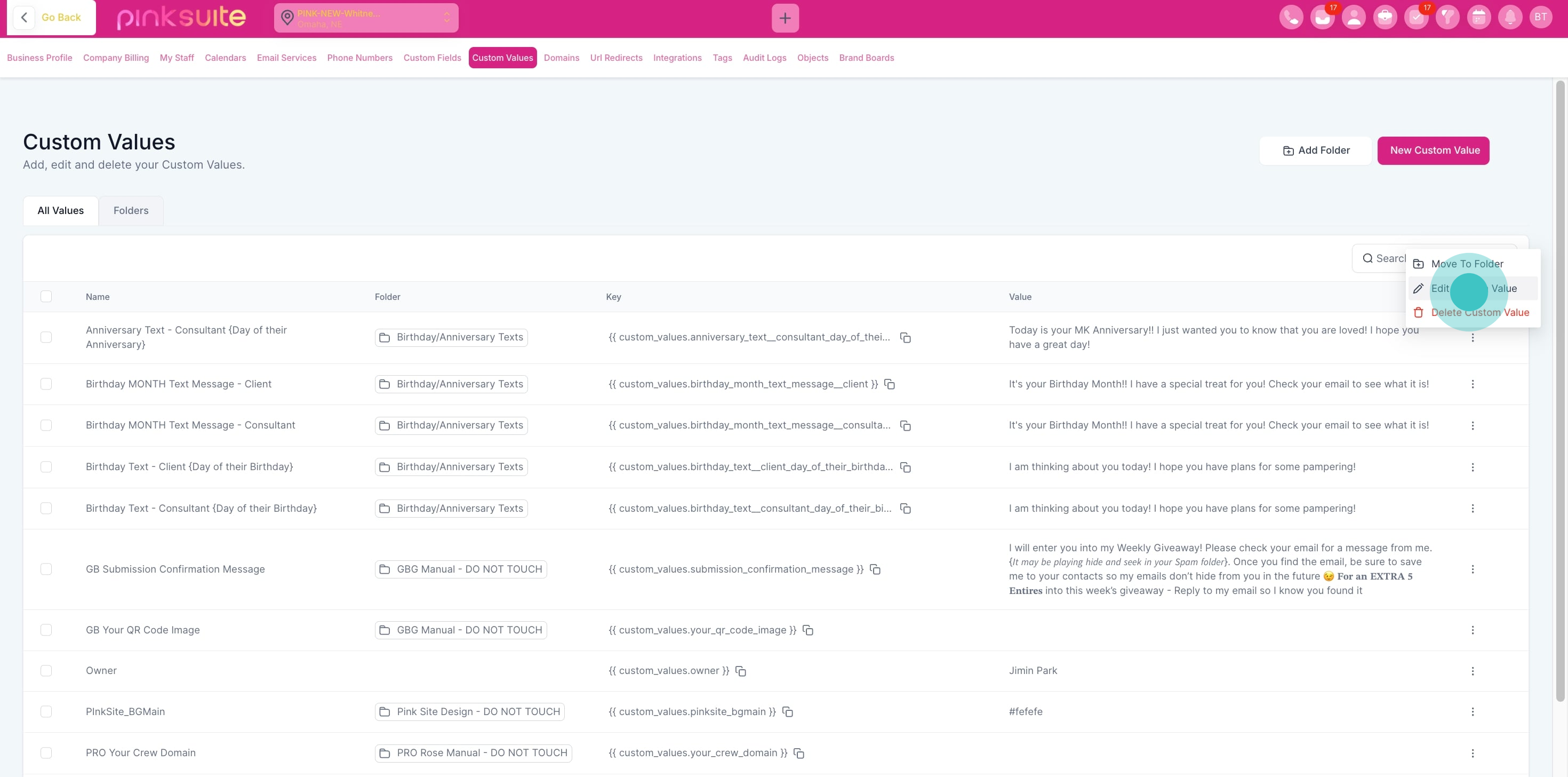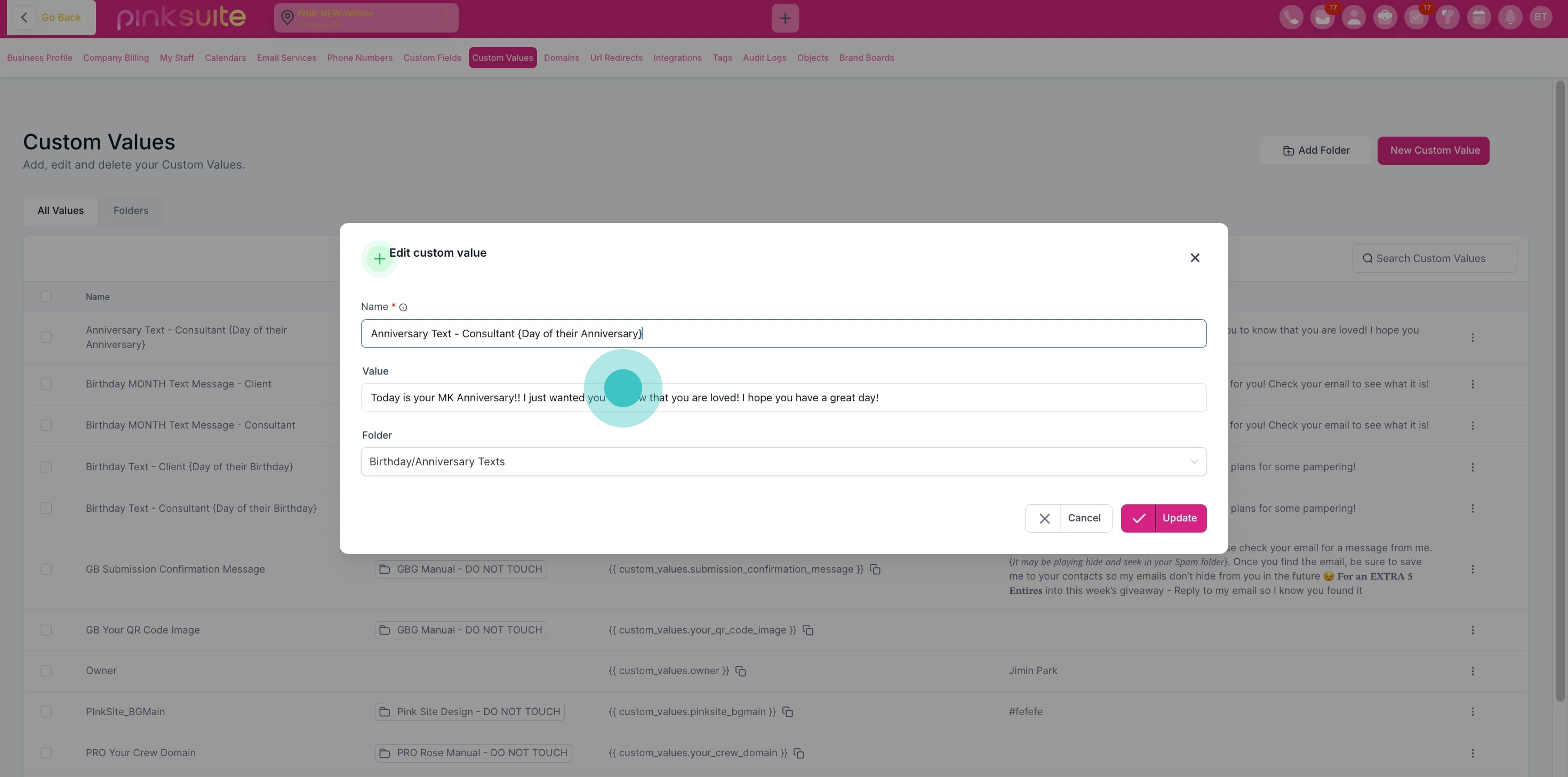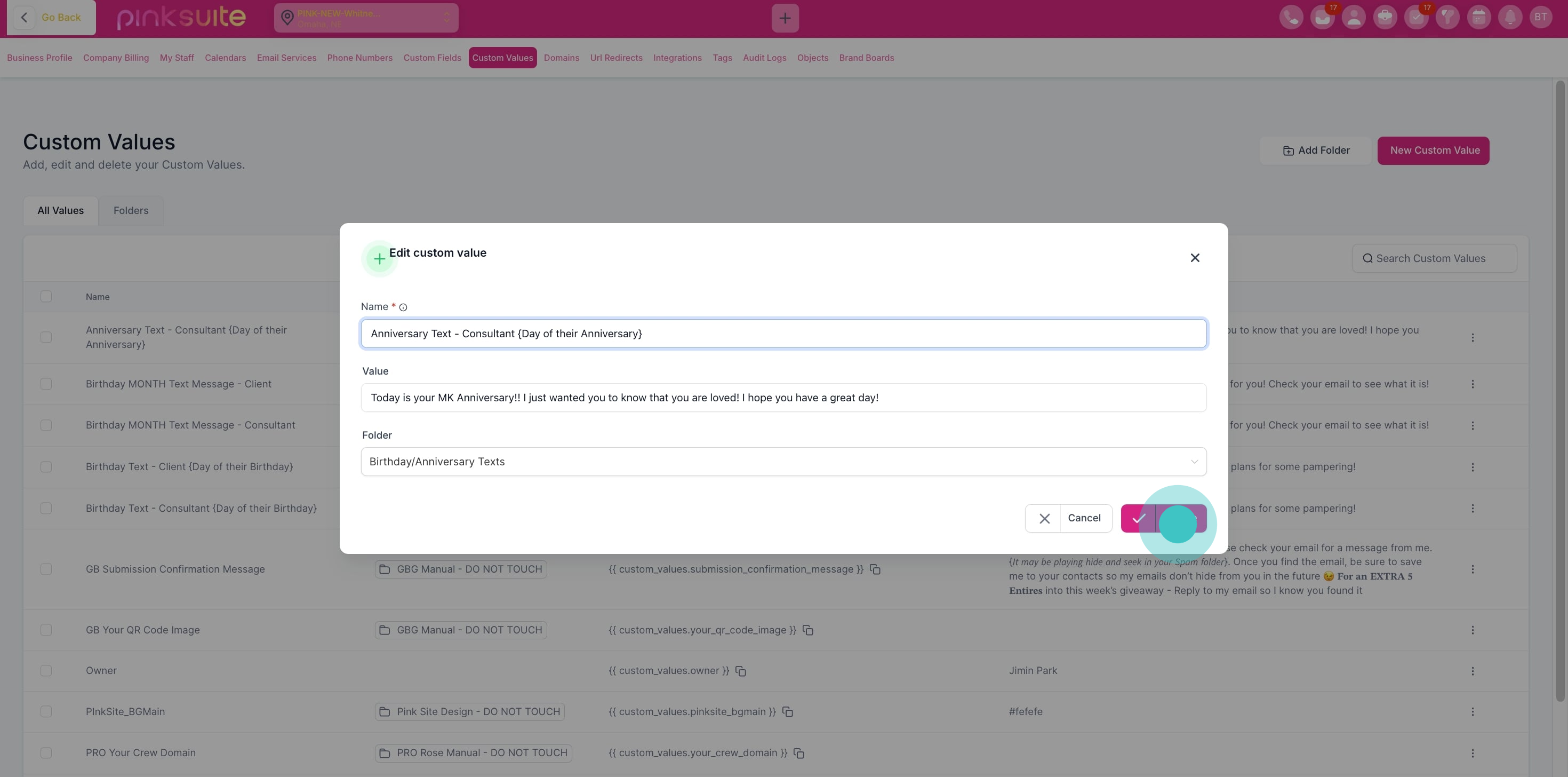How to Edit Custom Values
Author: Brand Support
Steps: 8
Source: Supademo
1. Start by clicking on the main menu to proceed.
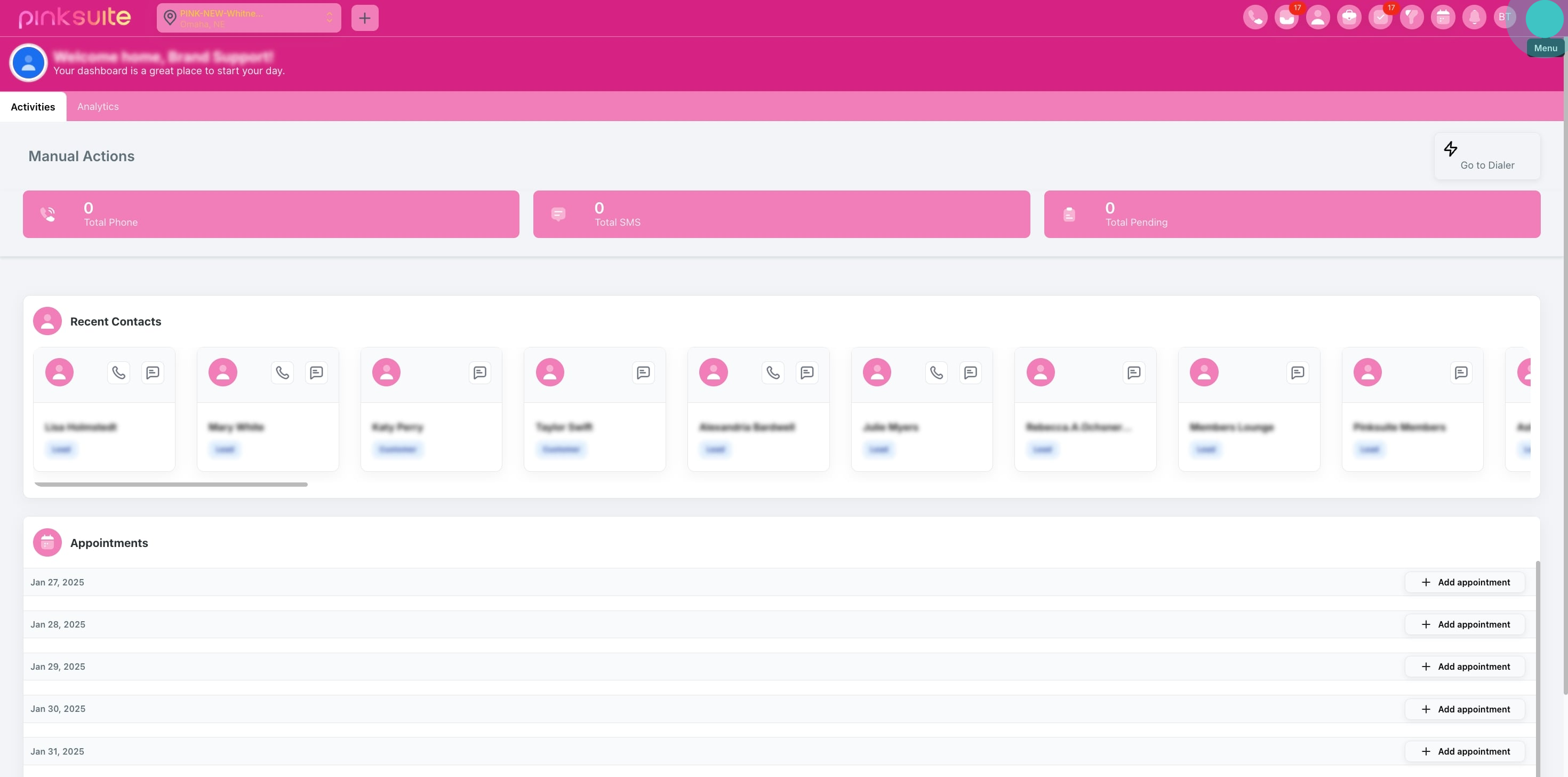
2. Next, choose the 'Settings' option from the dropdown menu.
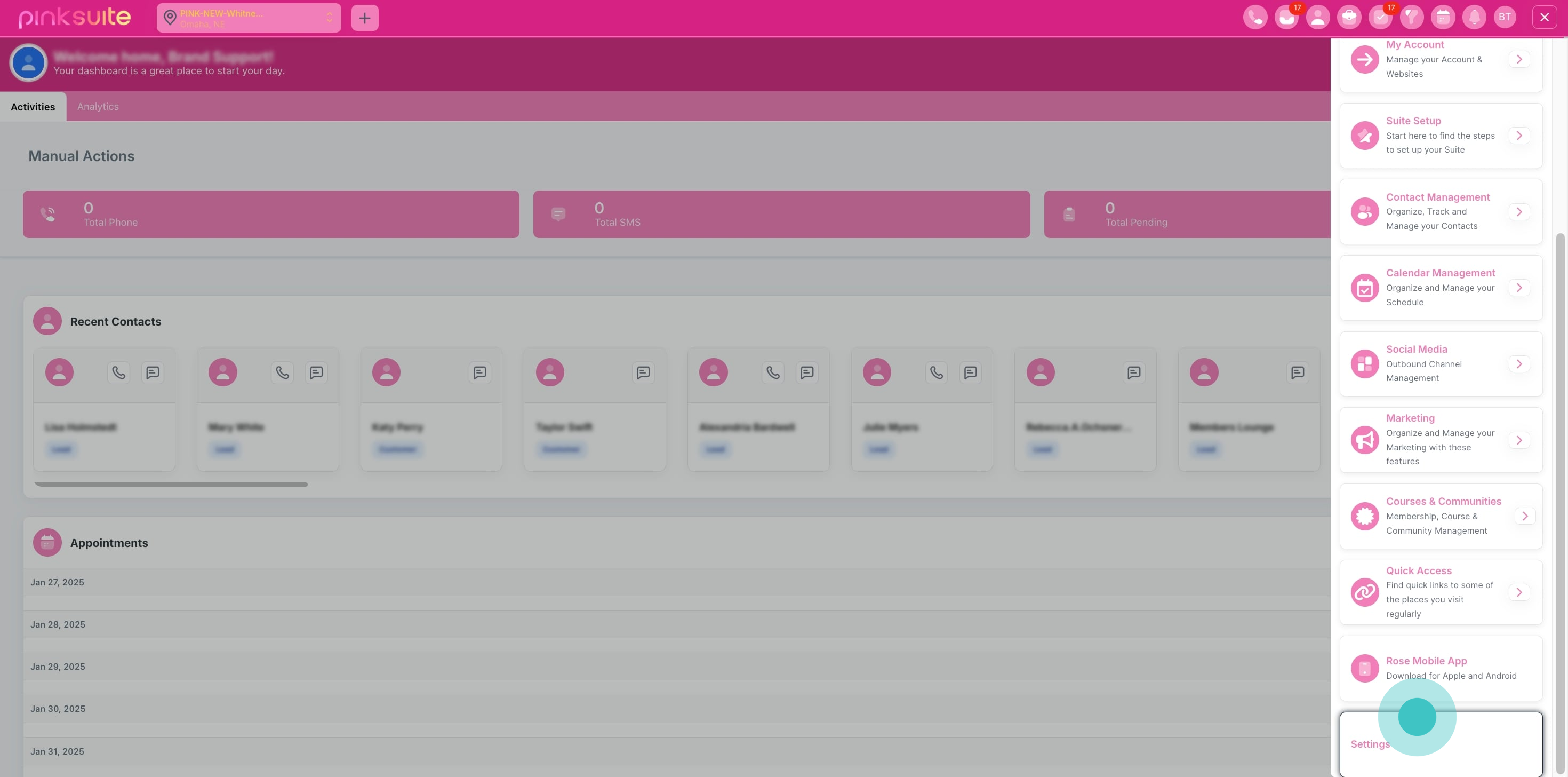
3. Then, select 'Custom Values' from the list.
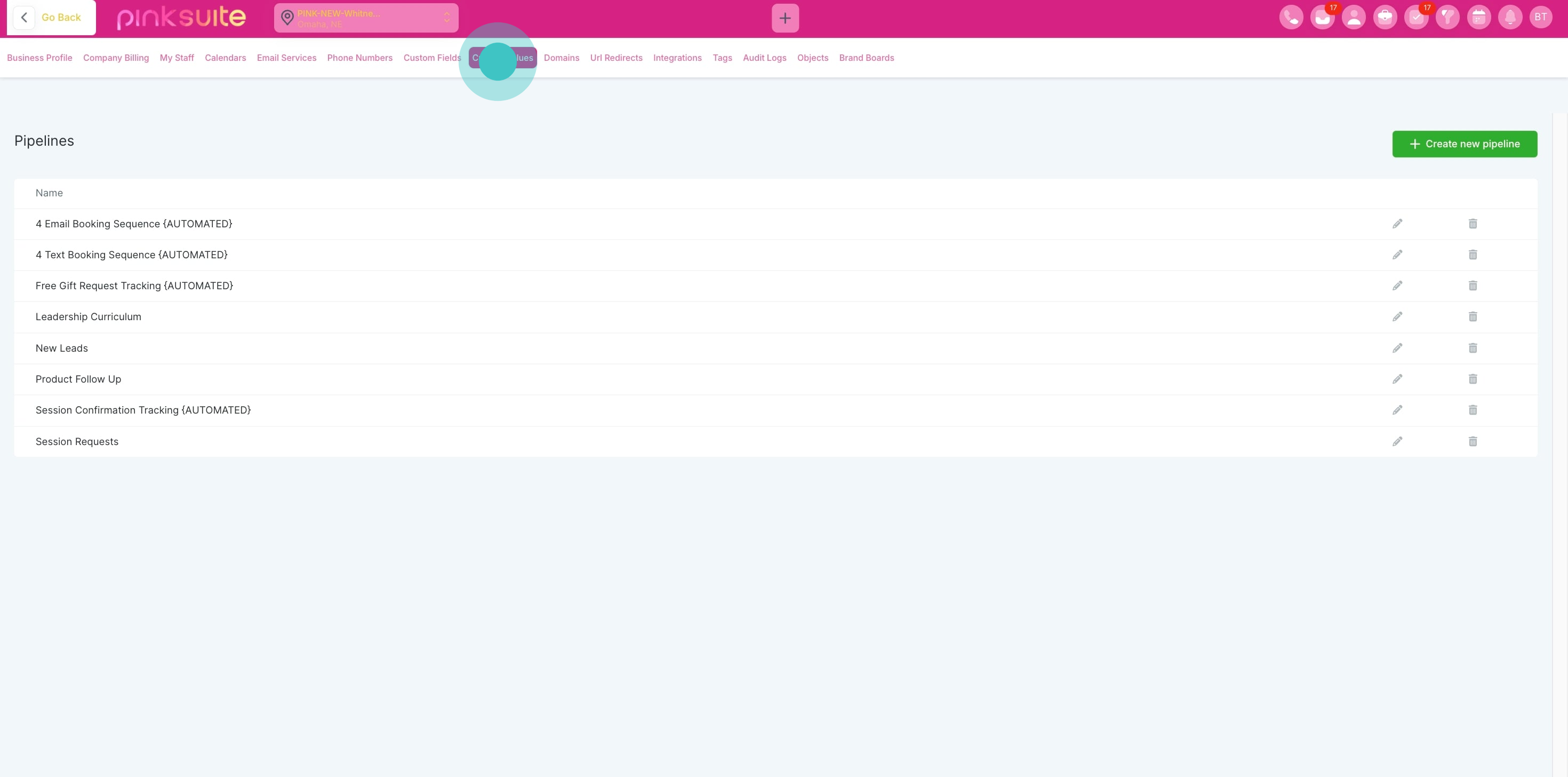
4. Choose which value you want to edit from the provided list.
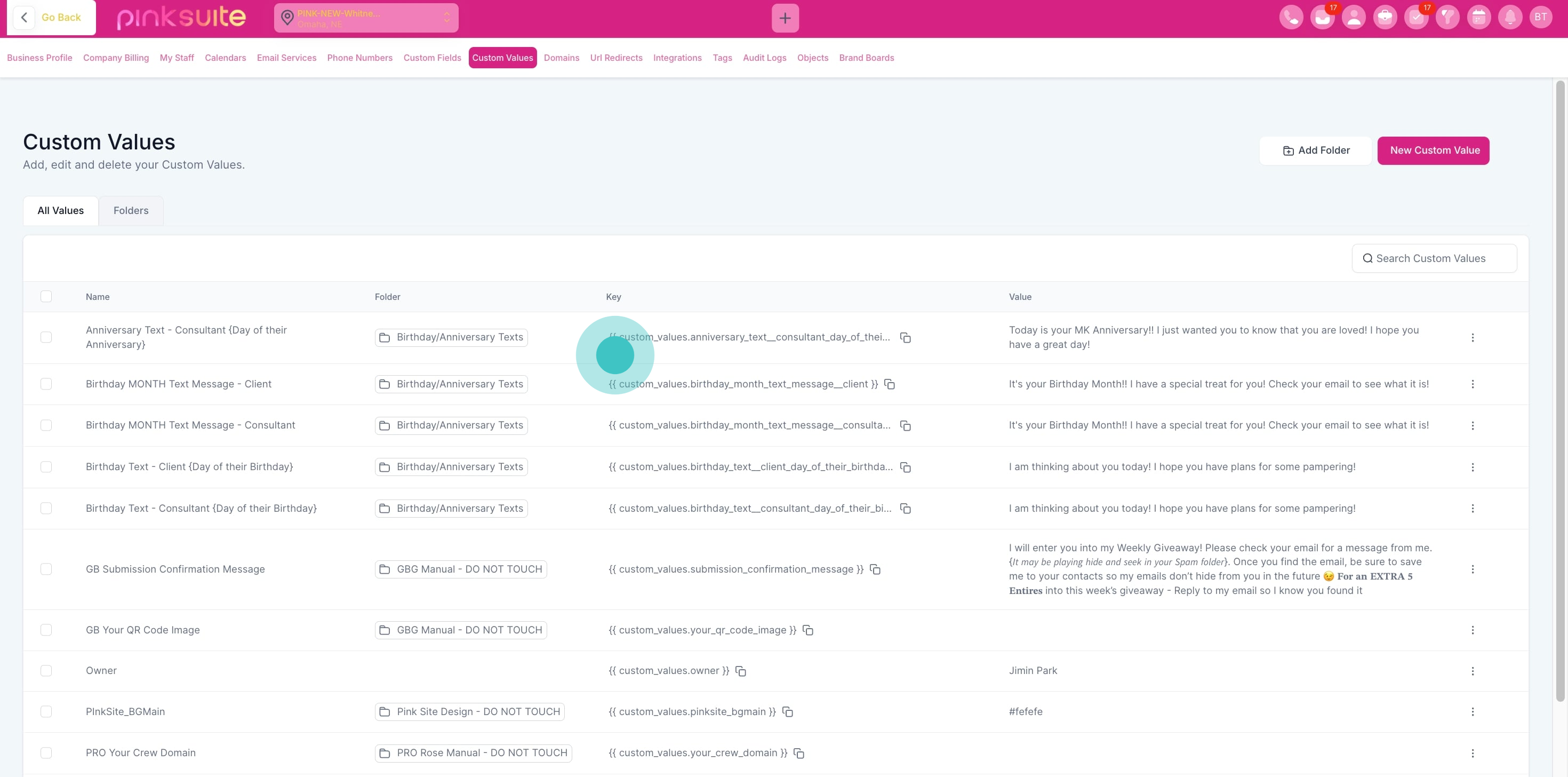
5. Click the three dots icon for more options.
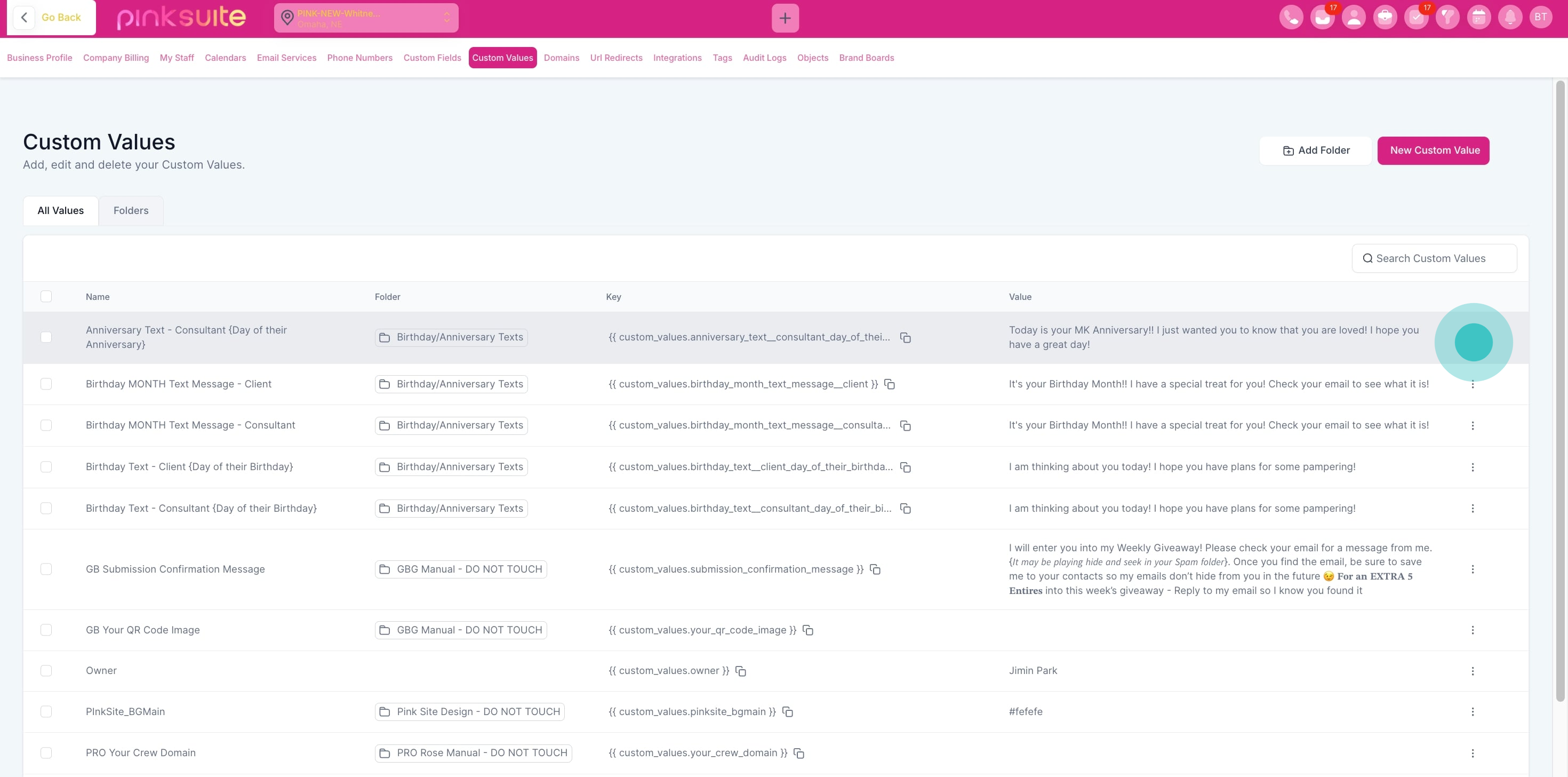
6. Now, opt for 'Edit Custom Value' to make changes.
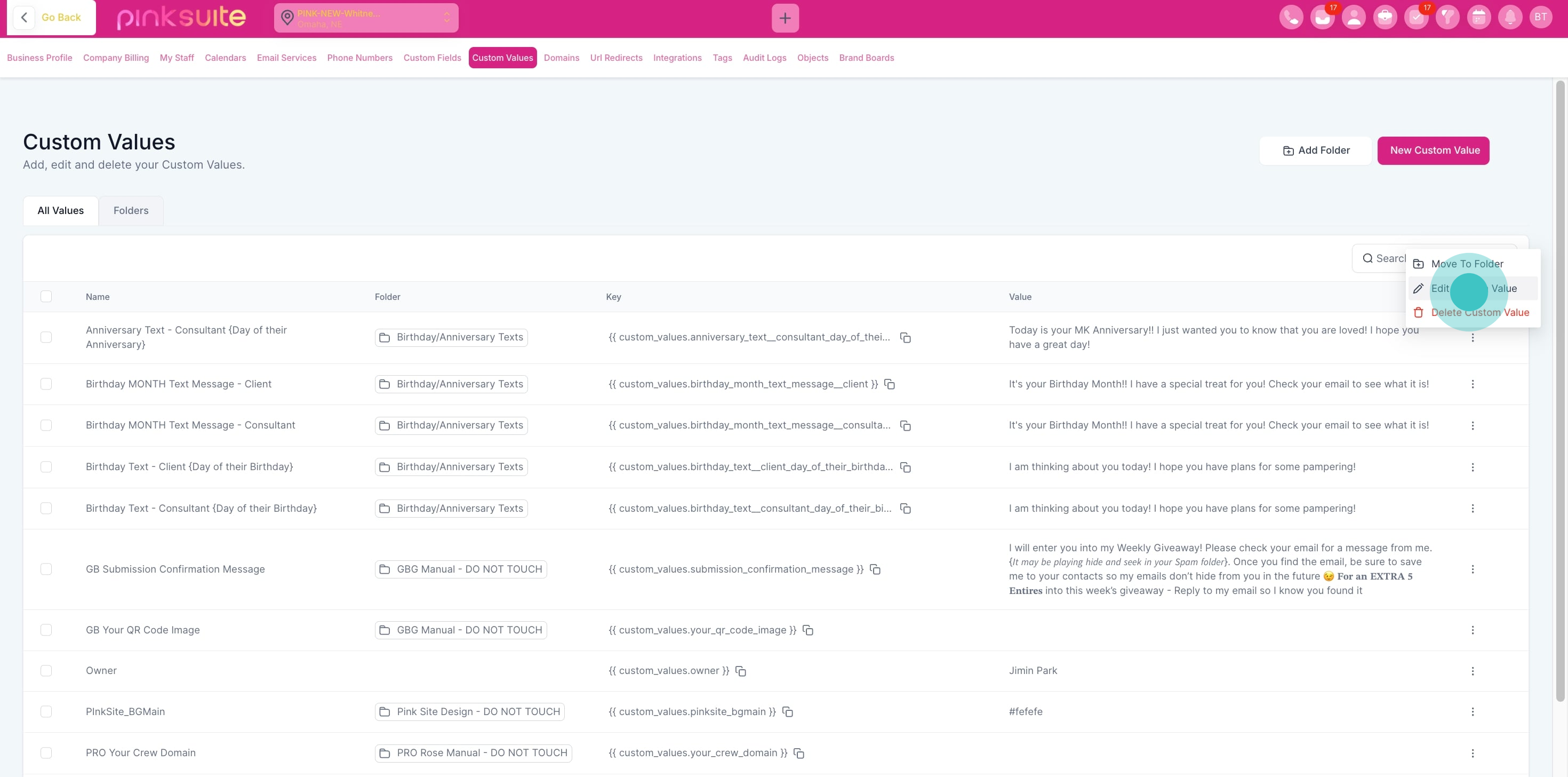
7. Enter the new details for your custom value.
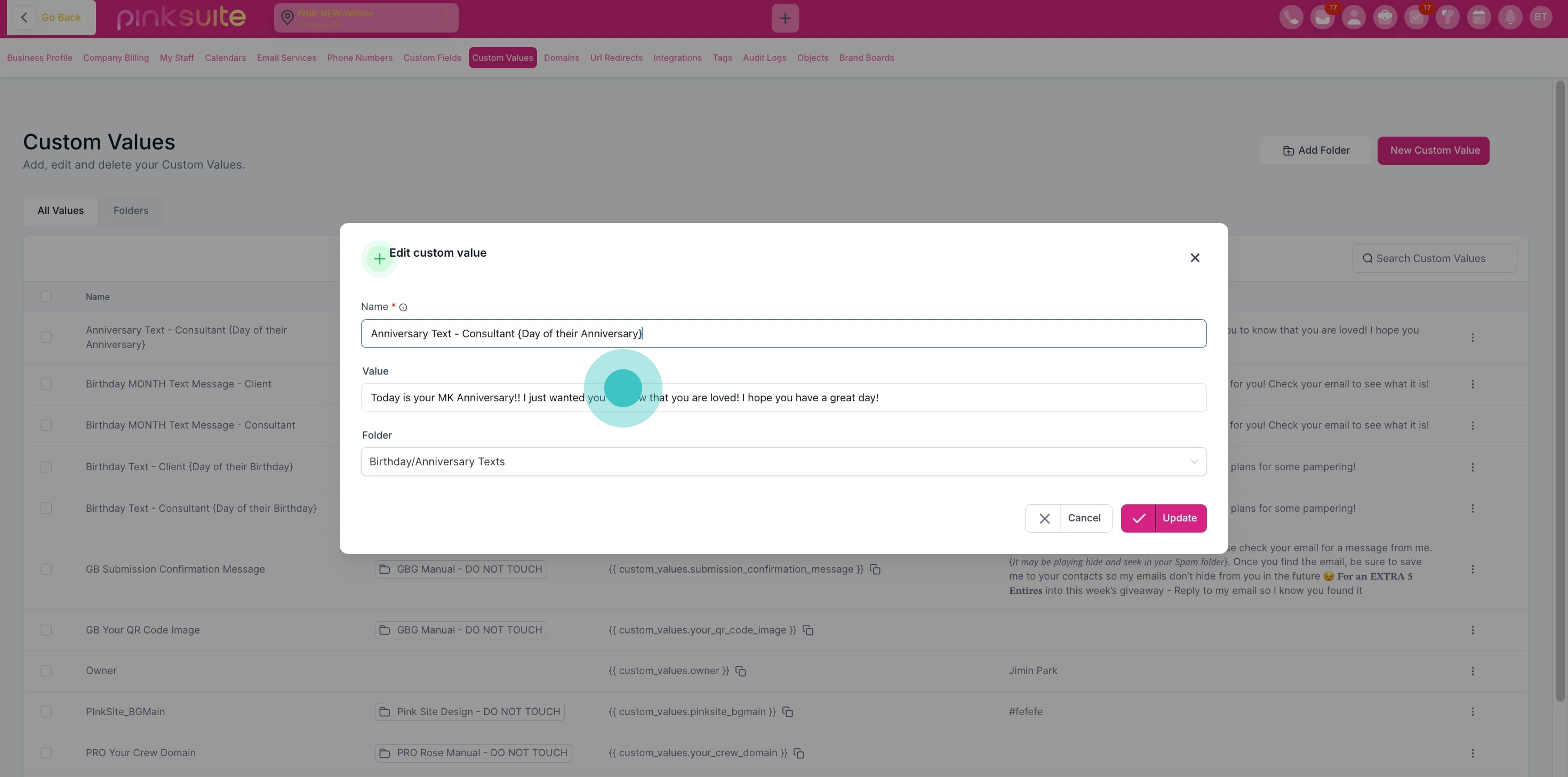
8. Finally, click 'Update' to save the modifications.