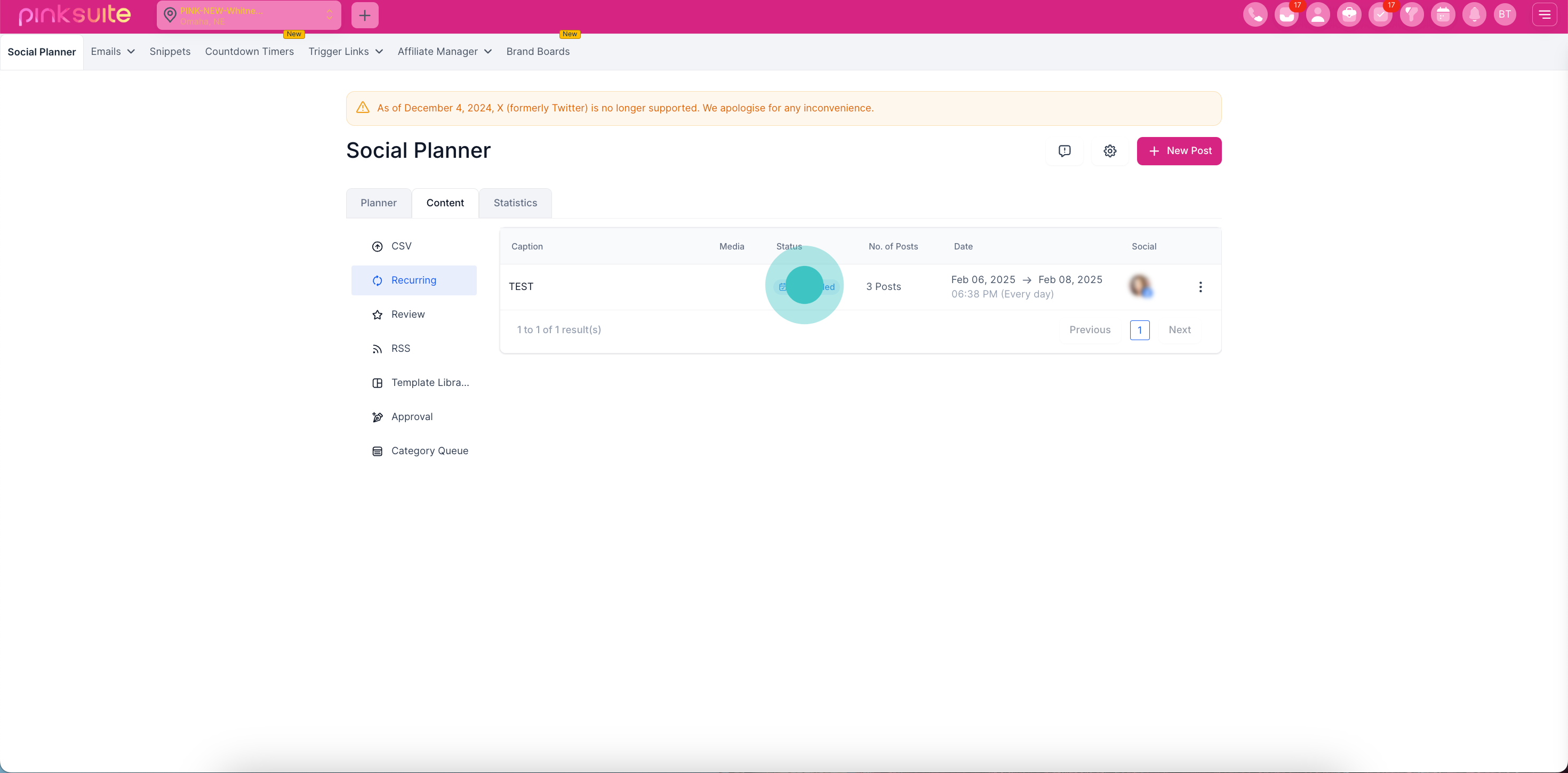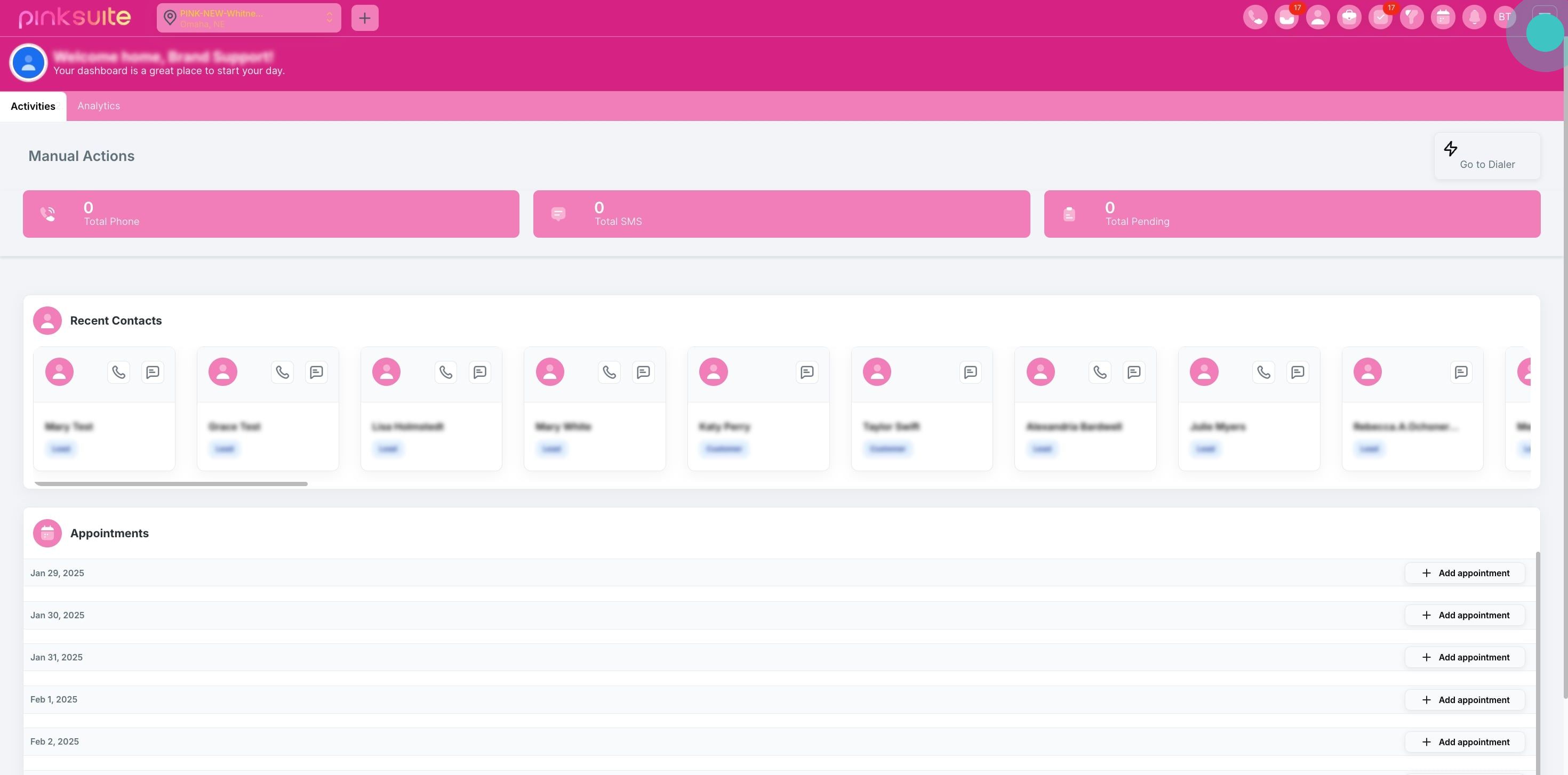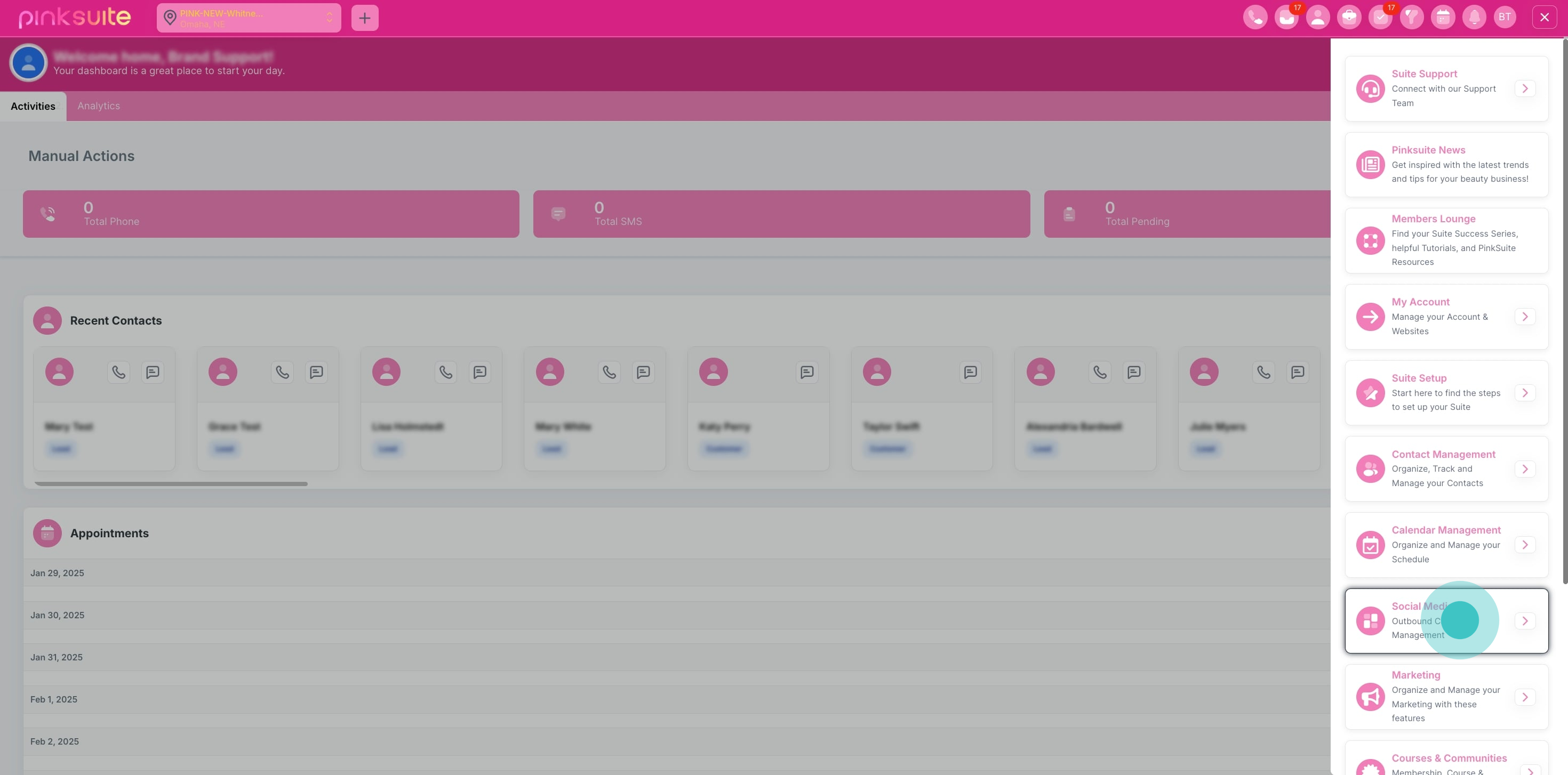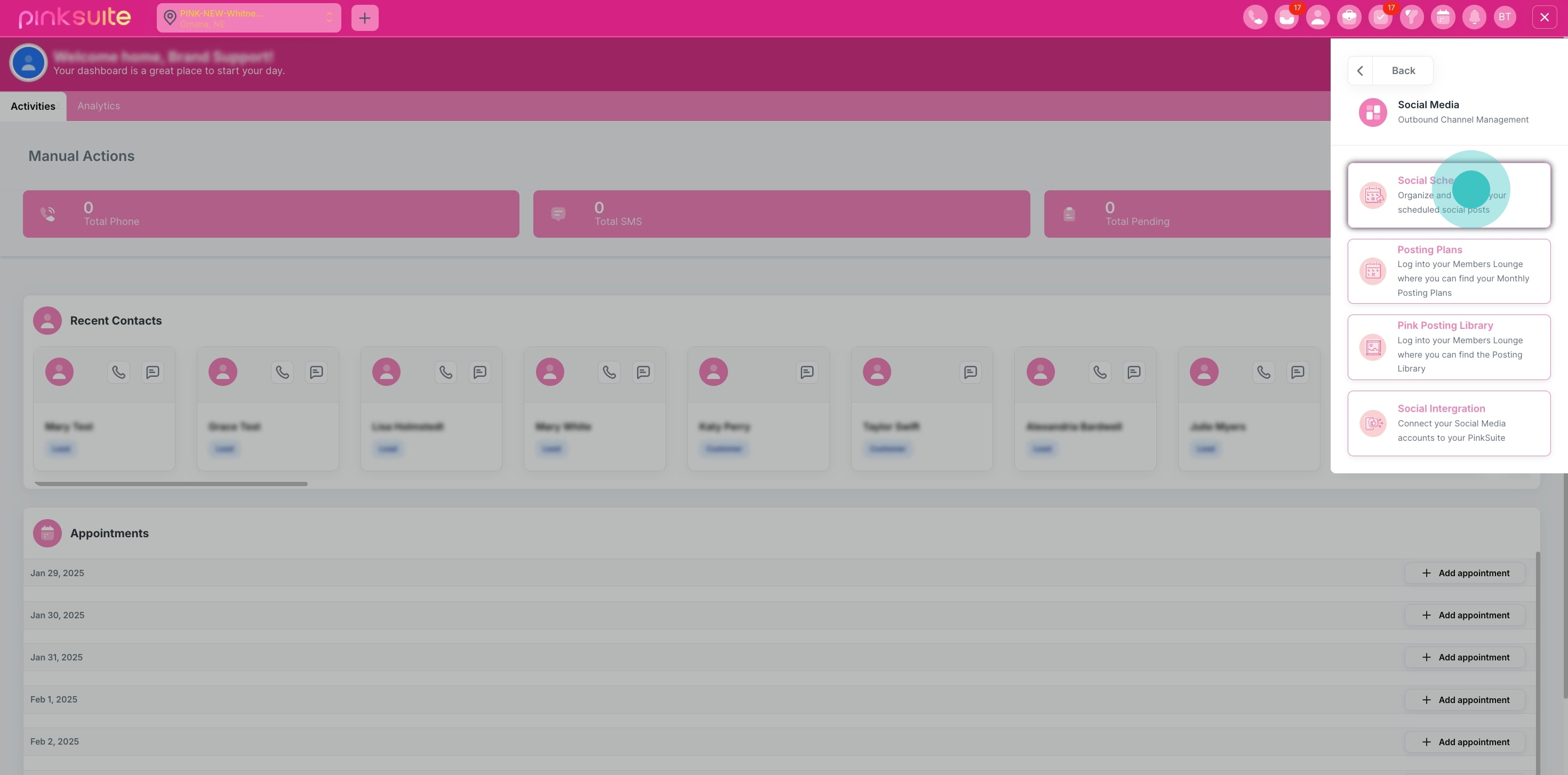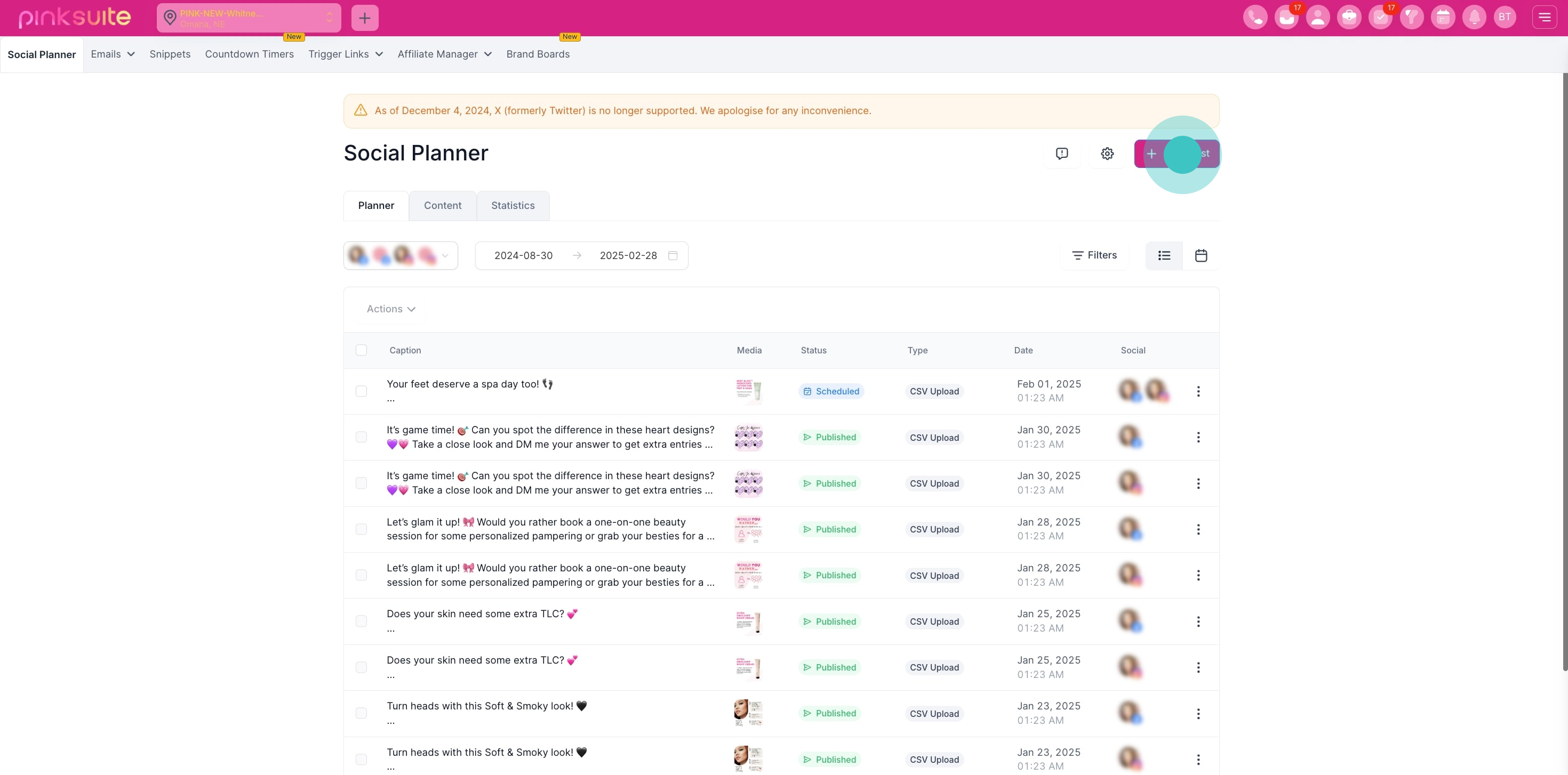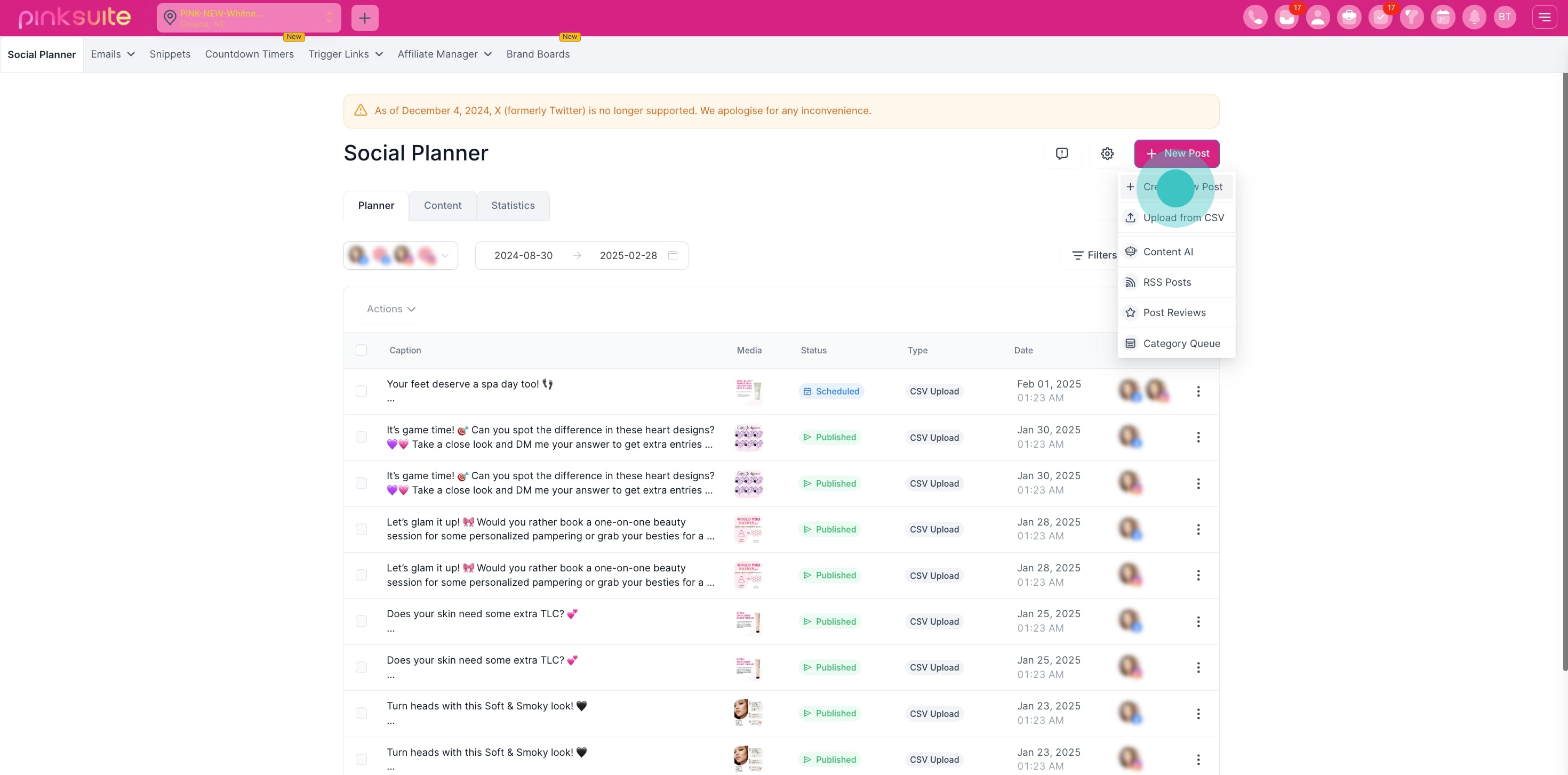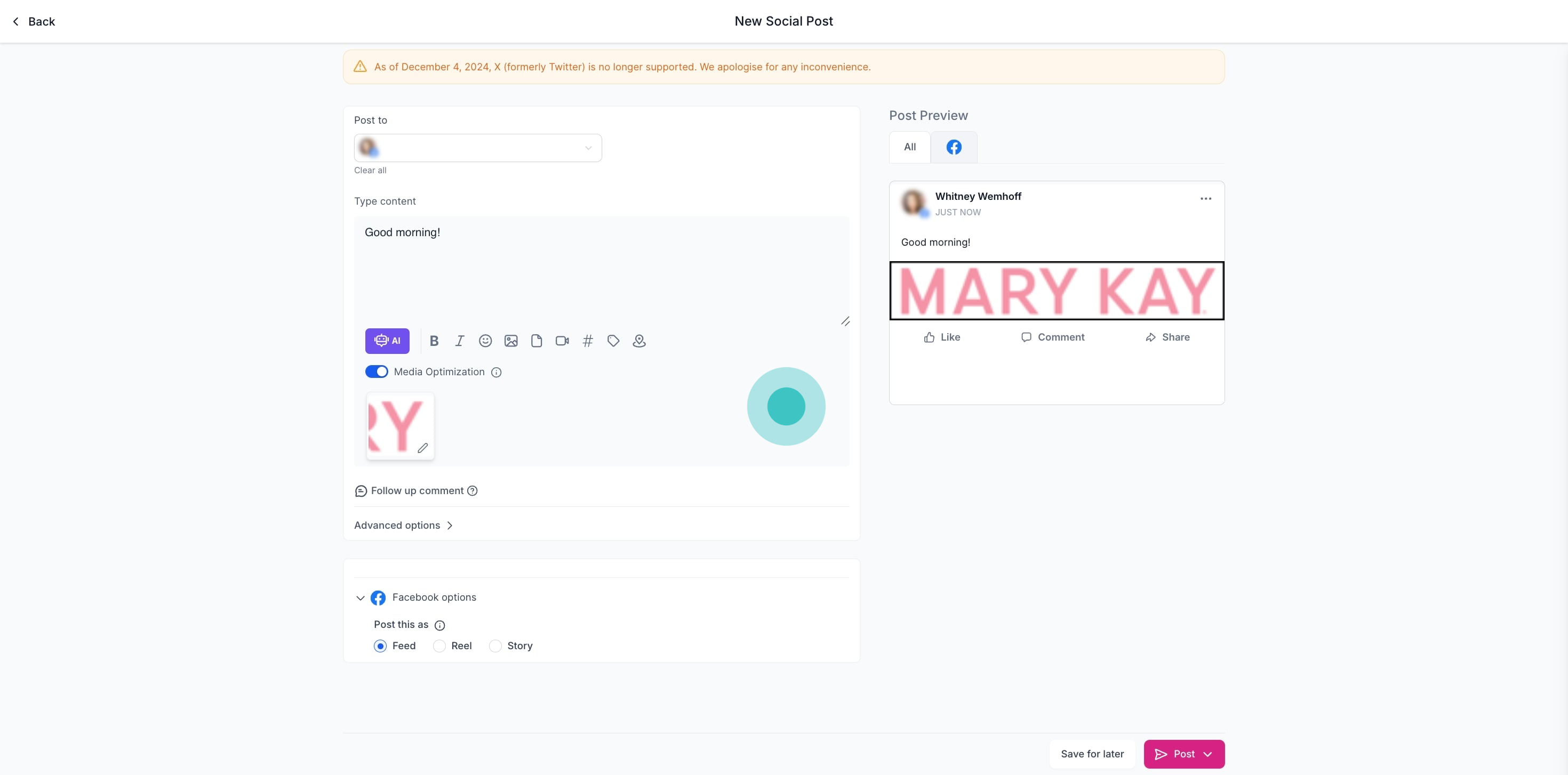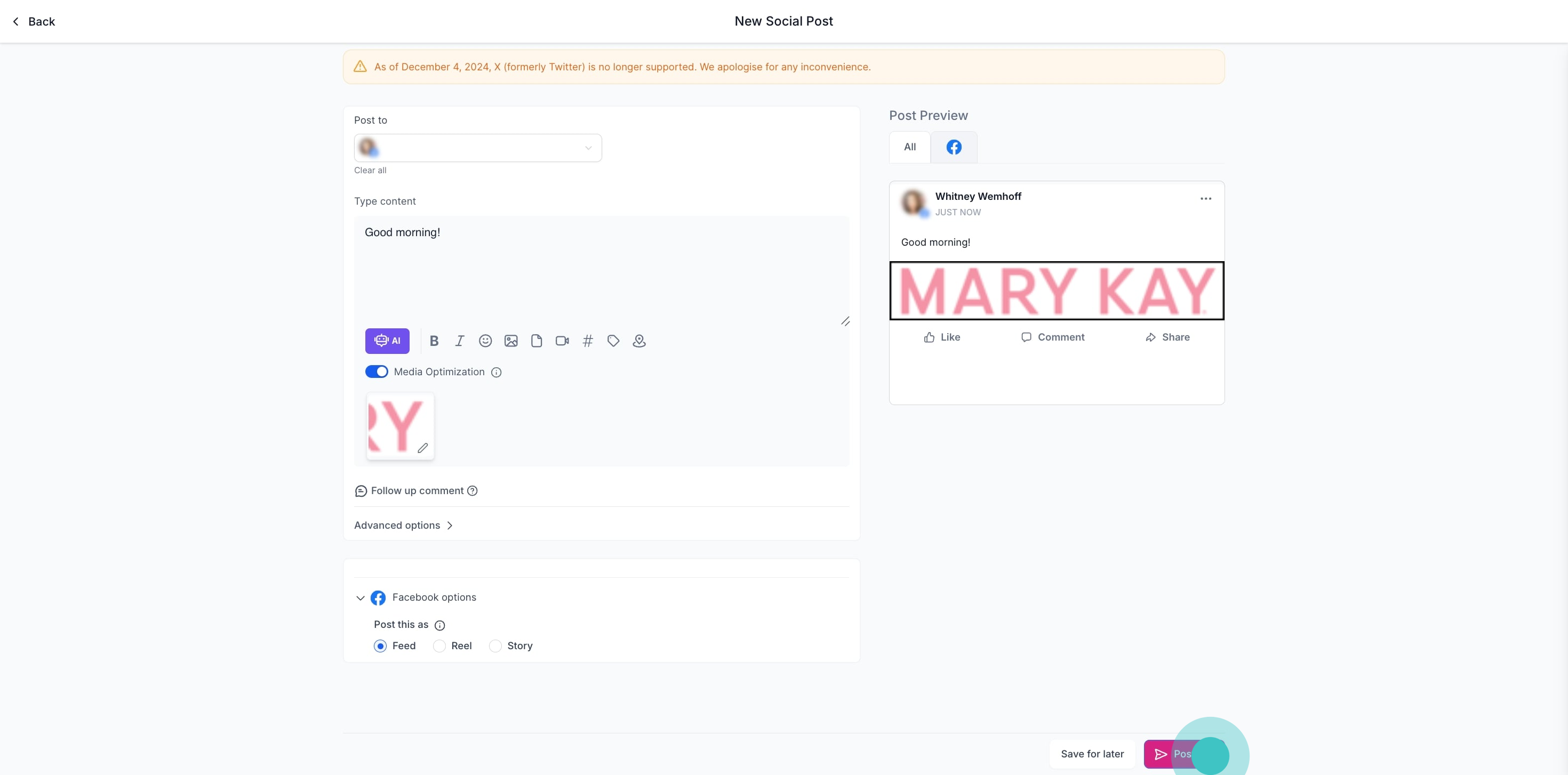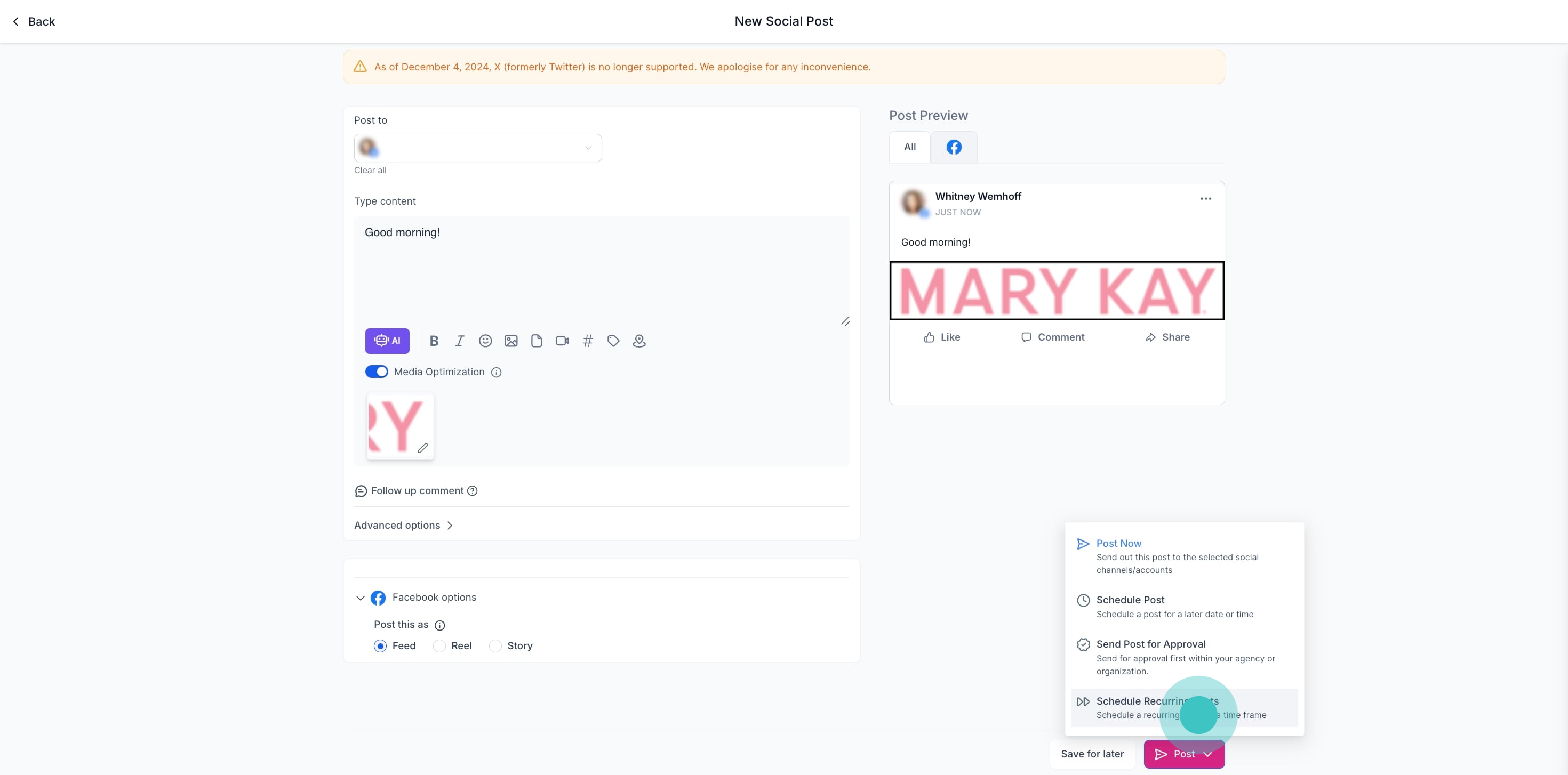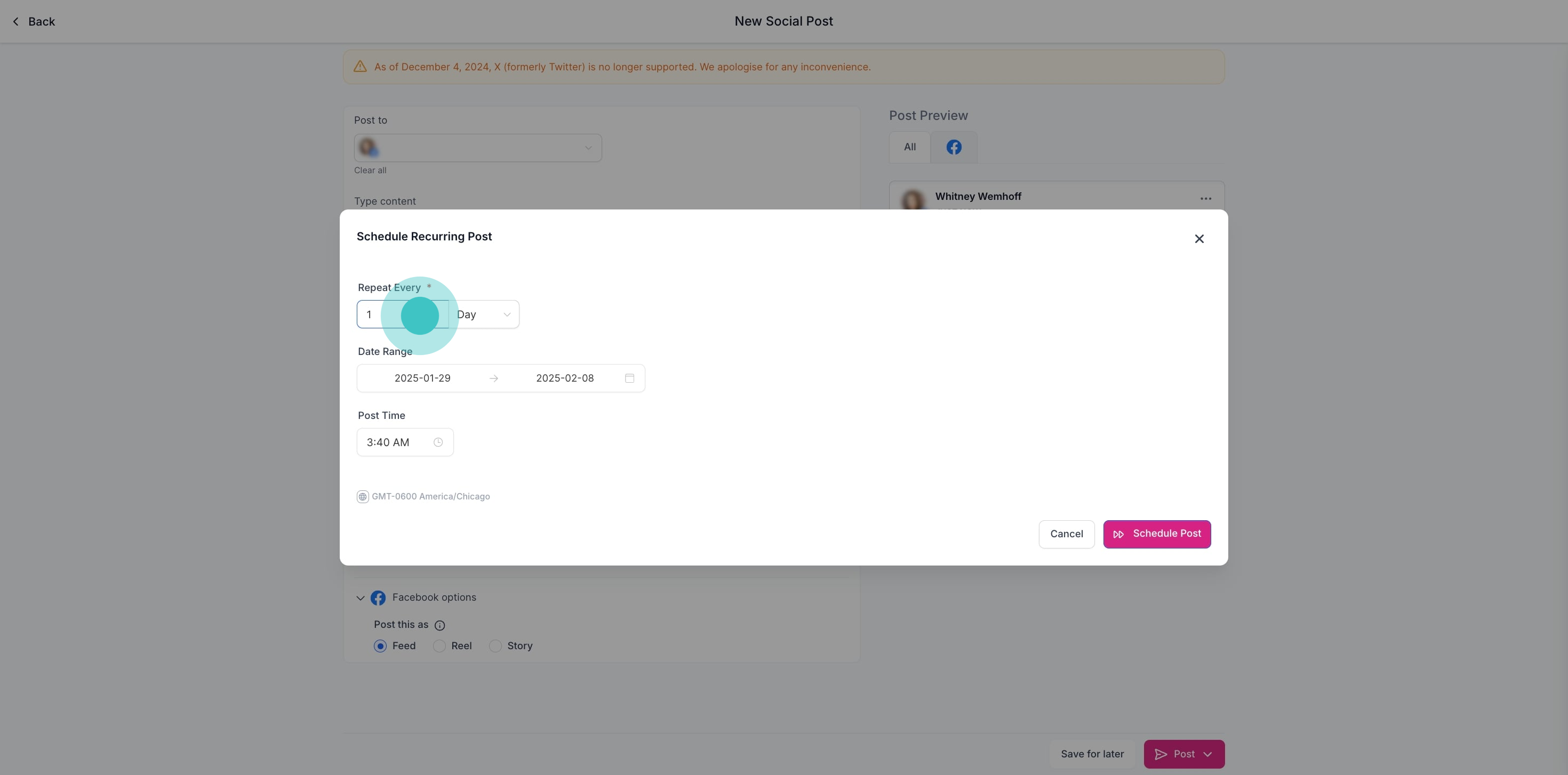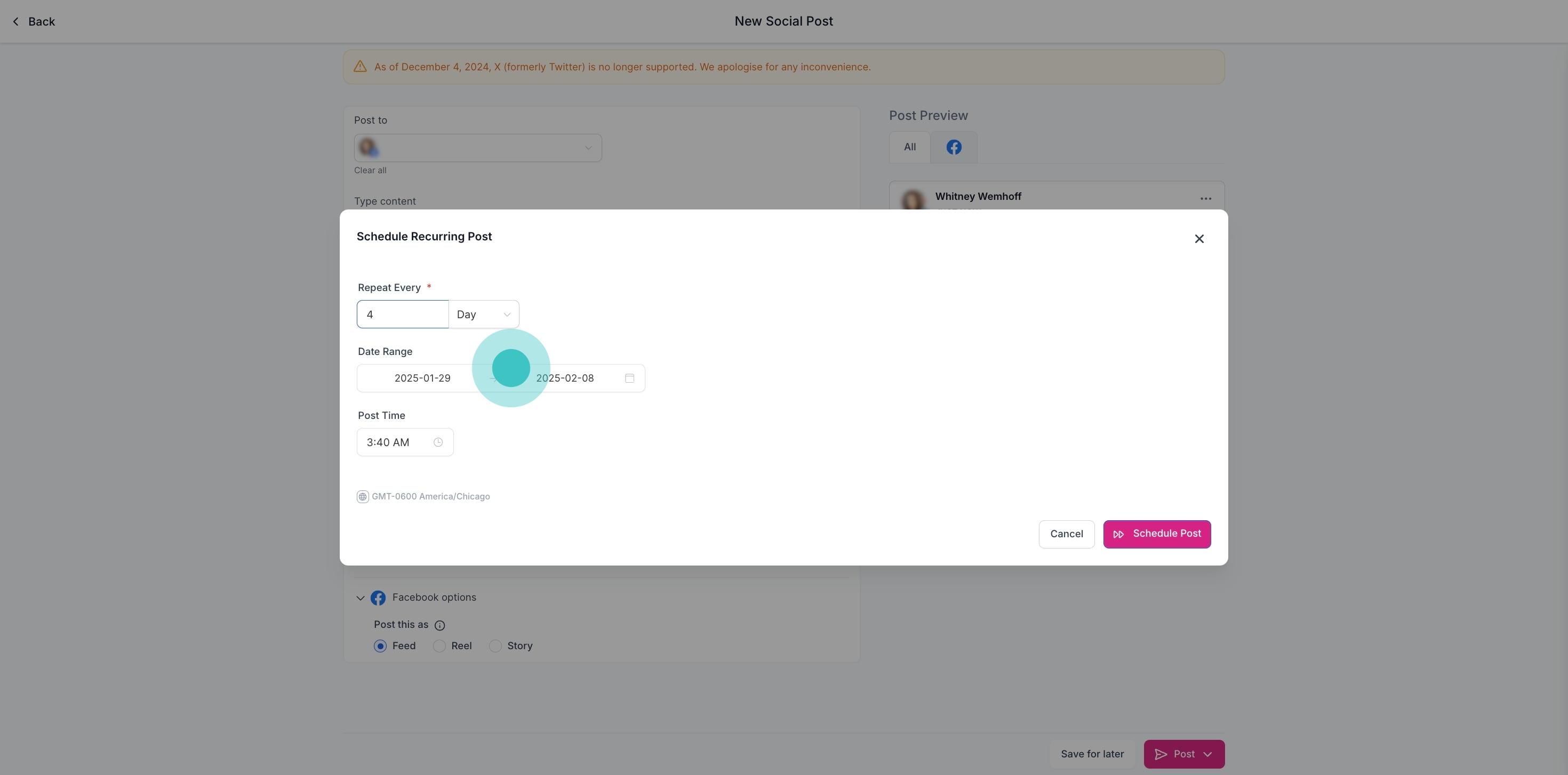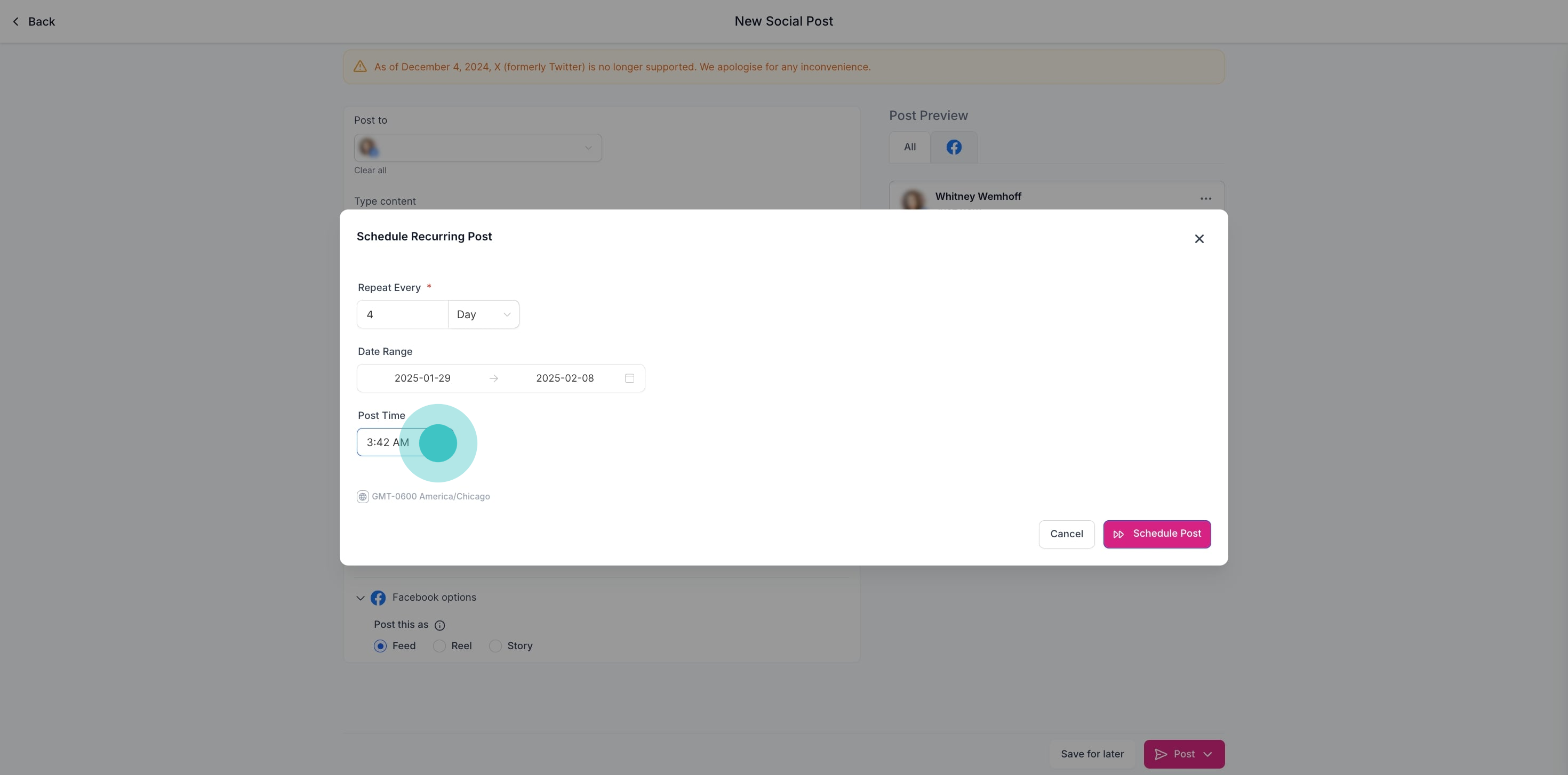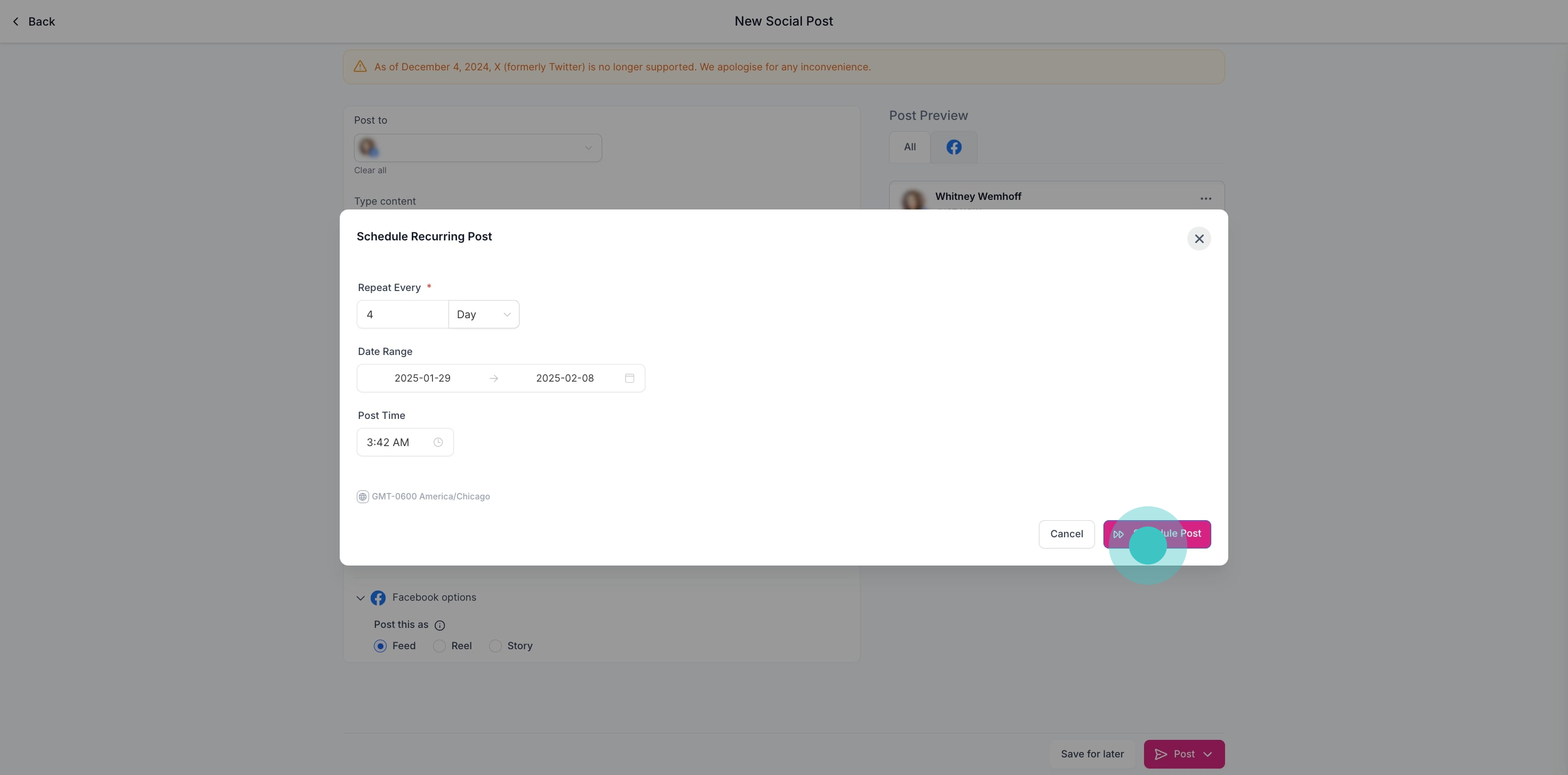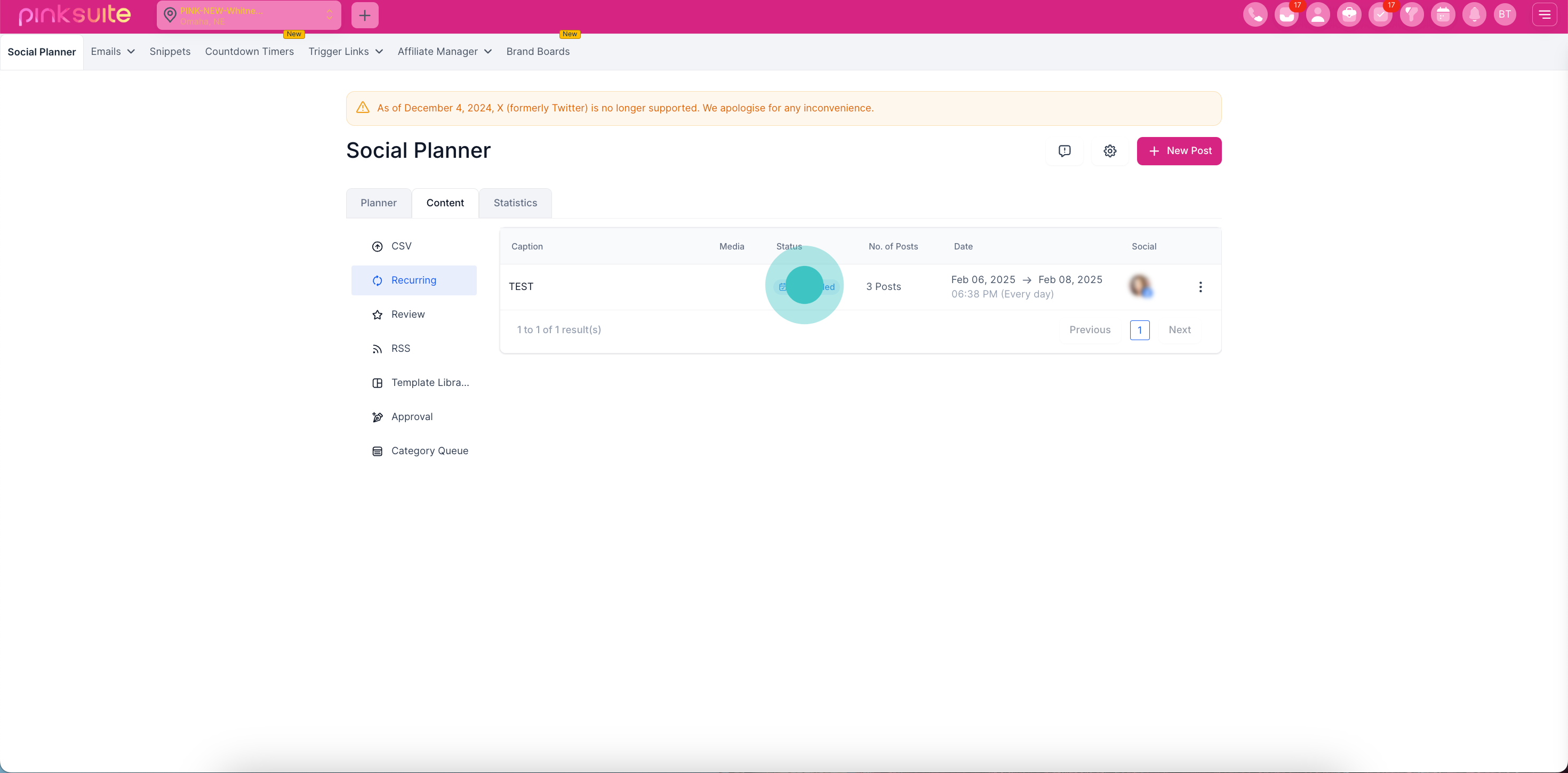A recurring post refers to content that is automatically scheduled to be published multiple times at set intervals. This feature allows you to create a post once and have it automatically shared on a regular basis (e.g., daily, weekly, or monthly) without needing to manually reschedule each time.
1. First, click to menu
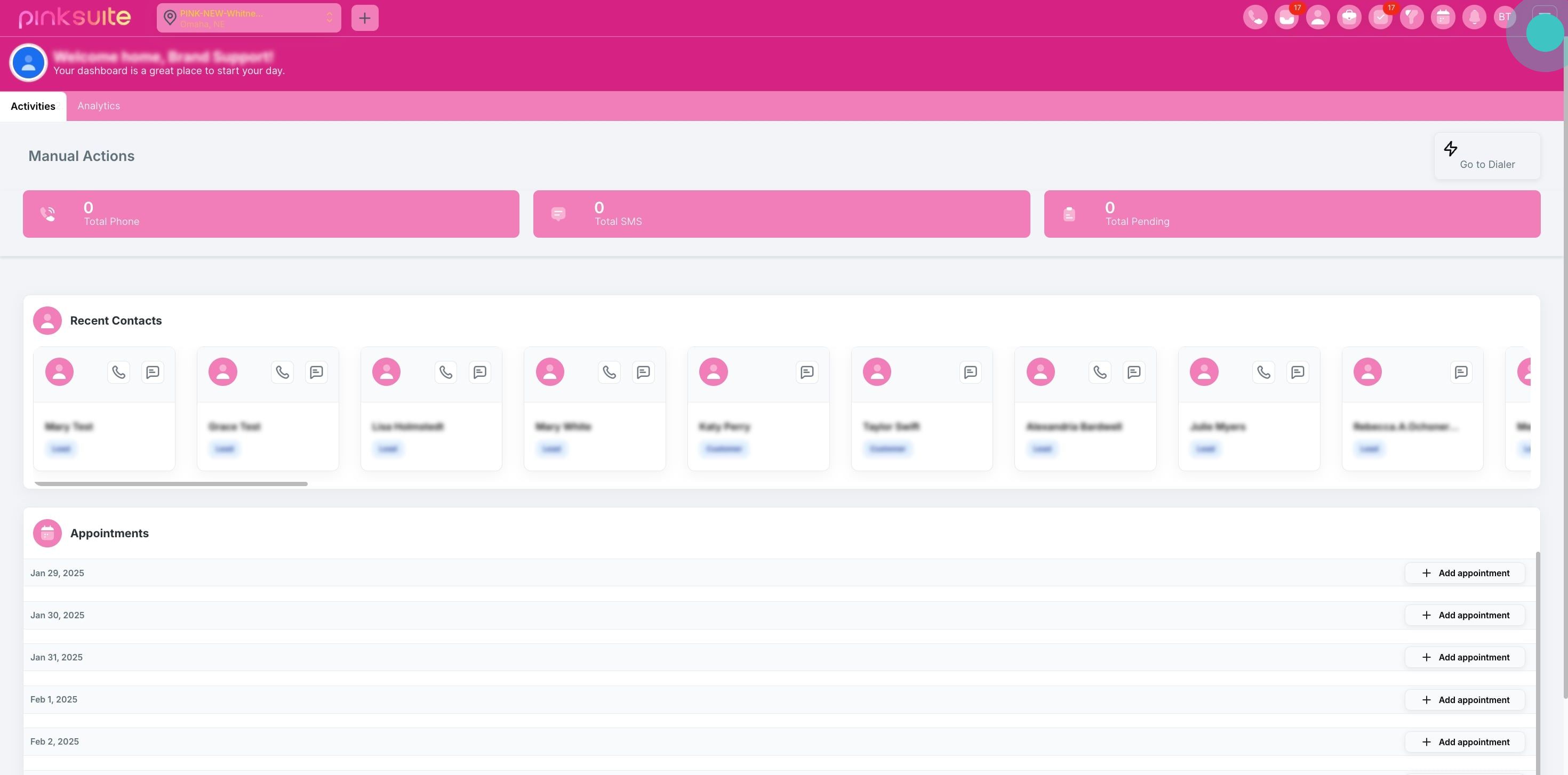
2. then, click "social media"
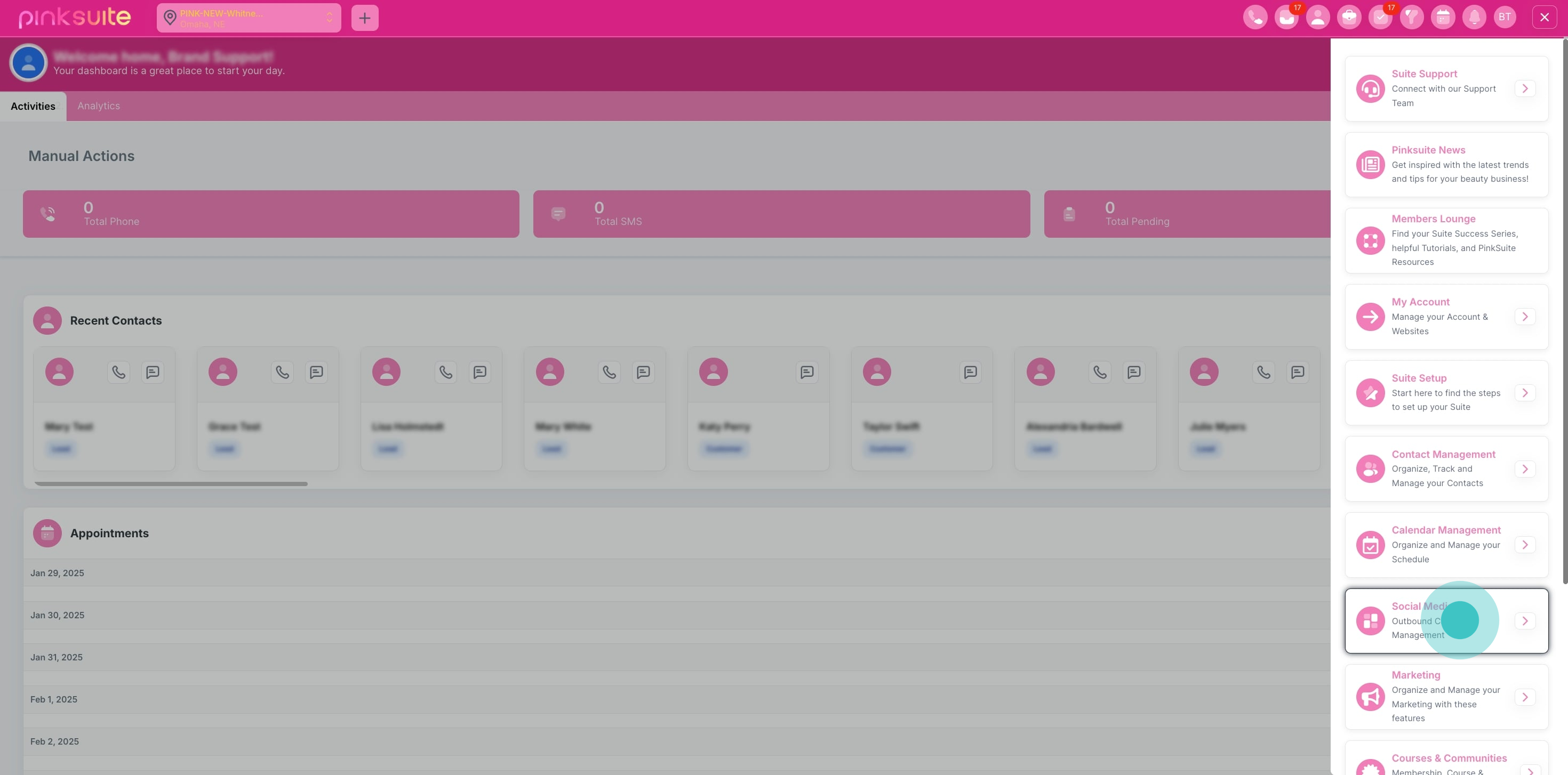
3. Now, click on "social scheduler"
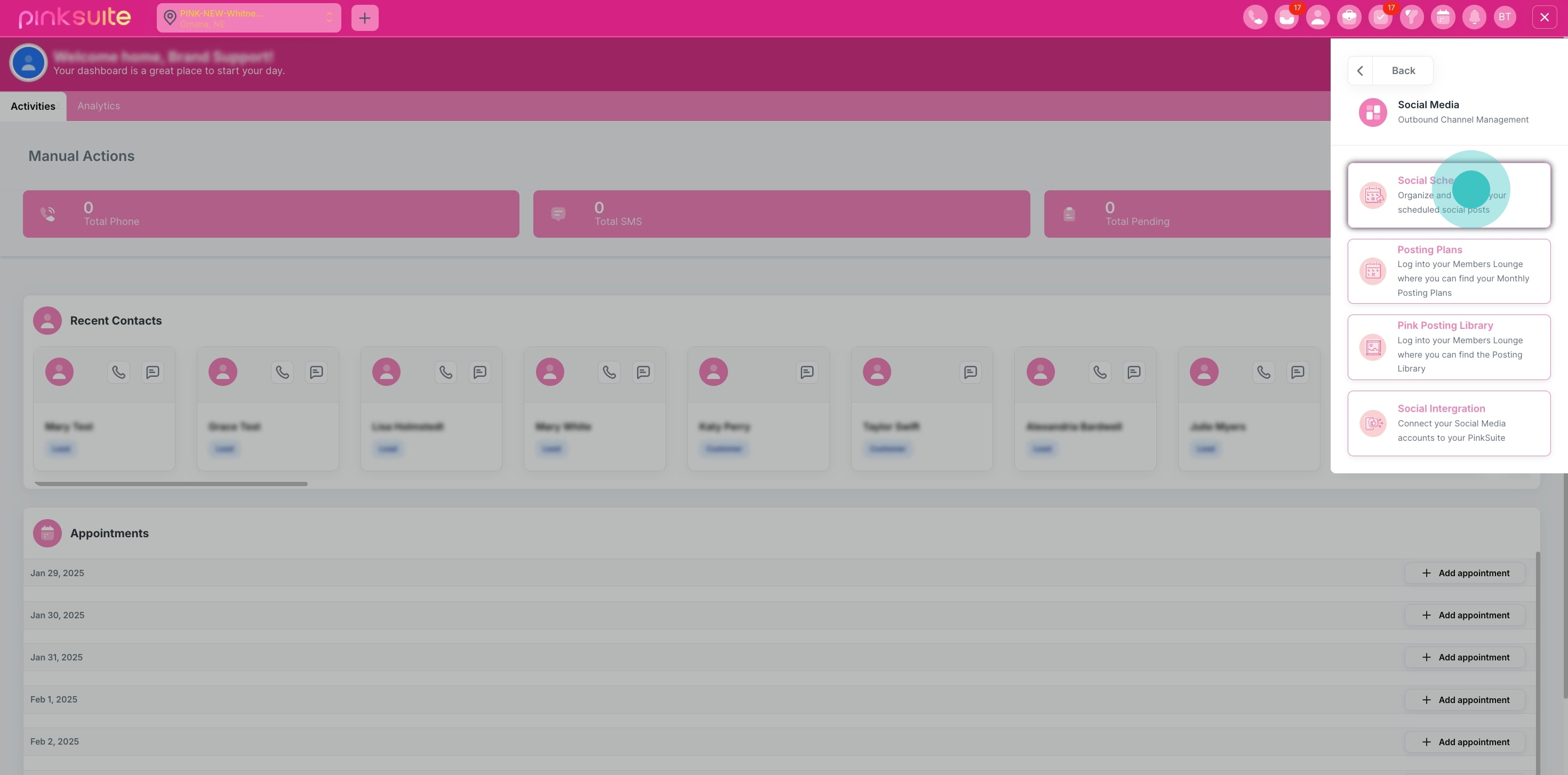
4. Click on "New Post".
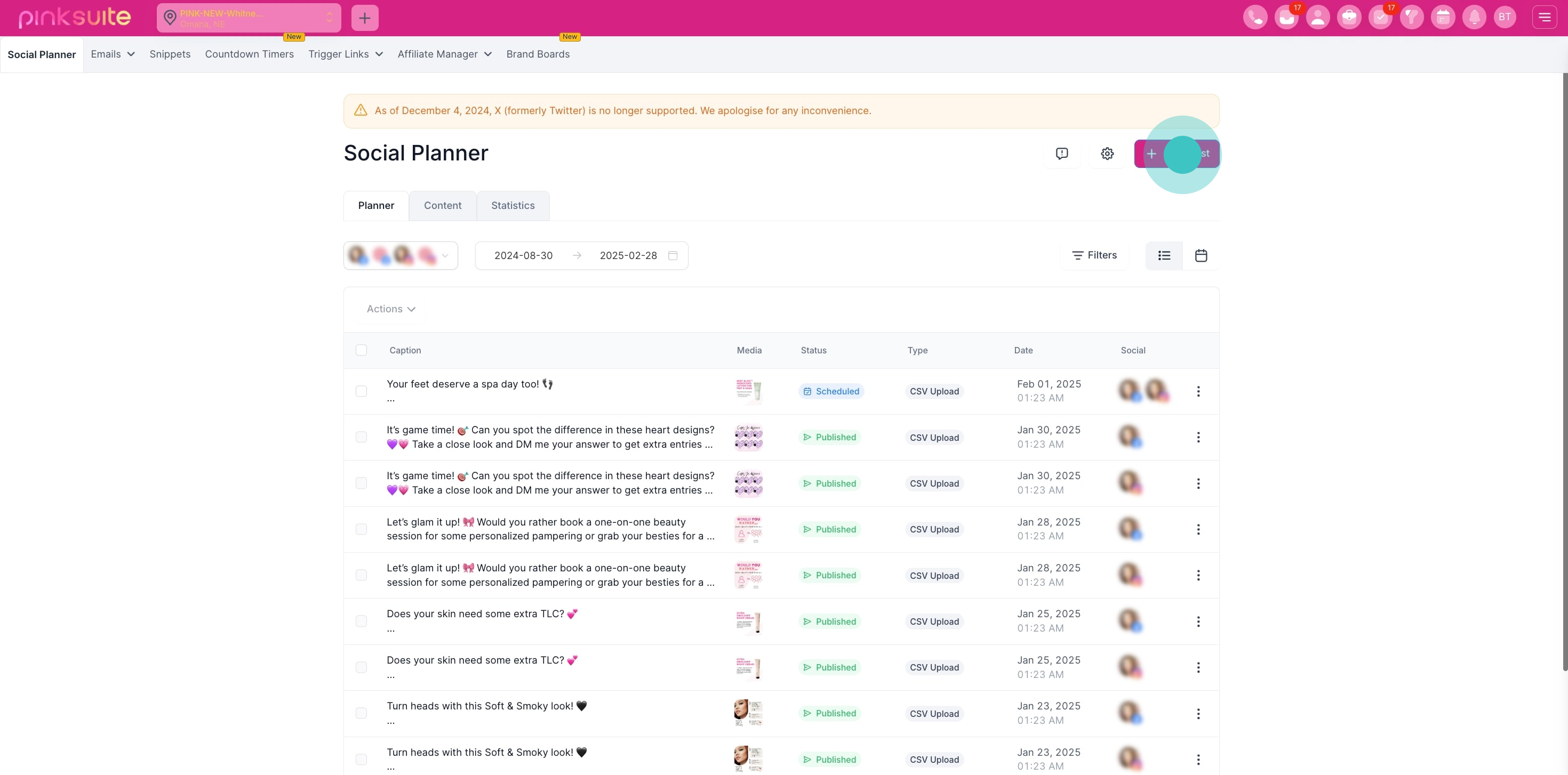
5. Next up, click on "Create New Post".
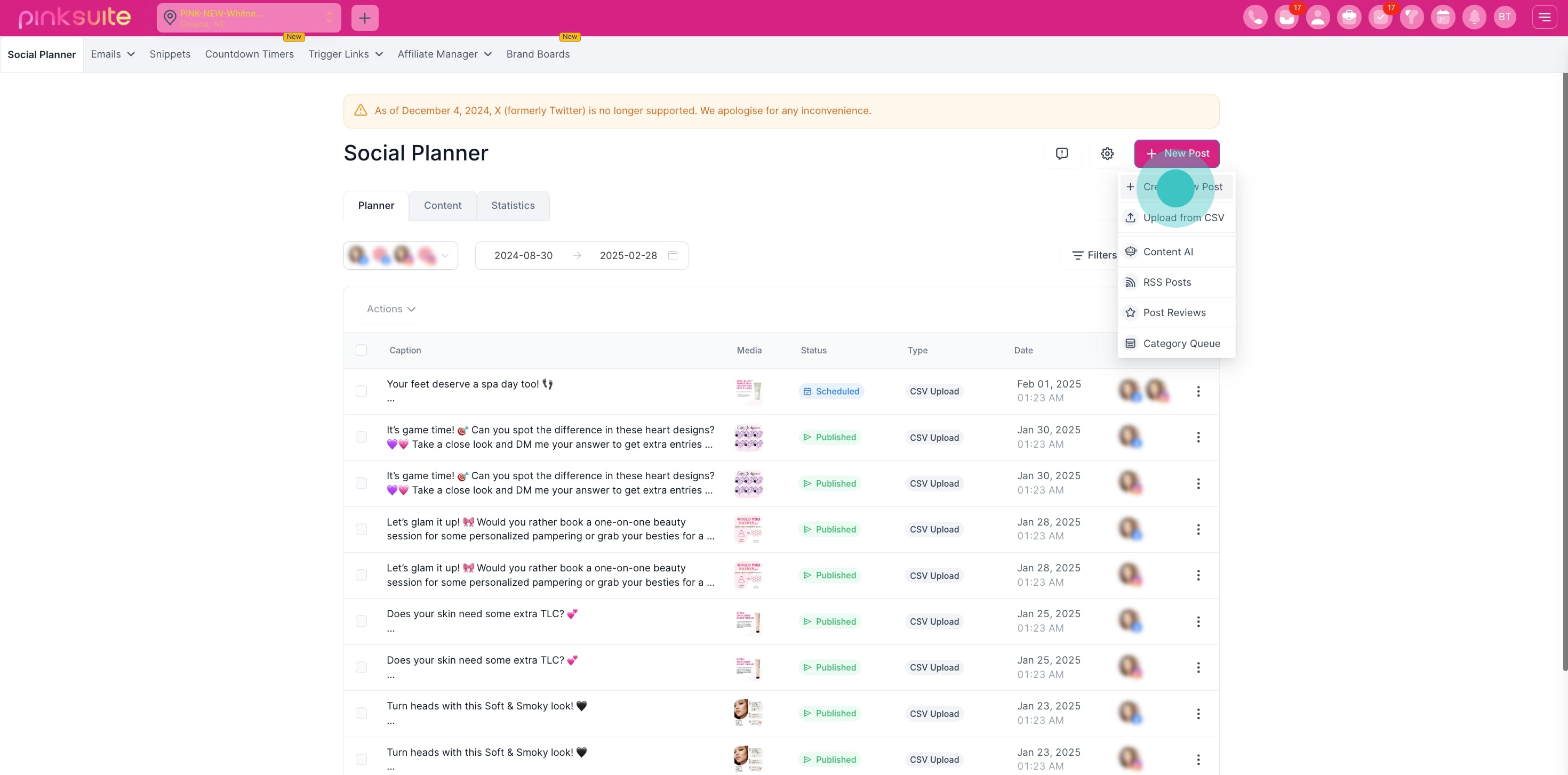
6. First, add your content here and choose the options for posting.
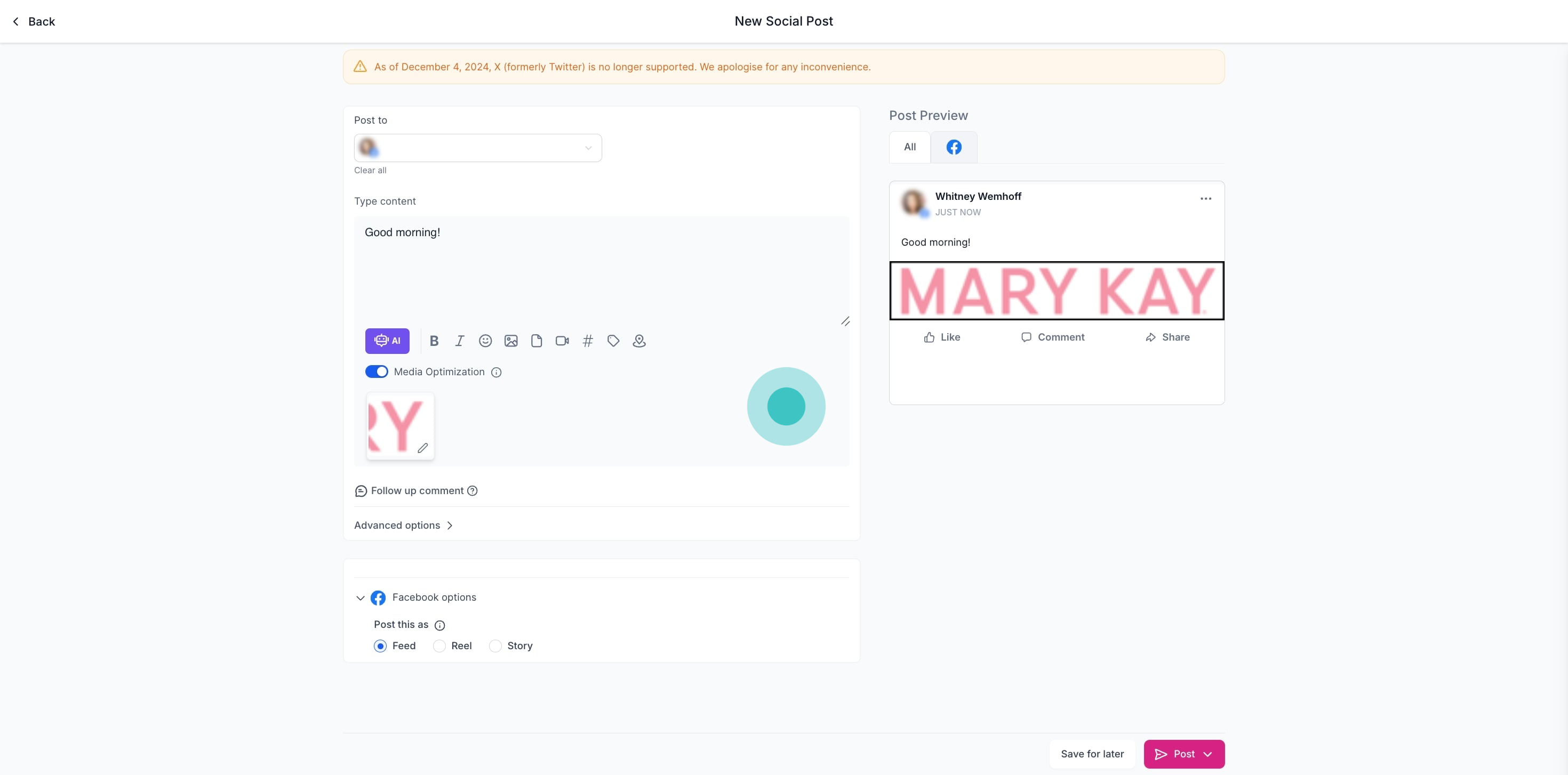
7. Following that, click here to view more options
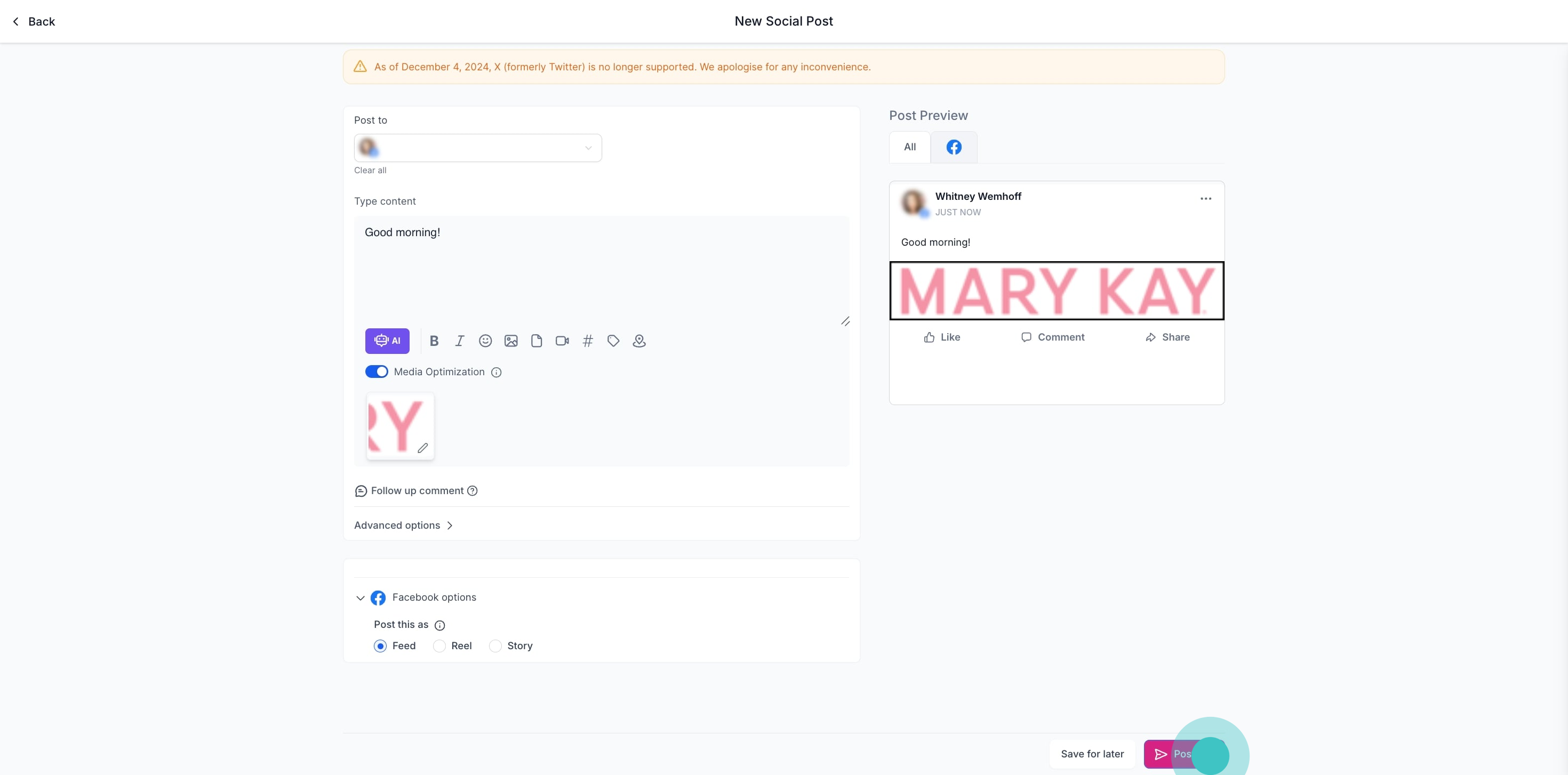
8. Click on "Schedule a recurring post"
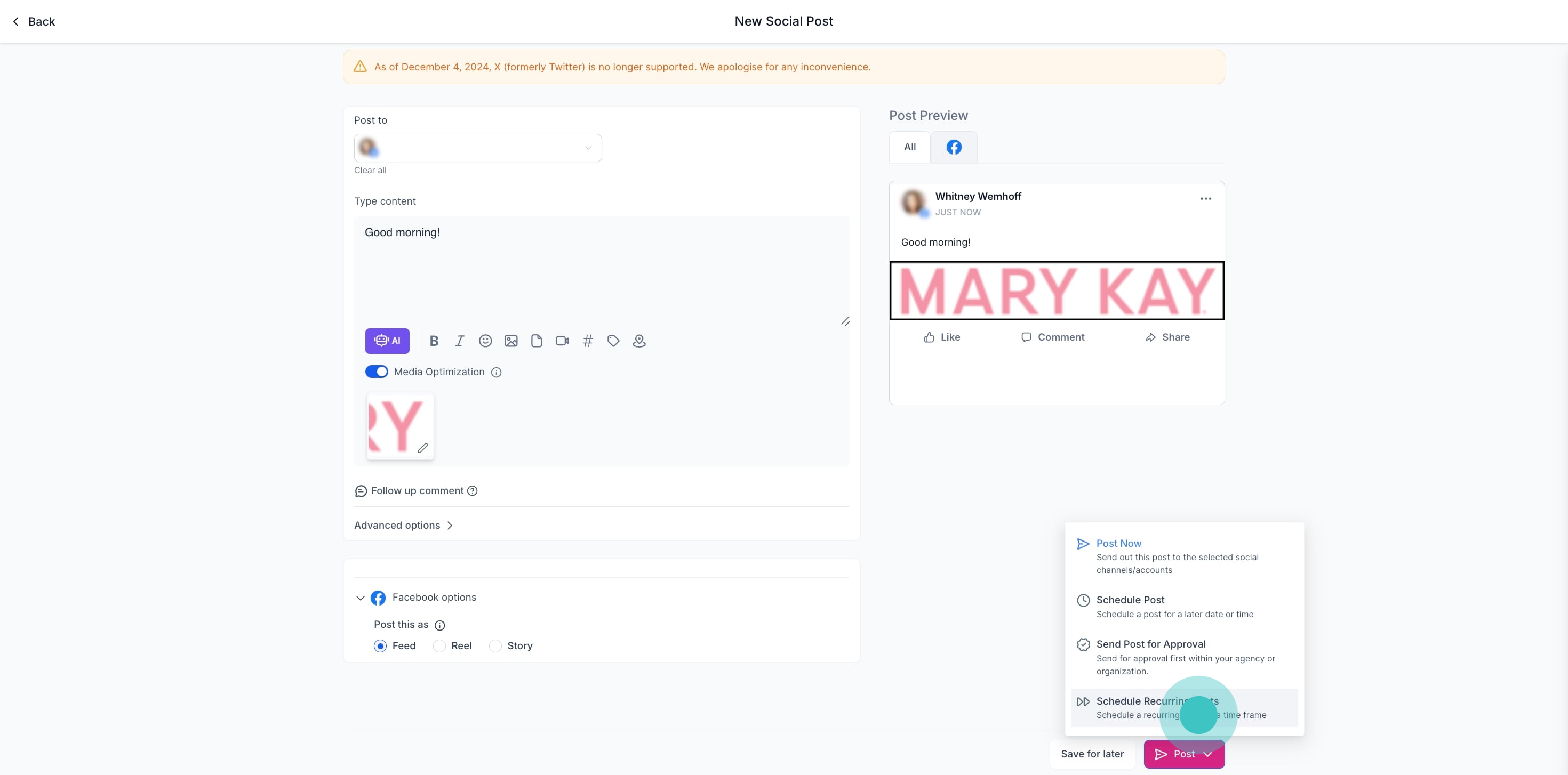
9. You must choose the date and time of posting on repeat every day, week, month, or year.
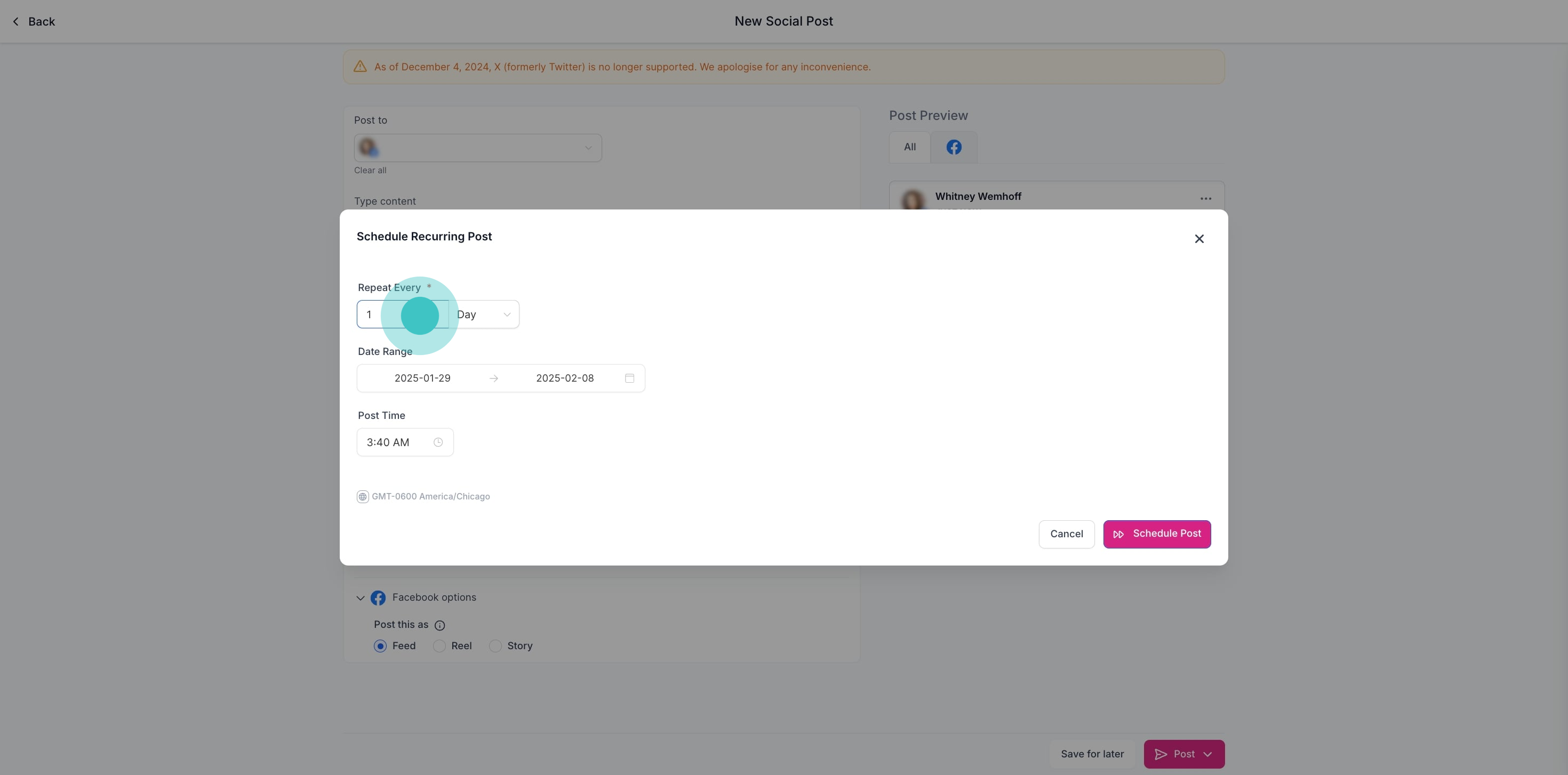
10. Select a date range here. The recurring post feature in Social Planner lets you set a specific start and end period for the post to recur.
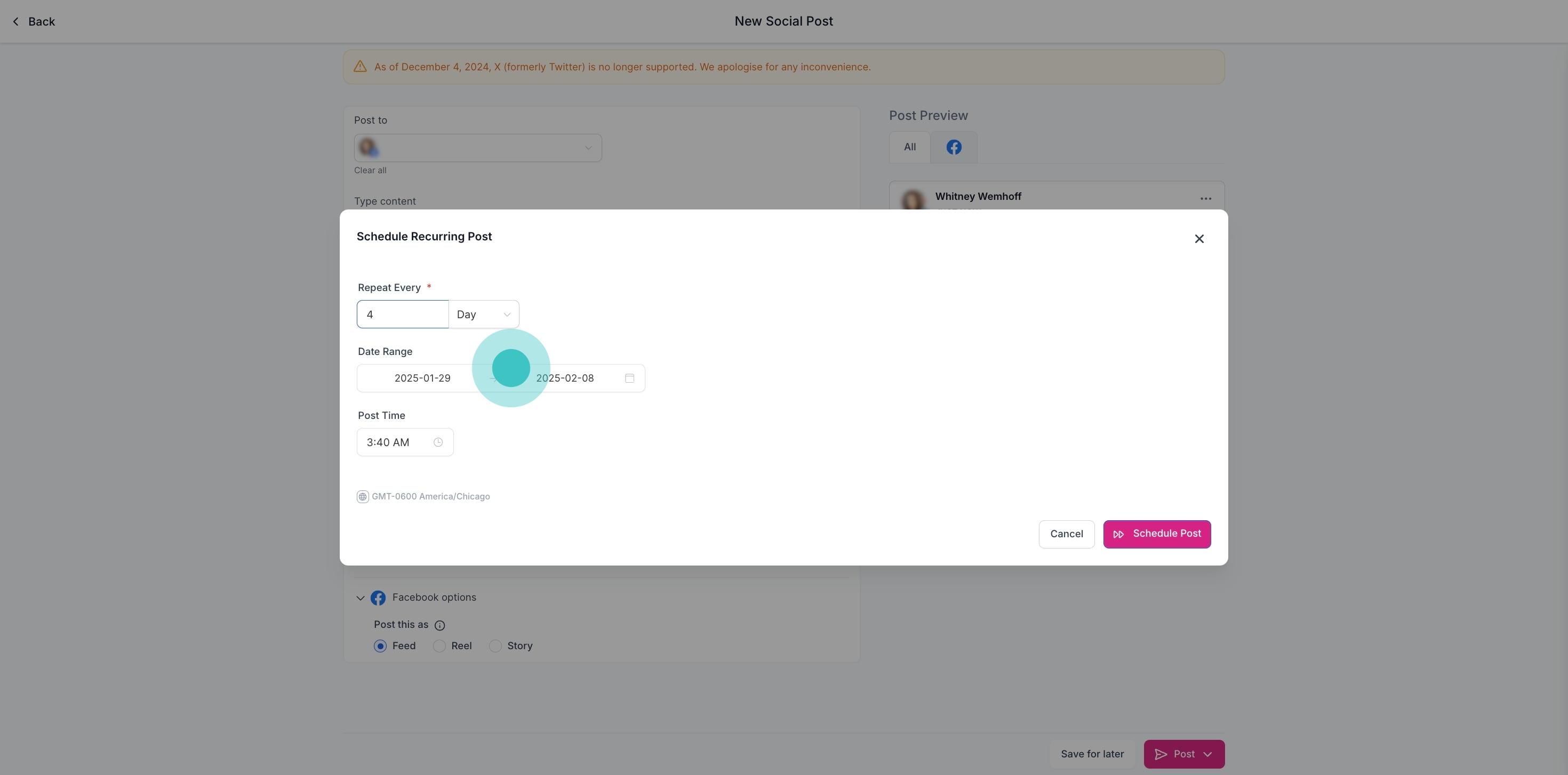
11. Select a post time here. The post time on a recurring post in Social Planner determines when the post will be published each time it recurs. You can set the exact time of day for automatic scheduling within the chosen date range.
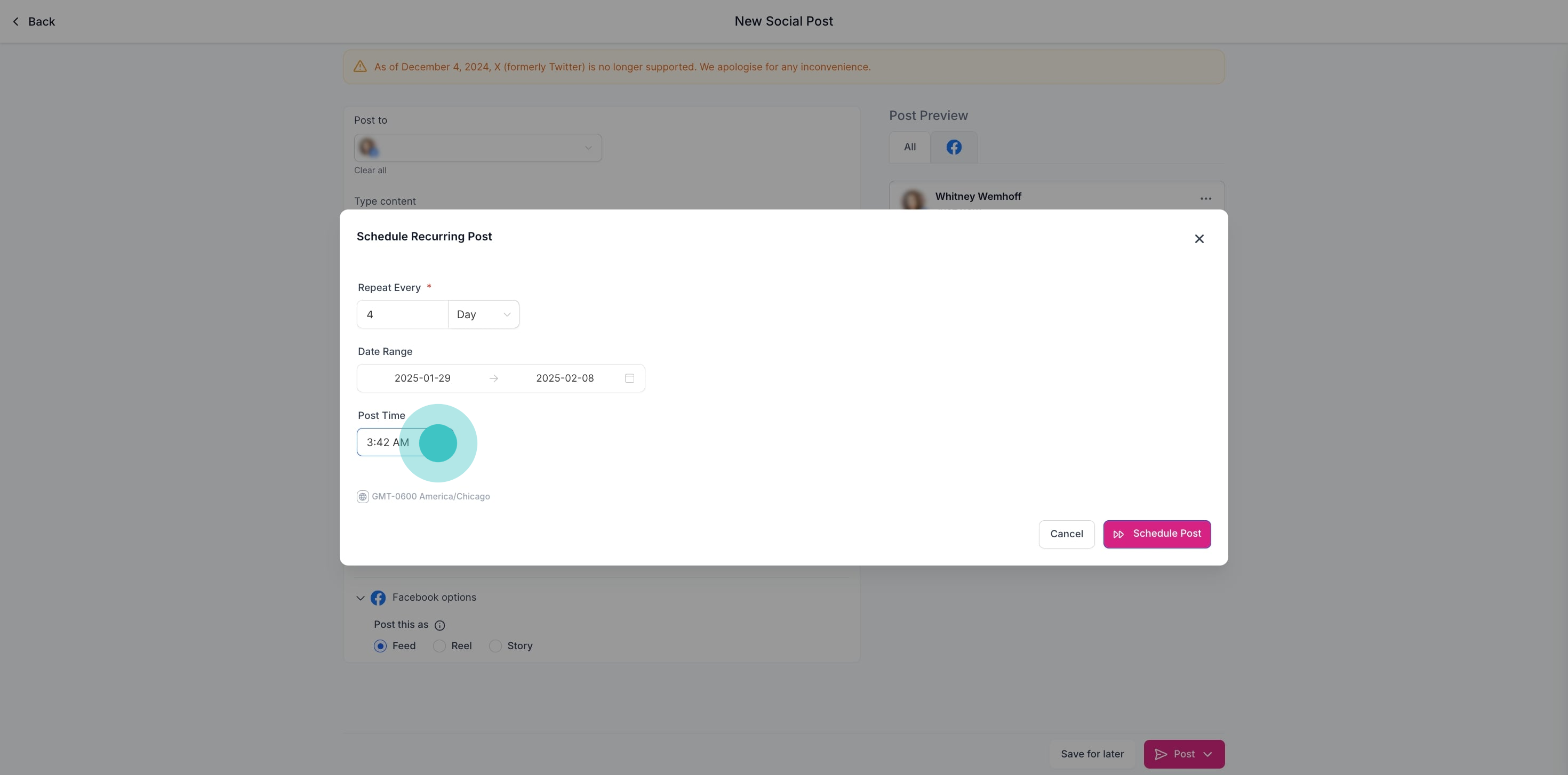
12. Finally, click "Schedule Post.
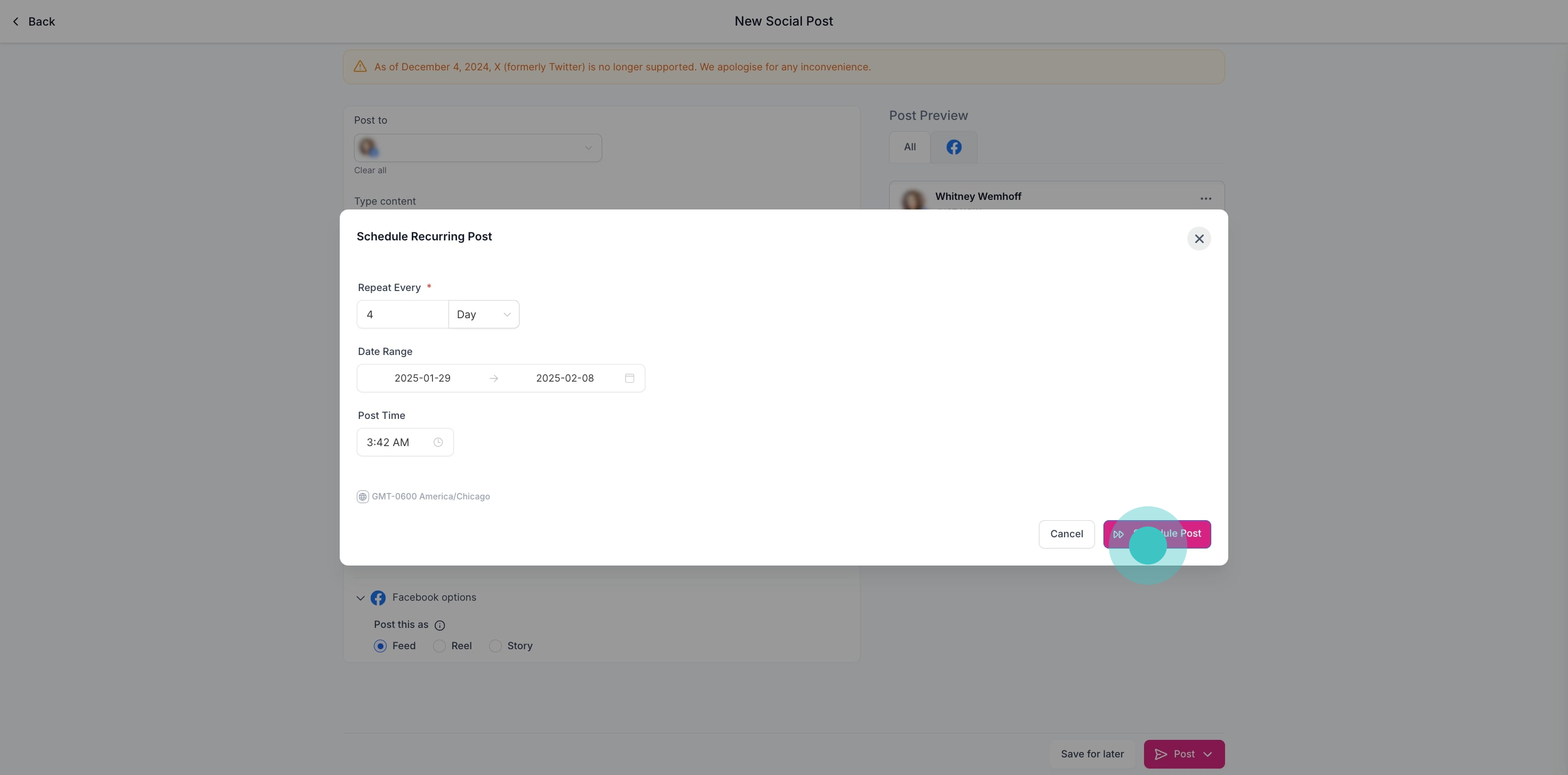
13. Then, under the recurring tab, you’ll see the status of your content marked as "Scheduled."